


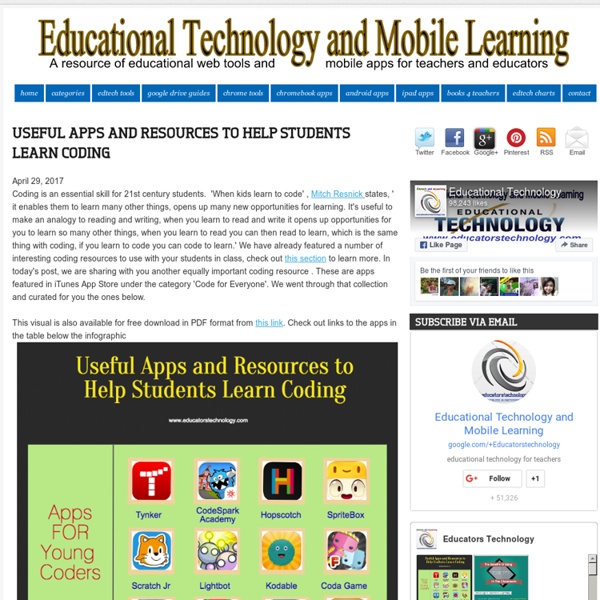
Qué lenguaje o herramientas de programación deberían enseñarse a los niños según su edad Hasta hace no mucho lo habitual era que la programación fuese un campo restringido al sector más profesional, pero esto ha cambiado. Iniciativas como Code.org o la promovida por la Comisión Europea han llegado para cambiar el panorama. Y vaya de qué manera. Por aquí hemos repasado en más de una ocasión la importancia de la programación. Por ejemplo en Cómo iniciar a un niño a la programación, o también en consejos y recursos para iniciarse en programación en verano, entre otros. Y hoy atacamos desde otro frente: ¿qué lenguajes o herramientas de programación deberían enseñarse a los niños según su edad? El enfoque lo vamos a tratar según franjas de edades, que corresponden con las diferentes etapas del sistema educativo español. En infantil (3-6 años) Las capacidades lectoescritoras empiezan a formarse en infantil, con lo que las herramientas a utilizar no estarán vinculadas a elementos visuales. El juego del robot Imagen: Flickr de Logan Ingalls Scratch Jr. Code.org Scratch Tynker Code Monkey
Educational Technology and Mobile Learning: 5 of The Most Popular Student Interactives to Use in Your Class April 29, 2017 One of our favourite resources for student interactives is ReadWriteThink. It provides a wide variety of educational materials to help teachers make the best of technology in their teaching and to enhance students learning. Check out this section to view ReadwriteThink tools we have reviewed so far. 1- Story Map ‘The Story Map interactive includes a set of graphic organizers designed to assist teachers and students in prewriting and postreading activities. 2- Plot Diagram ‘The Plot Diagram is an organizational tool focusing on a pyramid or triangular shape, which is used to map the events in a story. 3- Word Family Sort ‘This online activity is designed for beginning and struggling readers to help them recognize word patterns and learn about onset and rime. 5- Trading Card Creator ‘The Trading Card tool gives students an alternative way to demonstrate their literacy knowledge and skill when writing about popular culture texts or real world examples.
Makers in the Classroom: A How To Guide You see it everywhere in K-12. Kindergarteners design toys for their friends to practice empathy, while learning to use a saw and glue-gun along the way. Second graders deepen their understanding of character traits while designing and sewing puppets to represent a character in a folk-tale. In high school physics, students make wind turbines in order to internalize an understanding of how magnetism can create electricity. The “it” I’m referring to is “Making,” and simply put, Making is any activity where people create something, often with their hands. I often define Making by looking at what people bring to the Maker Faire, which does include more technical aspects like 3D printing, physical computing and programming. So what makes “Making” different from traditional classes? We have arrived at a time when many of the high-tech aspects of Making--such as physical computing or 3D design and manufacturing--are more readily accessible. So why use Making in K-12 schools? Want to get started?
Introduction to Ozobot Robots - Coding and Resources - Steven Payne Introduction Ozobot is the tiny robot with lots of applications in the classroom. It is a flexible little robot that can be programmed either by drawing colours (you can control Ozobot with just textas and paper) or with block coding on an iPad or computer. In Australia, I recommend contacting Edtechs for further information (this is where I got my Ozobots). Colour codes Ozobots can read lines drawn on paper and follow them. Note: use whiteboard markers with caution, residue can clog the drive train. To get used to the various colour coding options, a good place to start is with the Ozobot brainteasers and challenges. These activities can be introduced to Year 1 or Year 2 students as activities, but can also be used with older students to get familiar with the robots and how they are controlled. We should be using appropriate language from the Digital Technologies Curriculum: Ozobot will offer opportunities for talking about steps, sequences, algorithms, iterations. etc. OzoBlockly Related
Mates, la meva assignatura preferida Maria Antònia Canals (85 anys) es recorda de petita comptant a tota hora. Avui encara ho fa. “Les matemàtiques formen part de la vida”, diu a l’Associació de Mestres Rosa Sensat, on té el Centre d’Activitats i d’Àmbit de Reflexió per a l’Educació Matemàtica (CAÀREM), és a dir, on conserva tots els materials que al llarg de tota la seva vida professional ha creat o fet servir per explicar les matemàtiques. “Entenc que les criatures no vulguin passar-se el dia omplint fitxes amb un llapis i una goma, fent operacions contínuament”, explica. Canals ha mirat sempre, com a professora, que les criatures toquessin amb les mans els conceptes abstractes que expressen les matemàtiques. Per la seva banda, el matemàtic i pedagog Joan Gómez Urgellès reconeix que les matemàtiques “no acostumen a aixecar passions”. A l’Institut Baix a Mar, de Vilanova i la Geltrú, el departament de matemàtiques ha batejat aquest any una aula amb el nom de Maria Antònia Canals.
Educational Technology and Mobile Learning: 5 Powerful Tools To Create Educational Whiteboard Animation Videos June 8, 2017 You probably have seen them before, whiteboard style animations are everywhere online. They are used by profit and non-profit entities to advertise, educate or to simply communicate effectively. Two popular educational YouTube channels that use this animation style are TED Ed and RSA Animate. In short, whiteboard animation (also called video scribing or animated doodling) is a video clip in which the recorder records the process of drawing on a whiteboard while using audio comment. 1- GoAnimate Go Animate allows you to produce your own professional whiteboard animation-style video using your mouse and your favorite internet browser on GoAnimate! 2- Video Scribe VideoScribe empowers you to create your own whiteboard-style animated videos without any design or technical know-how. 3-Animaker Animaker is an excellent animation video maker that allows you to create engaging video content. 4- PowToon 5- Rawshorts
Upcycling and the Low-Tech Makerspace You've read about the maker movement. You've seen the posts with 3D printers, laser cutters, and three-axis mills in shiny new labs. And you want your students to start making, too. But you've got one big problem: you don't have a full lab -- or even a 3D printer -- because, like many educators, you don't have the biggest budget. But what if you could get started making tomorrow and didn't need all the fancy tools to join this movement? One perfect way start making on the cheap is through upcycling, the intentional transformation of hard-to-recycle materials into new products, thus saving them from the landfill. Here's the five-step strategy that I've used to get my students making products out of hard-to-recycle materials. 1. You can gather your own materials or, as I prefer, have your students source their own. 2. Now you need to get some ideas on the table as to what your students could make. 3. Here's the messy fun step where your students get to make one of their best ideas. 4.
15 free games that will help you learn how to code Find Out in Three Minutes (or Less!) If a Career in Tech Is Right for You Our quick and easy quiz will help you pinpoint exactly how to get started in tech, in hardly any time at all. When I started learning to code, the options were limited—lots of books (not even e-books), some very basic online tutorials, and a whole lot of experimentation. Online learning has come a long way in the last few years. While a game alone probably isn’t going to teach you everything you need to know about coding, it can be a really incredible way to practice the skills you’re learning. I’ve tried out some of the most entertaining and useful games for learning to code. CodeMonkey CodeMonkey teaches coding using CoffeeScript, a real programming language, to teach you to build your own games in HTML5. CodinGame CodinGame offers up games to learn more than 25 programming languages, including JavaScript, Ruby, and PHP. CSS Diner CSS Diner is a simple but fun way to learn CSS. Flexbox Froggy Flexbox Defense CodeCombat
Manual de Scratch. Especial para Profes y Principiantes. Aquí os dejo el manual de Scratch que he preparado, explicando las funcionalidades con ejemplos, partiendo desde cero y haciendo cosas bastante sofisticadas. Creo que es muy buen trabajo tanto si lo usáis para aprender, como si se lo dejáis a vuestros alumnos, o si lo leéis para tomar ideas como formadores. Se comparte con Licencia Creative Commons de atribución, no comercial y sin obra derivada. Estoy muy a favor de compartir mi trabajo y de que quien no tenga recursos suficientes pueda acceder a material de calidad (una alegría y por eso se publica), por otra parte, tampoco hay nada malo que a quien le parezca pueda hacer una contribución de la cuantía que os parezca, para ayudar y compensar el trabajo que lleva… que ya os digo que no es poco. Estaré encantado de escuchar vuestros comentarios y sugerencias, tampoco dudéis en contactar conmigo para cualquier problema que os surja. Y muchas gracias a Teresa por su ayuda Me gusta esto: Me gusta Cargando...