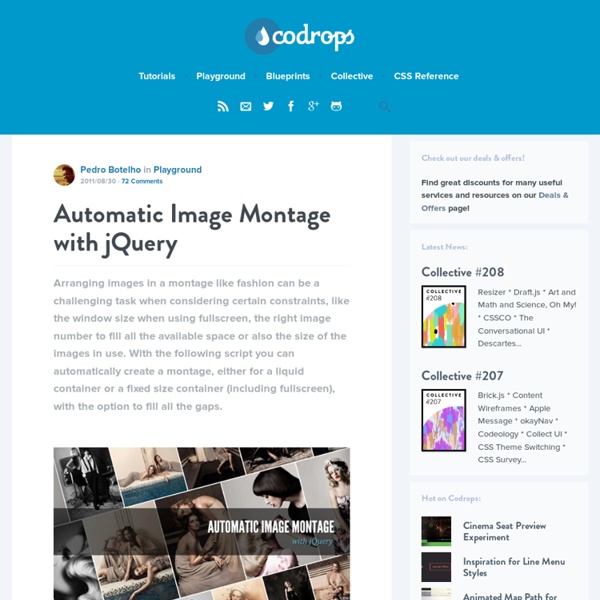175 Awesome jQuery Slider and Effects Roundup
Slider are very useful and increasingly popular web page elements used for highlighting important content. By using a jQuery slider plugin, one can create amazing HTML slider effects with fancy animations of content elements like text and images. jQuery takes care of the difficult aspects like browser support and typically when using jQuery plugins it can be done with very little coding effort. This is the reason why jQuery sliders and jQuery banner slideshow scripts have become very popular on most types of websites. They are are typically used to feature multiple products, news, video etc. without taking up a lot of space on the pages. The jQuery library has undoubtedly made the life of web developers easier and made it possible for non-experts to do fancy stuff themselves. Because jQuery effects work wonders in our web designs, it makes sense that we take steps to acquire a size-able collection of ready to use plugins in various categories. Advertisement Article Index
Supersized 3.2 – Fullscreen Slideshow jQuery Plugin
This version of Supersized has themes, direct slide links, dynamic preloading, and an API. Introducing Supersized 3.2 Features Resizes images to fill browser while maintaining image dimension ratioCycles backgrounds via slideshow with transitions and dynamic preloadingCore version is available for those that just want background resizing.Navigation controls with keyboard supportIntegration with Flickr – pull photos by user, set, or groupHead over to the project page for all the details. New in Supersized 3.2 Complete rewrite of the Supersized script.More options, including ability to prevent slides from being cut off.Link directly to slidesAPI lets you call functions directly (eg. play/pause, next, previous, and jump directly to a slide)Theme files are now separate from base files, which will make upgrades much easier. Inspiration / Sites Using Supersized I’ve put together a small sample of Supersized sites that I’ve come across recently. Plans for WordPress Comments and Feedback Google+
How to Create a jQuery Image Cropping Plugin from Scratch – Part I
Web applications need to provide easy-to-use solutions for uploading and manipulating rich content. This process can create difficulties for some users who have minimal photo editing skills. Cropping is one of the most used photo manipulation techniques, and this step-by-step tutorial will cover the entire development process of an image cropping plug-in for the jQuery JavaScript library. Step 1. First, we are going to set up our project workspace for this tutorial. Next, you'll need to download the jQuery JavaScript library and place it inside the /resources/js/ folder. Step 2. To test our plug-in, we'll need to attach it to an image. The HTML Open up the index.html file in your favorite text editor and write the following code. There's nothing fancy here: just plain HTML code. The CSS Now edit style.css as shown above. We've customized the aspect of our page by changing the background color and adding some basic styling to the title and image. Step 3. Step 4. The Options Step 5. Step 6.
Orbit and Reveal: jQuery Plug-Ins For Image Sliders and Modal Windows - Smashing Magazine
Advertisement A visitor comes to your website all giddy to learn more about your product, when suddenly a snazzy slideshow loads with some snap. Impressed, they go to register and are greeted by a most elegant modal window. At this point they are finally overjoyed by the velociraptor that suddenly charges across their screen. They don’t know why but they like it. Crafting a polished and unique experience for your users is becoming ever more critical as the Web gets more overloaded. Today, we are thrilled to introduce two new jQuery plug-ins that were developed exclusively for Smashing Magazine readers to liven up your developer tool belts: Orbit, a new slider; and Reveal, a modal plug-in. Why Create Our Own? Quickly, before diving into the details, some background would be helpful. Flexibility We use these plug-ins for clients, internal projects, our apps and a number of other places. Have a look at a couple of our previous articles: Orbit: jQuery Image Slider The Code Neato Options Using Text
Hoverizr – An in depth view of the jQuery plugin
As a web designer, from time to time, you may need to make a grayscale image fade into color on mouse over. So the typical solution would be to have each image desaturated to achieve the grayscale effect in Photoshop. Then, you would have to add a few extra divs and image tags to the markup an then add some jQuery magic to fade the images in and out. Lets have a look at the pros and cons of each of those two solutions: Pros: • If you use an image sprite (both images in one file) then you have one less HTTP request for each image. Cons: • You have to manipulate each image separately, which means that the client might not be able to update images with that effect dynamically and it is a time consuming proccess.• If you use two images then you will have many HTTP requests. Having to do that every time really bumped me out, so I searched for a method to do this dynamically for each image, without the need of losing semantic markup and having to process each image. Enter the canvas element.