


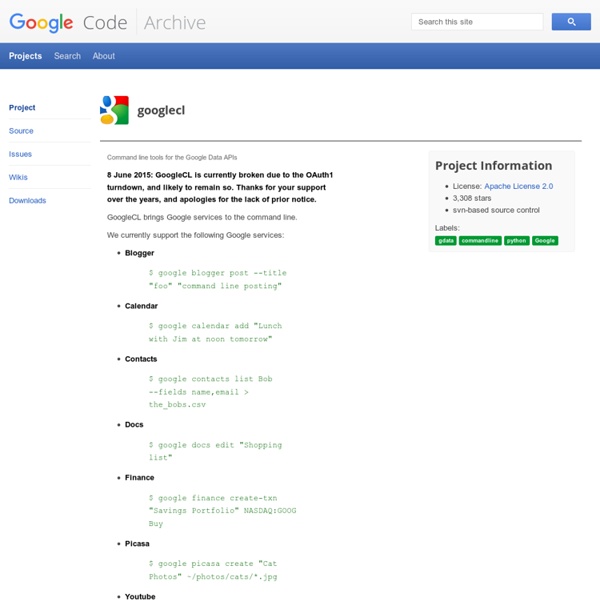
Link Nei Video di Youtube & Call to Action: Come Aggiungerli Per un Video Marketing Più Efficace Su Tuttowebvideo si è già parlato in più di un’occasione di siti o servizi online che permettono si aggiungere link e altri elementi nei video online. Questi tool permettono spesso di rendere interattivi anche i video di youtube, ma funzionano in questo modo: scegli un video youtube, lo arricchisci con vari elementi interattivi e poi puoi pubblicare il risultato finale (video+link+note+overlay) su una pagina web , sul tuo sito, blog, ecc… Arricchire un video online in questo modo può essere molto utile soprattutto se lo utilizzi per scopi di marketing, ecommerce, ecc…, ad esempio inserendo un invito all’ azione (es. link cliccabile in sovrimpressione) . Il video reso interattivo con i link in questo modo non è però visibile su youtube ed è questo il grosso limite: sarebbe bello poter aggiungere link nei video e usufruire della visibilità di youtube stesso. E cosa c’è di più immediato di un link cliccabile dentro un video che sto guardando su YouTube ? Alex Briscese+
Old Film Effect Tutorial: How to Create the Old Film Look for Video Hey I’m Stephen Schweickart with this episode of the Reel Rebel. Until now, our mantra has been “don’t overdo it. A little bit goes a long way. Use these effects sparingly.” Well, sometimes it’s ok to dump the whole bottle of seasoning on that steak and just enjoy it for what it is...an unhealthy meal that tastes absolutely DELICIOUS! Such is the case with our next advanced editing technique, Old Movie. Old Movie is almost never subtle. And we have some good news for you folks that can’t seem to get past our basic editing tips. iMovie users simply open up the effects browser and apply Aged Film, Film Grain, or better yet, BOTH! While iMovie experts gets some simple sliders to control the look of their footage, Adobe Premiere users have to do a bit more advanced work to achieve the old film look.
29 Tips to Make Your Video Marketing Easy Are you using videos to market your business? Are you wondering how to get started? Do you need some ideas to improve your videos? We asked our writers to share their best tips on how to make video marketing easy for you. How to Get Started Creating Videos Chris Garrett @ChrisGarrett #1: Try video now My biggest tip is to try video out, see if it works for you. You don’t need professional gear, expert editing skills and software, and you don’t need a fancy script. Just make a good point and deliver content people can use and enjoy. Chris Garrett, author of the popular blog chrisg.com. Kristi Hines @kikolani #2: Use Google Search Stories if you’re shy If you’re shy about videos and not ready to put your face (or voice) on camera, there are still options! My particular favorite is using Google Search Stories to show viewers your best online properties by simply searching for them. If you’re having a hard time getting particular results to show up, use some more advanced search queries. 1. 2. 3.
YouTube Search Adds Time Watched As Ranking Factor The YouTube Blog announced they have adjusted their ranking algorithm to include the time a video was watched. YouTube said they experimented with this ranking factor with suggested videos and it lead to “less clicking” and “more watching” and thus feels it is a good idea to add to the overall YouTube Search ranking algorithm. Part of this announcement, YouTube also added the time watched statistics to video producers YouTube Analytics dashboard. You can see that while the Apple Maps published on September 28th has over twice as many views as the Google EMD video published on October 5th, the time watched on that video is less than the Google EMD video. Google’s YouTube wrote: The experimental results of this change have proven positive — less clicking, more watching. Related Topics: Channel: Video | Google: YouTube & Video | Top News
YouTube Quietly Launches InVideo Programming: Apply In-Player Branding Across All Your Videos, Instantly YouTube keeps adding cool stuff out of nowhere and not announcing the changes. I get this odd feeling that the YouTube staff gets very excited about releasing a new feature and taking bets on how long it takes before someone notices. Within the last 24 hours, YouTube has just added a feature called "InVideo Programming" under the Settings tab. Clicking on it gives creators two options. You can now "brand" all of your videos by uploading an icon that represents you, and you can also "feature" a video on all of your other videos, giving creators the chance to push a video across their entire catalog. Here's what you do: Go to your Video Manager and click Settings . When you click that, you see this: InVideo Programming - Feature Channel: Feature Your Channel allows you to upload an image, whether your channel's avatar or a custom image, and you can place it in the top/bottom, left/right of the picture. InVideo Programming - Featured Video The other feature is Feature A Video .
Associati - Guida di Strumenti per i Webmaster Gli associati sono persone o account che possono agire per conto del tuo sito. A differenza dei proprietari e degli utenti di un sito, gli associati non possono visualizzare i dati del sito o intraprendere azioni sul sito in Strumenti per i Webmaster, ma sono autorizzati a eseguire altre attività. Ad esempio: Una Pagina Google+ associata al tuo sito può pubblicare, commentare e condividere per conto del tuo sito. Aggiunta di un utente associato: Nota. Nella home page di Strumenti per i Webmaster, fai clic sul sito desiderato. Aggiunta di un account Google+: Se utilizzi lo stesso account Google per la tua pagina Google+ e per Strumenti per i Webmaster, puoi collegare la pagina al tuo sito e in questo caso non ti occorrono ulteriori approvazioni. Se utilizzi un altro account Google, non puoi aggiungere una Pagina Google+ come associata da Strumenti per i Webmaster. Assicurati di utilizzare la tua pagina Google+.
Author Rich Snippets for YouTube Video Content - SwellPath We’re moving beyond text-based content; Google Authorship is now for YouTube videos as well! In this post, I’ll take you through everything you need to know about Author Rich Snippets for YouTube content. The ability to get your picture in Google search results was the big thing last year. With the rollout of Google+, the world’s leading search engine started promoting a simple(r) way for people to link their online identity to their digital content. A Wild Rich Snippet Appears! I’ve been a huge proponent of using Google+ and setting up Author Rich Snippets, but up until now, I’d only seen them on traditional website content; that is, text-based web pages. Just noticed an Author Rich Snippet on a YouTube result for the first time! It was amazing. It was beautiful. I wanted one. Then, I wanted to help others get them, too. I’m not sure how long Google has been providing Author Rich Snippets for YouTube results, but the earliest post I can find that mentions it is from May of this year.
How To Convert Prezi To YouTube Videos Anyone who has used the Prezi platform would know that creating a Prezi and uploading it to Prezi.com is easy enough, however when it comes to converting it to a YouTube video, there seems to be no native method of doing so. While you can convert PowerPoint to video formats using a native PowerPoint feature, the same cannot be said for the Prezi application. However, you can convert Prezi to YouTube by using a workaround. Capture Prezi With A Screen Recording Tool As Prezis are zooming presentations, you can neatly capture your presentation using a screen capture tool. Convert Prezi To Video Format Once your Prezi presentation has been recorded, you can use the native option within your screen recording tool to convert the captured screencast to a desired video format. Upload Recorded Prezi Presentation To YouTube Once the Prezi has been converted to video format, you can upload it to YouTube. Example Of Prezi Presentation Uploaded to YouTube (1 votes, average: 5.00 out of 5) Loading...