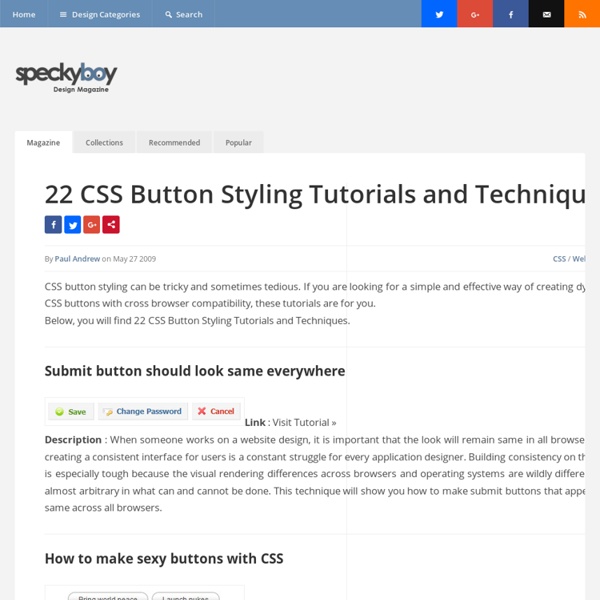CSS Header Code Generator - Tableless - uses PHP include
with php include - tableless layout This CSS header (or footer) generator will make a header template without using tables. This CSS Style Sheet template maker outputs code for the style sheet and for the header section of a webpage - website. Again the header template does NOT use a table layout! By changing form input values to generate various headers, it's possible to learn a lot about using css to eliminate table layouts. Summary: This code maker will generate a header template that can be used on your website (typically by using a php include as shown in the other template generators on this web site). Hints: After you finalize your design, just copy n paste the code.
Popular Online CSS Tools and Generators
CSS Formatter and Optimizer WordPress Themes – only new and fresh WordPress Themes available for free download. WordPress Themes – a great compilation of appealing and functional WordPress themes under one roof. CSS Compressors CSS Layout Generators Leave a Reply
Wordpress Theme Generator
This online generator creates your own custom unique WordPress Theme. Without any need for HTML, JS, PHP, or CSS knowledge. Change the colors, settings, layout, preview live, click "save" and download your unique Wordpress theme zip-file. Supports {*style:<a href=' 2.1 to Wordpress 3.7 Themes{*style:</a>*}.
Web Design | Lifehacker
WordPress Themes – only new and fresh WordPress Themes available for free download. WordPress Themes – a great compilation of appealing and functional WordPress themes under one roof. Read » The open source is a great way to implement the newest ideas and latest concepts into design. WordPress Themes – excellent collection of Free WordPress Themes updated regularly. OSWD – is a collection of web designs submitted by the community that anyone can download free of charge. OpenWebDesign – is a community of designers and site owners sharing free web design templates as well as web design information. CSS Tinderbox - is an effort to support open source web design by providing very basic, yet solid, CSS/XHTML design templates that web designers and web developers can use as the foundation for their own projects. Open Design Community -is a group of Open Source Website Designers providing hundreds of XHTML and CSS based free web design templates available for download.
HackThis!! - The Hackers Playground
Find the Perfect Web Icon Every Time
Advertisement As much as you may hate the phrase “Web 2.0″, you have to admit, websites and web applications look a helluva lot better now than they did just a few years ago. But what if you’re a better programmer than you are a designer? Naturally, if you develop for a company, one might hope that your crack-team of graphic designers could come up with customized icons for your applications. But sometimes that doesn’t happen, or sometimes you’re flying solo with a great idea for a web app. We all know that bad things happen when designers try to program, and equally bad things happen when programmers try to design – assuming you’re not one of the handful of people who actually can wear both hats with some success. Icon Search Engines There are several free icon search engines that can quickly help you find the icons you’re looking for so you can spend more time developing your kickass software and less time trying to find the perfect icon to use in your user interface. IconFinder IconLook
18 Useful Web Based Code Editors for Developers
The main tool for developers is of course code editors.Mostly it is a standalone application but you know there are also many online code editors around the internet.There may be times which you are not with your computer so the below web based or let’s say browser based online editors will help you to do almost every coding like editing,sharing,debugging etc. Today we selected most preferred online code editors by developers.If you know anyother which you think really useful just drop a comment. CodePen CodePen is an HTML, CSS, and JavaScript code editor right in your browser with instant previews of the code you see and write.CodePen is a playground for the front end side of the web. CodeAnyWhere Coderun CodeRun Studio is a cross-platform Integrated Development Environment (IDE), designed for the cloud. Cloud9ide Cloud9 is a state-of-the-art IDE that runs in your browser and lives in the cloud, allowing you to run, debug and deploy applications from anywhere, anytime. Kodingen ecoder Ideone
Getting Started (CSS Tutorial)
What is CSS? CSS allows you to create great-looking web pages, but how does it work under the hood? This article explains what CSS, what the basic syntax looks like, and how your browser applies CSS to HTML to style it. Getting started with CSS In this article, we will take a simple HTML document and apply CSS to it, learning some practical details of the language along the way. Styling a biography page Challenge In this challenge you will style a simple biography page, testing you on some of the skills you learned in the last couple of lessons including writing selectors, coloring backgrounds, and text styling. Basic CSS selectors In this article we'll recap some selector fundamentals, including the basic type, class, and ID selectors. Attribute selectors As you know from your study of HTML, elements can have attributes that give further detail about the element being marked up. Pseudo-classes and pseudo-elements Combinators The final selectors we will look at are called combinators.