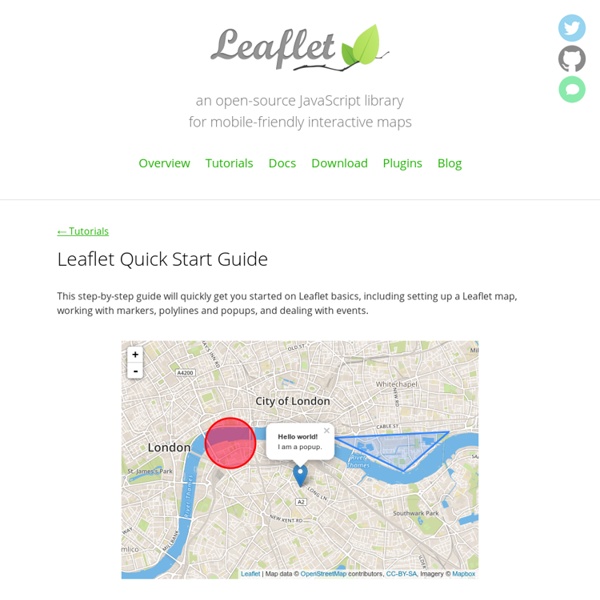Quick Start Guide - Leaflet - a JavaScript library for interactive maps
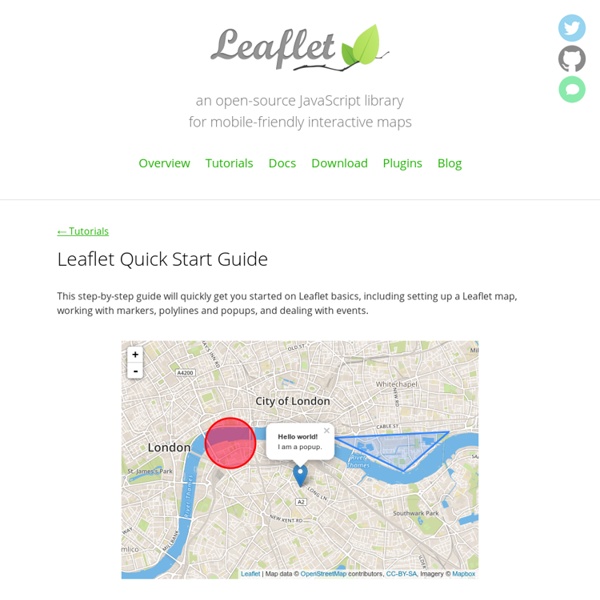
Cómo empezar con Webpack
Webpack es un sistema de bundling para preparar el desarrollo de una aplicación web para producción. En cierta medida se puede considerar un Browserify avanzado ya que tiene muchas opciones de configuración. También se puede considerar una evolución de Grunt y Gulp, ya que permite de alguna manera automatizar los procesos principales que son transpilar y preprocesar código de .scss a .css, de ES7 a ES5/6, etc... Para poder utilizar Webpack en tu proyecto web debes tener instalado Node.js en tu equipo y con el comando npm install -g webpack tendrás Webpack instalado de forma global en tu equipo (También puedes instalarlo a nivel de proyecto y correrlo con NPM scripts). El comando más sencillo para realizar un bundle de tus archivos JavaScript es el siguiente: $ webpack . Este comando lo que hace es leer tu fichero index.js que sería el principal de tu aplicación e importar todos los módulos que estén definidos y crear el fichero de "producción" app.js en la carpeta build. <! Hola!
ballercat/wasm-loader: WASM webpack loader
GitHub - Famous/engine
CodeMirror
CodeMirror is an open-source project shared under an MIT license. It is the editor used in the dev tools for Firefox, Chrome, and Safari, in Light Table, Adobe Brackets, Bitbucket, and many other projects. Development and bug tracking happens on github (alternate git repository). Please read these pointers before submitting a bug. Use pull requests to submit patches. Discussion around the project is done on a discussion forum. A list of CodeMirror-related software that is not part of the main distribution is maintained on our wiki.
GitHub - codemirror/CodeMirror: In-browser code editor
Famous Engine Guides | Guides | Famous Platform
Welcome to the Famous platform guides. These guides cover all the concepts you need to know to start using the Famous platform. Diving in The best place to start, if you're brand new to Famous, is the guide on Getting Started. Getting help If you're stuck on a problem or confused by a concept, visit our slack channel ( see: the Support section for details ), where you'll find both community members and Famous platform engineers on hand to answer questions and troubleshoot. Giving feedback We'd love it if you'd get in touch with us.
IDE 8.2 Release Information
NetBeans IDE 8.2 provides out-of-the-box code analyzers and editors for working with the latest Java 8 technologies--Java SE 8, Java SE Embedded 8, and Java ME Embedded 8. The IDE also has a range of new tools for HTML5/JavaScript, in particular for Node.js, KnockoutJS, and AngularJS; enhancements that further improve its support for Maven and Java EE with PrimeFaces; and improvements to PHP and C/C++ support. NetBeans IDE 8.2 is available in English, Brazilian Portuguese, Japanese, Russian, and Simplified Chinese. Get NetBeans IDE 8.2 Download Documentation Use the following to get started with NetBeans IDE 8.2: New Feature Highlights See also the NetBeans IDE 8.2 New and Noteworthy page. Visit the NetBeans Release Roadmap.
GitHub - ympbyc/LittleSmallscript: JavaScript with Smalltalk's syntax
Browserify
GitHub - 0x7CFE/llst: LLVM powered Little Smalltalk.
Parsing absolutely anything in JavaScript using Earley algorithm
I know what you are thinking: all this to parse a literal string “1+2+3”? I can parse it using regex (\d+\+?) . Parsing (and evaluating) mathematical expressions Here is a grammar to parse any valid mathematical expression that consists of addition, subtraction, multiplication and division actions. main -> AS {% d => d[0] %} # ParenthesesP -> "(" AS ")" {% d => d[1] %} | N {% d => d[0] %} # Multiplication and divisionMD -> MD "*" P {% d => d[0]*d[2] %} | MD "/" P {% d => d[0]/d[2] %} | P {% d => d[0] %} # Addition and subtractionAS -> AS "+" MD {% d => d[0]+d[2] %} | AS "-" MD {% d => d[0]-d[2] %} | MD {% d => d[0] %} N -> [0-9]:+ {% d => parseInt(d[0].join(''), 10) %} You already know all components that make this grammar. Ambiguity When I introduced the postprocessors, I talked about how the result is contained in an array of arrays. I have explained one level of nesting – its because a production rule is a list. This is how neatley informs you about grammar ambiguity. [ 'foobar', 'foobar']
Related:
Related: