


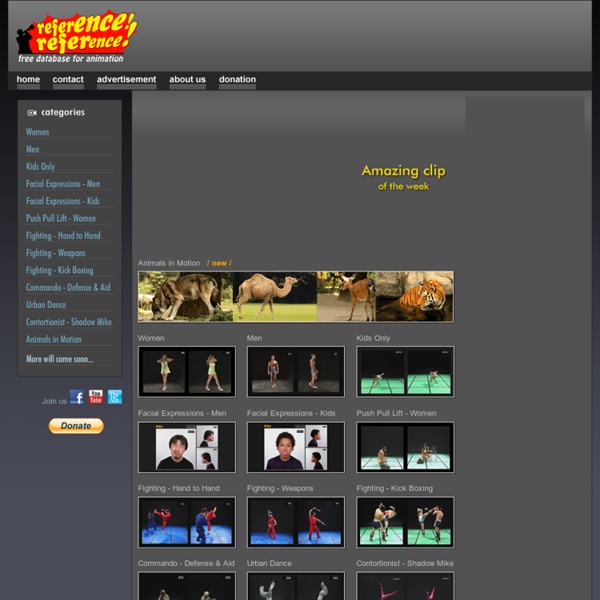
I'm Going In For The Kill - Art References Tumblr Accounts! - Art References Tumblr Accounts! Evan E. Richards The Cinematography of “Gravity” (2013) Cinematographer: Emmanuel Lubezki Nominated for the 2014 Academy Award for Best Cinematography Nominated for the 2014 Academy Award for Best Picture Read More» The Cinematography of “L.A. Confidential” (1997) Cinematographer: Dante Spinotti Nominated for the 1998 Academy Award for Best Cinematography Nominated for the 1998 Academy Award for Best Picture The Cinematography of “Before the Devil Knows You’re Dead” (2007) Cinematographer: Ron Fortunato The Cinematography of “Killing Them Softly” (2012) Cinematographer: Greig Fraser Nominated for the Palme d’Or at the 2012 Cannes Film Festival The Cinematography of “The Proposition” (2005) Cinematographer: Benoît Delhomme Won the 2005 Australian Film Institute Award for Best Cinematography
Reference Images for Artists Comedy for Animators - Part 5 A note about “Gravity” Here is an interesting quote about the new film “Gravity” In an interview with Rene Rodriquez of the Miami Herald, director Alphonso Cuaron referred to a silent film comedian. I was channeling Buster Keaton when we made Gravity — the single through-line story in which there is a lot of humanity and emotion, but everything is conveyed through physical action. We just wanted to put on a really good show. I haven’t seen Gravity yet, but the more I hear about it the more interesting it becomes. This song makes everything funny Or maybe not. The song is “Yakety Sax” and is most famous from it’s use by Benny Hill. Youtube users have done exhaustive testing of the theory that it makes everything funny. “Saving Private Ryan” with “Yakety Sax” is not funny. It has to be scenes with a chase or at least lots of running. And it has to be sped up. Posted in Music Tagged music Prank Films When television was young, the prank film returned.