


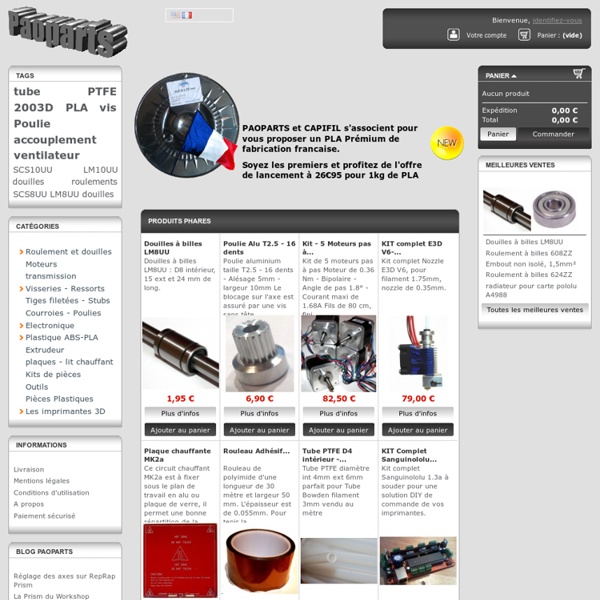
The MicroSlice | A tiny Arduino laser cutter The MicroSlice uses Grbl v0.8 for motion control. Grbl converts G-Code into commands that the EasyDriver stepper motor controllers understand. We need another program to send the G-Code to Grbl, for this I'll be using Zapmaker's Grbl Controller v3.0. Before you can begin you will need the Arduino IDE, available from the Arduino website. Make sure your Laser Diode is not connected to the power lines while you are configuring your MicroSlice. Grbl's wiki shows you how to flash the pre-compiled Grbl hex file onto your Arduino. For those of you who have a Raspberry Pi, as I do, you'll be pleased to know that you can control the MicroSlice using your Pi! We'll need to generate some G-Code. Before we can use our new G-Code we'll need to configure Grbl to use the stepper motors and end-stops. You can use either the Arduino IDE Serial Terminal (CTRL + Shift + M) to send commands to Grbl. The settings we are interested in are $0 & $1. We calculate it thus; (20 x 8) / 3 = 53.333333333 6 | Save
3D Printer Things tagged with 'Prusa' (1262 Things) Prusa I3 X-carriage (Wades) by rball716 Jan 21, 2014 12V 30A PSU Terminal Cover by rball716 Jan 21, 2014 Prusa I3 Y-end single piece by rball716 Jan 21, 2014 X-motor End for Prusa I3 by rball716 Jan 21, 2014 MakerFarm Prusa i3 Filament/Nozzle Cooler by 3D_Kudu Jan 20, 2014 Yet Another Spool Mount for prusa-mendel by nroff Jan 19, 2014 Extrusion cooling fan-holder/cowling for MakerFarm Prusa i3 - Version 3 by TimeFramed Jan 18, 2014 Bracket Board for SevenSwitch and Panelolu2 by ToScH Jan 17, 2014 Prusa i3 Title Board by McAwesome Jan 16, 2014 Simple spool holder for Prusa I2 by bytemedwb Jan 15, 2014 stronger Z motor mount for reprap prusa i2 by danithebest91 Jan 15, 2014 Top
Mendel-Parts.com Panneau Solaire - Panneau de chauffage solaire fait en canettes Il est en réalité incroyablement simple et économique de construire un chauffage solaire d'appoint pour sa maison. Le plus intéressant est que le système d'accumulation de la chaleur est construit a partir de canettes en aluminium vides! Plusieurs facteurs font qu'entre les énergies renouvelables (et écologiques), et les énergies conventionnelles (non renouvelables et non écologiques), le choix qui s'impose est d'abord celui de l'énergie conventionnelle avec pour argument principal le prix. Par exemple, les gigantesques profits générés par les monopoles sur les réserves stratégiques de pétrole. Le chauffage solaire est construit a l'intérieur d'un cadre en bois (contre-plaqué 15mm), d'une plaque de Plexiglas / polycarbonate de 3mm. Le panneau solaire est fabriqué a partir de canettes de bière et de soda et couvertes d'une peinture noire résistante aux hautes températures. Pour commencer, il faut récupérer des canettes vides qui seront le coeur de notre système. ATTENTION! ATTENTION!
Introducing the Aluminatus "TrinityOne" 3d Printer The Aluminatus TrinityOne Nil Satis Nisi Optimum "Nothing But The Best Will Do" THE ALUMINATUS TrinityOne PRO printer is available for purchase!!! Congratulations to those who got their orders in for the Aluminatus TrinityOne Printers! We now have the Aluminatus TrinityOne Pro Printer available for sale and they will be shipped within 4-5 weeks of their order date so Click here for details on what this includes and to place your order now as we only have 40 available!!! This is a quantum leap forward in affordable desktop 3d printers. With approximately 300mm x 300mm x 340mm of printable build-volume, the TrinityOne has a full SQUARE FOOT of printable space to use to turn your ideas into reality! The TrinityOne combines an all-new, cartesian robot platform, with the X&Y axis custom-developed using 10 start 25mm pitch leadscrews(look ma, no belts!) Click here to view product images and place your order for the latest printer in the Aluminatus Line-up: Aluminatus Evo-1 More Information:
Easy 3D Printer Toolchain « printthat The software that controls open source 3d printers is still in a state of flux. It can be difficult to navigate your way through all the options to try to put together a toolchain that will do what it is supposed to do. I know, I’ve been doing just that for a while now. Eventually I figured that I was only really helping myself because I was piling one patch onto another trying to make things work in my specific situation…and it wasn’t working all that well. So, I started over. The primary factor in deciding what toolchain to put together is the operating system your computer runs on. From that point forward all you have to do is download Java, which is free, and Python, which is free, and Arduino, which is free, and in this case I’ve choosen ReplicatorG (best and best supported), which is also free. But don’t worry. *I am sort of assuming you’re using RAMPS and Windows, but I can’t test this process with anything else at the moment. Like this: Like Loading...
A 3D printer built with MakerSlide A simple, stable, and scalable 3D printer proposal. Barton Dring (bdring) of Buildlog.Net fame recently designed a 3D printer based on the multifunctional MakerSlide beams. MakerSlide, another of bdring’s projects, was designed to provide a standardized linear bearing for CNC digital fabrication equipment. It launched on KickStarter last year with 5x the requested funding. This new design takes advantage of the simplicity and scalability of MakerSlide. The result is a 3D printer that is easy to fabricate, easy to assemble, easily scalable for a larger build area, and is extremely stable. Bdring is considering offering this as a kit if there is enough interest, so if you’re interested, be sure to tell him. More images after the jump. Via Buildlog.Net Make your own stuff using: 3D Printing, App Gateway
Civade.com .... DIY, cnc, électronique, opensource et musique AO-101 3D Printer | LulzBot Inventory Alert: The LulzBot TAZ 5 is currently only available on LulzBot.com to ship from Canada and the United Kingdom, and may take 2-6 weeks to arrive if being delivered to the United States. We encourage U.S. customers to buy a LulzBot TAZ 5 today from one of our U.S.-based resellers, including: SparkFun Electronics, MatterHackers, and Amazon.com! New to 3D printing or a home user? We recommend the all-new LulzBot Mini instead, which makes 3D printing easy, for everyone!. Protect your investment! The LulzBot TAZ is a versatile, high performance desktop 3D printer for industrial users that respects your freedom to create. The two new upgrades to TAZ 5 include the LulzBot Hexagon all metal hot end and the PEI print surface. Plus, your LulzBot TAZ comes with a 30-day money back guarantee, one-year warranty and customer support, and free shipping for customers in the United States, European Union, and Canada! All LulzBot products use Free Software and are Open Source Hardware.
Reprap-Fab Herzlich Willkommen Gast! Möchten Sie sich anmelden? Oder wollen Sie ein Kundenkonto eröffnen? Wer nicht weis worum es hier geht, sollte mal auf der Seite www.reprap.org gucken gehen. Das deutsche Forum ist eine gute Informationsquelle und Fragen werden dort gerne beantwortet. Alle hier verkauften Kunststoffteile sind auf einem Reprap Mendel gedruckt worden. Ich stelle langsam auf ABS natur um. Einfach der Fairness halber.
Mendel90 updates It has been a long road but I am now in a position to sell complete kits for Mendel90. My original plan was to use laser cut acrylic but the companies I got quotes from could not guarantee the holes sizes would be accurate enough to be tapped. I also found out that 3mm Dibond is stiffer than 6mm acrylic as well as being a lot lighter and cheaper. The downside is that the polyethylene core is too soft and the aluminium wall too thin to tap a thread into reliably. Because the underside of the base now has screw heads protruding, the machine has to have some form of feet to raise it. I changed the default electronics from Sanguinololu to Melzi because it includes the SD card interface and fan drive on board and uses screw connectors rather than friction fit. I also changed the PSU to an ATX500 because I can buy them in the UK with CE approval and they come with integral mains inlet and switch, obviating the need for the kit builder to do their own mains wiring. Kit details: Specification
Peinture à la farine. Simple et à petit prix à partager pour vos amis. - ¤ peinture à la farine ¤ laissez vous tenter par une belle peinture (avec les pigments naturels), écologique, résistante, simple, pour un coût ridicule. Ingrédients pour 3 litres de peinture à la farine - 300g de farine - 3l d’eau - 600g de pigment - 300ml d’huile de lin Recette de la peinture à la farine *Faire chauffer une vieille marmite, verser 300g de farine avec 300ml d’eau, quand çà commence à chauffer, verser au fur et à mesure 3 litres d’eau en remuant (comme pour une sauce blanche), et porter à ébullition pendant 10 minutes (et vous avez une sauce blanche sans le beurre). Utilisation *Nettoyer les bois avant application (un coup de nettoyeur haute pression est parfait), je vous conseille de retirer la peinture ou lasure existante (ou poncer grossièrement). Un réel plaisir de créer sa peinture pour repeindre les bois extérieurs, les enfants participent volontiers à cette activité, voilà qui amène une touche de gaieté au jardin. voir video :
dood présente DOM: Digital Object Maker The project Who are we? We are two childhood friends with complementary skills: mechanical engineering, business, arts, marketing, music, teaching... 3D printing has been a passion of ours for years. We use this technology for personal projects as well as for building prototypes for our clients. Origin of the project We decided to create our own 3D printer to become more independant and have access to a cheap and efficient solution. We could have assembly or order one of the many RepRap models available but we were not entirely satisfied by the mechanical part of these machines. Our printer: the Digital Object Maker After more than a year of work, we finally succeed at building a reliable machine. This technology lets inventors, designers, architects or makers with CAD knowledge create objects, test ergonomy or even produce small batches of a product. Technical Specs. of the DOM Dimensions: 61x41x41 cm (24x16x16 inch) Materials: wood, aluminium, stainless steel Layer thickness: 300 to 100 microns