


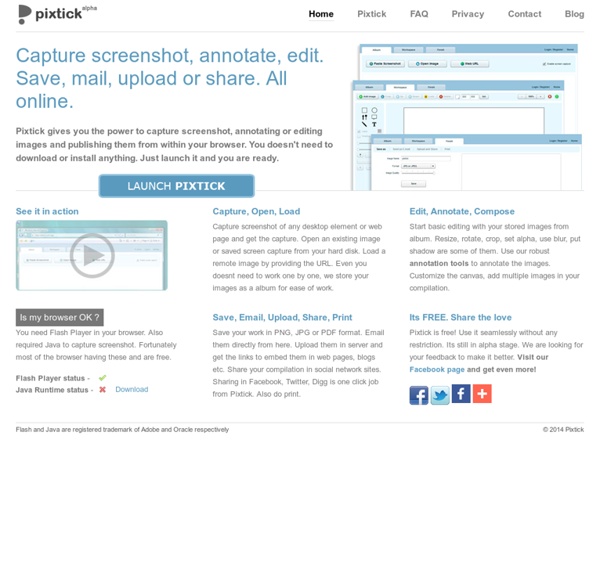
Imagenes 10 Of The Best Screen Capture Tools One of the things that you might want to do from time to time is to actually show others a way of doing something or to show others something that is actually on your screen. You might want to record a tutorial for YouTube or a similar video sharing website or record your screen for a variety of other reasons. If you want to do this then you will need screen capture software. We have compiled a list of 10 of the best screen capture pieces of software out there. 1. Snipping Tool This is a great option if you are looking for a free screen capture tool that has all the basics. 2. This is a great screen capture tool from TechSmith and it has some great features such as allowing you to take videos and images from your screen. 3. This is a well known tool for Windows Users and it remains one of the best. 4. This is one of the most impressive screen capture tools for Windows users as it has so many features. 5. 6. 7. This is a fantastic screen capture tool that has been made for Mac users. 8.
Comics ToonDoo - World's fastest way to create cartoons! 4 creadores de cómics que tienes que probar ¿Cómo podemos aprender a través de los cómics? ¿Qué ventajas tiene trabajar con este medio de comunicación? El cómic tiene unas características específicas que lo convierten en una potente herramienta para trabajar aspectos fundamentales como: La comprensión lectora: la combinación de textos e imágenes expresivas facilita la comprensión lectora.La síntesis: concentra varias formas de expresión en un único espacio, hecho que permite recoger mucha información de una sola vez.La reflexión y la percepción de sensaciones: destaca claramente la importancia de las intenciones comunicativas y del impacto que generan, facilitando la organización del pensamiento.El fomento de la lectura: es asequible, ágil, divertido y adecuado para todas las edades.El desarrollo de la creatividad y la imaginación: crear nuestras propias historias, hacer nuestros propios dibujos y pensar los diálogos, etc. es una actividad 100% creativa y motivadora. ¿Cómo puedes crear cómics con tus alumnos? ¿Ya lo has probado?
Storyboard That: The World's Best FREE Online Storyboard Creator ImageQuiz Opciones para construir un logotipo gratis Antes de comenzar con esta lista de aplicaciones diseñadas para crear logotipos de forma gratuita en internet, es mejor que deje claro un punto: Construir un logotipo no es un juego, es la imagen de la compañía, es la marca que aparecerá en nuestros productos, lo que usaremos para ofrecer nuestros servicios. Hay personas que estudian años para poder desarrollar el talento adecuado para transformar una necesidad en una marca, y ninguna herramienta, por muy buena que sea, puede ni podrá nunca sustituir a la creatividad de un profesional de diseño gráfico. Se puede pensar en no invertir mucho en una web, en no dedicar grandes recursos en publicidad, en no alquilar un gran espacio… pero no se debe pensar en recortar presupuesto cuando hablamos de la creación de un logo, porque esa imagen nos acompañará durante mucho tiempo, dentro y fuera de Internet. Dicho esto, os dejo con algunos recursos interesantes, editores gratuitos que pueden ayudar a construir logomarcas en pocos minutos: