


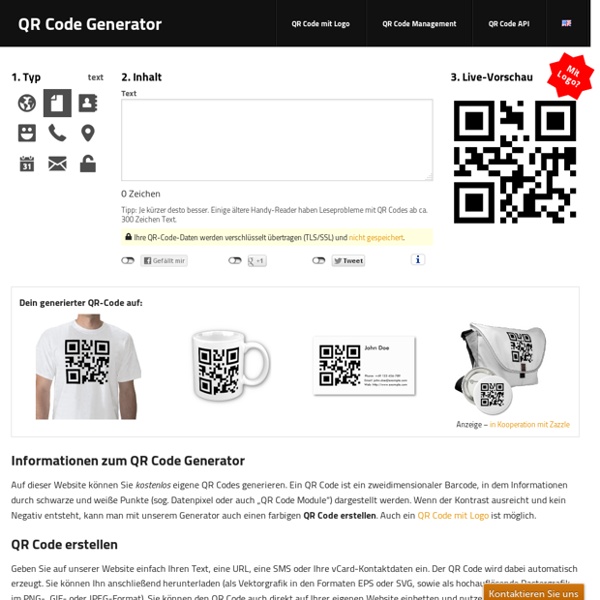
youqrcode.at SIGE - Simple Image Gallery Extended - Joomla! Tips and tricks Enable Turbo Mode – Gallery is loaded in seconds From Version 1.7.-2 on you may enable the Turbo Mode. This feature is only available in SIGE! First you need to create a gallery. Information: In a test with 50 large scaled images the loading time could be reduced, using the Turbo Mode, from 17 to 1 second! If you would like to change settings of you gallery after using the Turbo Mode, the text files must be recreated. You get tips for using the parameters in the slide "List of parameters". Load image information from a text file – several text files for different languages Image information (title and description) can be loaded through a text file (since version 1.5-15). For this feature you have to create a text file captions.txt in each image folder. picutre.jpg|Image Title|Image descriptionpicutre2.jpg|Image Title of the second image|Image description of the second image… Each row refers to an image. Link to the gallery with a word, used at the article Parameter: word Example:
LearningApps - interactive and multimedia learning blocks GOQR.ME Joomla: CSS Gallery The bretteleben.de "CSS Gallery" Plugin for Joomla!2.5 and Joomla!3.1 is an easy to configure plugin, that enables you to display a gallery with thumbnails in a content item. Unlike other gallery-plugins the CSS Gallery works with pure X-HTML and CSS without JavaScript, Flash or any other script/player. Features: - supports .jpg, .png und .gif- can be aligned in your content item left, right, centered, float left or float right- as many galleries per content item as you want- every gallery can be configured individually (Parameter Overrides)- optional show title and/or text with every single picture (Captions)- optional show default title/text for the whole gallery- optional link every single thumbnail to a different target (Links)- optional use a default link for the whole gallery- works without JavaScript New in Version 1.3.7: - language files- available for Joomla! Installation and Usage Demo Limitations/Preview This version of the plugin uses one script, doing the whole work. Requirements
QRCode-Monkey Very Simple Image Gallery Plugin Installation and Usage A step for step tutorial on how to install and use the Very Simple Image Gallery Plugin. Installation 1.) Log into your administration interface 2.) 3.) 4.) 5.) 6.) 7.) 8.) 9.) 10.) 11.) 12.) 13.) 14.) 15.) 16.) 17.) Starting with Version 1.2.0 there is a third option available "below justified". 18.) 19.) 20.) Any other value (3, 4, ...) creates multiples sets and generates links that allow to navigate between the sets. 21.) 22.) Left empty the plugin will use the automatically installed default buttons. If you insert text, this text will be used. Instead of the default buttons or text links you may also use custom buttons. 23.) 24.) 25.) 26.) 27.)Image root configures the path to the folder you are uploading (directly or stored in subfolders) your images. 28.) 29.) 30.) 31.) 32.) 33.) The plugin contains in the folder (Joomla-Installation)/plugins/content/plugin_vsig (Joomla! 34.) If the GD library is not available at all, the plugin cannot be used. 35.) 36.) Usage Next we need the images.
QR Stuff jQuery Sammlung SliderSog. Slider sind Dia- bzw. Bildershows, die entweder automatisch oder durch Klicken weiterlaufen. Apple Style Slideshow Bildershow im Apple-Design. Mit einem Klick auf die kleinen Icons in der unteren Zeile erscheint das jeweilige Bild in groß. Nivo Slider Bildershow mit oder ohne Text und "Thumbnails", verschiedene Übergangseffekte einstellbar. Wow Slider Bildershow mit oder ohne Bildtiteln, drei verschiedene Übergangseffekte zur Auswahl. Slide Thumbs Bildershow mit "thumbnail"-Leiste. Moving Boxes Gut geeignet für ein Bildmenu: Das angeklickte Bild wird vergrößert, darunter können Text und ein Link positioniert werden. S3 Slider Hier legt sich ein Textbalken elegant über das Bild. Galerie- Anwendungen Galerien sind eine Sammlung von einzeln anklickbaren Bildern, die sich dann in verschiedenen Weisen in Großansicht öffnen. Fresh Sliding Gallery In der Miniaturbild-Leiste kann man navigieren und einzelne Bilder zur Vergößerung auswählen. imgbox noch eine lightbox-Variante
QR-Codes unvollständig Smartphones im Unterricht Generieren Sie mit diesem kostenlosen Service einen unvollständigen QR-Code, den Ihre Schülerinnen und Schüler vervollständigen müssen. Dazu lassen sich vielfältige Aufgaben formulieren, die als Ergebnis angeben, welche Zahlen für den Code ausgemalt werden müssen. Drucken Sie einen Code zum Beispiel auf die Rückseite eines Arbeitsblatts. Ein Beispiel - die Lösung führt zu einem anderen tollen Web 2.0-Dienst: Ist die Erde rund?