


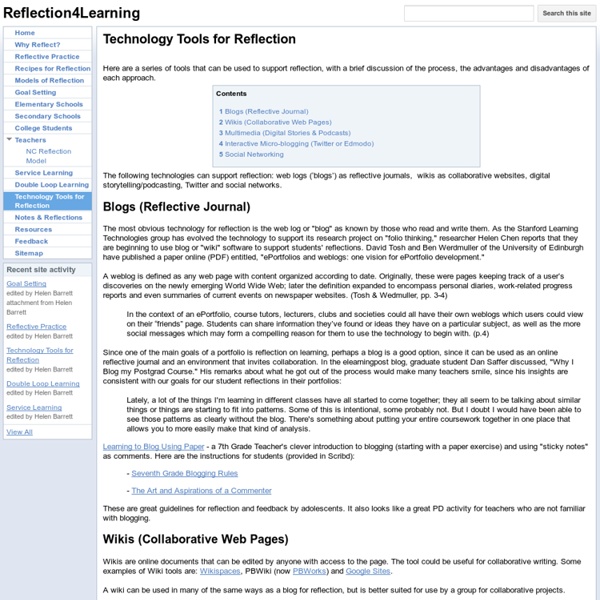
50 Online Tools to Convert Documents and Media Files | Technically Digital Downloading a document only to find that you do not have the application to open it can be frustrating. Thankfully however there are numerous web apps that help you out of this predicament. We have gathered 50 such online tools that help you convert not only digital documents but also images and various other media files. Read on to find the tools and see which ones suit your needs best. Audio/Video Converters KeepVid : KeepVid is an useful online utility which helps users download videos from different online streaming websites. CellSea : CellSea is another useful converter which can help users download, convert, crop and resize videos from different streaming websites. VideoDownloadX : With VideoDownloadX, users can convert and download videos from YouTube. GetYourVideo : With GetYourVideo, users can download videos from different online video streaming websites including DailyMotion, YouTube, Metacafe and many more. Document Converters Image Converters Multi-Purpose Converters
Grit, character and academic success: thoughtlessness, part 3 As readers may know, a new book is getting a lot of national press these days: , by Paul Tough. I well recall the NY Times article that led to the book because it featured my friend Dominic Randolph, Head of Riverdale.) And the other day , Ira Glass devoted his wonderful show “This American Life” to the book, and interviewed the key people in it. Tough’s premise is worth considering and discussing in a world in danger of fixating on academic standards. Such character-based programs as Outward Bound and Project Adventure have certainly influenced educators, me included. The Tough book highlights fascinating research on the biochemistry of stress, the power of coaching in key social skills on the part of caregivers to re-direct stressed kids, and the (hopeful) data that show that while IQ is not malleable, executive control of functioning (and strength of character more generally) ARE improvable. But should schooling be so intellectually dull that it requires grit to get through it? i
Joe's Logbook - Free Online Journal Tool interactive media resources present knowledge in different and (if you do it right) compelling ways engage active participation by the entire class instead of broadcasting to it like a passive audience This Mindmeister mindmap lists collaboration and interaction tools. Storify Drag and drop elements from Twitter, Flickr, Youtube, blogs to create a story that you can Tweet, blog, embed. Screenr Make screencasts instantaneously, then Tweet, blog, embed. Voicethread "Online media album that can hold essentially any type of media (images, documents and videos) and allows people to make comments in 5 different ways - using voice (with a microphone or telephone), text, audio file, or video (with a webcam) - and share them with anyone they wish. Wikibrains "WikiBrains is a free platform to brainstorm and create mind maps with the rest of the world. How to make RSA style videos and another one on whiteboard animation This is a bit of work, but the result is spectacular. Popplet Prezi - "The zooming editor" Rizzoma Vic's Picks Creaza
The Xerox effect: Why replication in education falls short Perhaps the most seductive trap in all of education reform is the idea of replication. A charter school is high achieving? Turn it into a CMO! A curriculum is achieving big results? Bring it to every classroom in its district! An instructional strategy is clicking with teachers? Too often, though, replication falls short of these high expectations. In education, the Xerox effect often stems from a shift in focus. What’s more, feedback in replication schools too often becomes unidirectional and is aimed at how well the program is being implemented, rather than on whether—faithful to the program or not—teachers are driving outstanding achievement. Understanding the limitations of simple replication is one of the many things that sets Doug Lemov’s book, Teach Like a Champion, apart from so many others. …starts with and is justified by the results it helps teachers achieve, not by its fealty to some ideological principle. In schools, the chef is at least as important as the recipe.
Tools for metacognition Metacognition is an important part of intentional learning, since it involves actively thinking about what you know, what you don’t know, and how you can get better at knowing and applying what you know. A mantra for metacognition State the learning problem with some specificity: identify what you want to know and what you want to do with that knowledgeChoose strategies to solve the learning problem—draw upon your own prior knowledge and the knowledge of othersObserve how you used the strategies—keep a learning journal or blogEvaluate the results: What worked? What didn’t work?Rinse and repeat: Apply successful strategies to new learning problems By definition, metacognition involves individual commitment and reflection. How you as an instructor can help Be a role model Think aloud to show your approach to solving problems. Baby steps Help learners appreciate that they’ll grow to be better learners. A “So what? Metacognition and motivation Of course learners still need to be motivated.
Web 2.0 Directory | Web 2.0 Applications The Role of Video Games in the English Classroom Little Big Planet 2 Action Trailer Perhaps more than anything else, the English Language Arts classroom is a place of diversity. There is diversity of academic expectations for teachers. The ELA Common Core assigns literature and informational reading, writing, speaking/listening and language to what is usually a single "class." There is diversity of content, where media from two thousand years ago to yesterday, from Gilgamesh to Tupac Shakur, can find a place. There is also diversity of assessment, where projects, exams, open-response questions, essays, digital products and community projects all vie for a chance to demonstrate what a student understands. It makes sense, then, that in such a busy atmosphere full of often-conflicting literacies and constant rigor, video games might find an authentic and compelling role. How can they function? 1) Entry Points In any classroom, a video game can provide a sure-footed entry point into content. 2) Student Voice 3) Inspiration
Edu-portfolio.org : Your electronic portfolio Cool Cat Teacher's Favorite Apps, Software, and Sites These are my favorite apps, software, and sites for managing my life, home, classroom, and more. Hope you enjoy and hope you share yours in the comments.Calendaring 1. Google Calendar Google Calendar is now and has been my calendar of choice for about a year and a half. My family and each child has a calendar (I set the kids appointments to automatically show up on the family calendar), and I use Google cal for my classes. The greatest addition to the calendar is that now I keep my 5 most important calendars on my Apple iPod touch 16 GB (2nd Generation) . Setting Appointments 2. For larger groups with time zones scattered around the planet, sometimes you have to go in and pick the best time, then it confirms and lets you know who is coming. Managing Group Communications 3. We handle all of our private teacher communication in this way. Networking 4. I have two favorite tools for power tweeting: 5. TweetDeck is my twitter tool of choice on my computer. 6. 7. 8. 9. 10. 11. 12. Blogging 13. 14.
Online vs In-Person Learning: Which Is Actually Better? An Inner-City Music Program Worth Singing About 609 Views 0 Likes Making Music Matters, an inner-city music program founded two years ago by 20-year-old college student Ken Zheng, offers a classical violin, piano and Rock 'n' Roll program to inner city students who have no music programs at their schools. Teacher resources: Digital Visuals Galore! Here are some of my favorite resources for free photos and clip art for language teachers and literacy tutors. University of Victoria’s Language Teaching Clipart Library – This site has about 3000 images, available either on a transparent background or on a white background. This is a super resource for teaching vocabulary. The Realia Project – All the images in this digital media database has been reviewed by language teaching professionals to ensure their quality and appropriateness for the classroom. Digital Saskatchewan – This site houses almost 9000 images and over 80 videos. Free Educational Clipart – Find graphics in colour and black-and-white, along with links to clip art sources on other sites. The Teacher Files: Free Educational Clip art – A list of links to a variety of clip art pages that are designed specifically for educators. Pics4Learning – A copyright friendly image library for teachers and students. FreeFoto.com – Over 100,000 free high-quality photos. Like this:
Rewards of teaching young children to blog SmartBlogs I have been an elementary-school teacher for more than 25 years and I am always on the lookout for meaningful ways to engage and motivate my young students. I started Mrs. Yollis’ Classroom Blog in 2008 with the idea of sharing class activities with parents. Over time, the blog has grown to be the centerpiece of our third-grade classroom. It has become a true global learning community that offers myriad rewards for students, parents and teachers. Develop quality literacy skills When I first started blogging, I thought the posts would be the primary focus of the blog. My students are highly motivated by their authentic global audience and take great pride in producing top-notch writing for their readers. What has been even more exciting for me is the student participation from home. Include parents in the learning Parental involvement has strengthened and expanded the learning opportunities for my class. Many parents work but would love to volunteer in some way. Build a digital footprint