


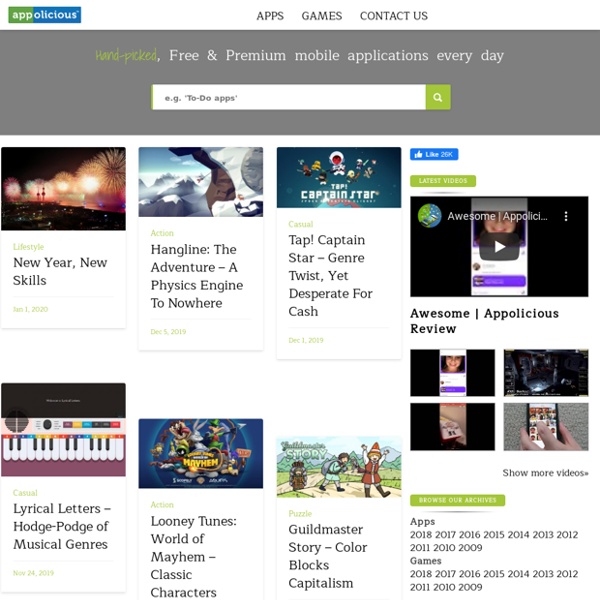
10 Best Coding Apps for Kids (2020) - Educational App Store Kodable is a great coding app for teaching kids basic to complex level programme procedures. Kodable provides easy to follow lesson plans focused on student outcomes so teachers can teach their students to code, no computer science knowledge required. Kodable will help kids to learn Javascript, Python, HTML, CSS, Java and more. 10 Environmental Games That Teach Kids About Earth, Ecology & Conservation With the right eco-education, we can hope they will hit the ground running. A lot of schools and educational institutions are doing their bit by including the environment as part of the curriculum. Words like “˜carbon footprint’ and global warming’ comes to them as easily as the name of any present-day rock star. That’s cool.
Code Kingdom: Treasure Review In Code Kingdom, children go on adventures with fun characters that help them develop a strong interest for programming and will allow them to become a Junior Programmer. In this game, children can experience the concepts of spatial imagination and logical operations, as well as algorithmic thinking skills. Our belief is that “to grow, one must keep moving forward”. Download Game House Full Version Home » Unlabelled » Site Map Site Map Site Map Alternative Link :Site Map[ Click Here... ] Email ThisBlogThis!Share to TwitterShare to FacebookShare to Pinterest Little Miss Inventor Coding Review In this STEM pre-coding game for kids, Little Miss Inventor loves inventing, and her most recent invention is a smart robot that she wants to program to do work for her in the garden. Can you help Little Miss Inventor program the robot? Little Miss Inventor is the exciting new character from the brand that has brought us over thirty years of multigenerational delight. Using pre-coding concepts children craft instructions that guide the robot to completing forty levels of gardening tasks. Bolster engineering minds through play! Each level has its own goal ranging from moving the robot from “A” to “B” to instructing the robot to water several plants in a row.
Top 10 Online and Virtual Worlds for Kids High-tech parenting expert Scott Steinberg, a professional keynote speaker and technology analyst, has just launched new book series “The Modern Parent’s Guide,” covering all aspects of connected family life, and companion video show “Family Tech: Technology for Parents and Kids.” The following is excerpted from “The Modern Parent’s Guide to Kids and Video Games,” which is free to download at www.ParentsGuideBooks.com now. From fantasy games to car games, war games and sci-fi- or superhero-themed outings, today’s virtual worlds offer endless choice. Here are ten popular massively multiplayer online realms that any kid would love to make his or her own. Note that although they may be free to play, most provide options to buy special in-game items and bonuses with real world money via online purchases known as “microtransactions.” Wizard 101 – A magic-themed fantasy game, Wizard101 is one of the most popular free online multiplayer games.
Move the Turtle. Programming for kids Review Parents need to know that the Move the Turtle App is suitable for children aged 5 and upwards and teaches children the basics of programming/coding. A friendly Turtle will introduce your child step by step to the basic concepts of programming in a colourful graphic environment. The app has no in-app purchases with limited first party adverts. The app is easy to use and navigate and once shown to your child they should be able to progress with the app unsupervised although if your child wishes to create their own programs than they may need some help at the start.
Coding Pirates Game Review Programming, or to use a more in-vogue term, coding, is not only about learning a computer language, it is about learning to think in a certain way. There are surprisingly few types of basic building blocks to make a program: Do this (statements). If this happens, do that (conditions) . Do this for this many times (loops). From simple instructions, complex programs can be made, but only by those who know how to break down a problem into steps that can be solved by the different parts of a computer program. EKID Review Upon opening the application, the user is presented with an intuitive ‘Home screen’ that is easy to navigate. It is noted that children should be able to use this application unsupported once they have been shown the applications menus by parents or teachers. The ‘Home screen’ provides a number of options. The “Settings’ option provides the user with a choice of languages and an option for sound.
Robots for iPad Review Robots for iPad is the best, most complete guide to the world of robotics. This fun, highly interactive app lets you explore over 100 real-world robots, with hundreds of animations, photos, videos, and articles. Check out 126 robots from 19 countries, with 360° views, interactive animations, technical specs, and hundreds of photos, videos, and articles. Among the amazing robots included in the app are Honda’s famed humanoid Asimo, NASA’s Curiosity Mars rover, and Google’s self-driving car. There are also androids, flying machines, exoskeletons, quadrupeds, and toy robots. The app offers countless hours of exploration and entertainment.