


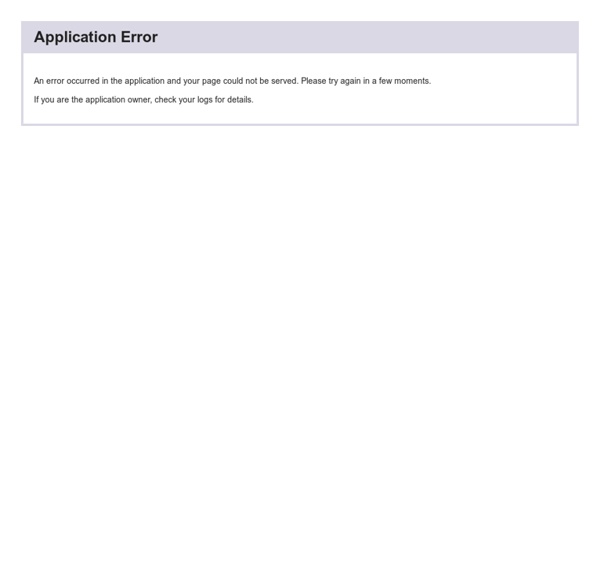
40 Online Generators for Web Designers Should Bookmark Online Generators for Web Designers can be a great way to save time in your web design projects. High-quality generators can create graphics or code or even layouts in a matter of seconds or minutes, things that might take an hour or more if done by hand. Online generator are those tools that help us to create those popular “XHTML valid” CSS banners, micro buttons or css website templates in seconds. Advertisement 1. XML /SWF charts are used to create attractive graphs and charts from XML data, Create a source either manually or generate dynamically then pass it to the XML chart’s flash file. 2. The web form generator from Web Form Factory automatically generates he necessary backend code to tie your form to a database. 3. Typetester is used to compare three different type of fonts on screen making your designing job easier , Just specify the specifications and compare them 4. 256 Pixels 5. 80 x 15 brilliant Button Maker 6. 7. 8. 9. 10. 11. 12. 13. pForm pForm is a free HTML form builder.
HTML5 se dévoile Le brouillon officiel (working draft) de HTML5 a été publié officiellement le 23 avril 2009 et depuis de nombreuses avancées ont été accomplies, les navigateurs supportant toujours plus de fonctionnalités et de nouveautés. La nouvelle génération du langage de balisage HTML remplacera à long terme HTML 4, XHTML 1.x et XHTML 2 qui a été abandonné. Profitons de cette occasion pour faire un tour d'horizon de cette nouvelle version de HTML. Consultez également toutes nos autres ressources HTML5 Qu'est-ce que c'est HTML5 ? Comme son nom l'indique, HTML 5 est le successeur de HTML 4. Le W3C c'est quoi déjà ? Le World Wide Web Consortium, abrégé W3C, est un organisme de standardisation à but non-lucratif, fondé en octobre 1994 comme un consortium chargé de promouvoir la compatibilité des technologies du World Wide Web telles que HTML, XHTML, XML, RDF, CSS, PNG, SVG et SOAP. Quelles sont les nouveautés ? <aside> Welcome! Les balises principales Doctype Le doctype est simplifié : Section Article Aside Nav
The Shapes of CSS Learn Development at Frontend Masters CSS is capable of making all sorts of shapes. Squares and rectangles are easy, as they are the natural shapes of the web. Add a width and height and you have the exact size rectangle you need. We also get the ::before and ::after pseudo elements in CSS, which give us the potential of two more shapes we can add to the original element. Square Rectangle Circle Oval Triangle Up Triangle Down Triangle Left Triangle Right Triangle Top Left Triangle Top Right Triangle Bottom Left Triangle Bottom Right Curved Tail Arrow via Ando Razafimandimby Trapezoid Parallelogram Star (6-points) Star (5-points) via Kit MacAllister Pentagon Hexagon Octagon Heart via Nicolas Gallagher Infinity via Nicolas Gallagher Diamond Square via Joseph Silber Diamond Shield via Joseph Silber Diamond Narrow via Joseph Silber Cut Diamond via Alexander Futekov Egg Pac-Man Talk Bubble RSS Feed via Kevin Huff 12 Point Burst via Alan Johnson 8 Point Burst via Alan Johnson Yin Yang via Alexander Futekov TV Screen Lock
Une présentation complète des nouveautés du HTML 5, JS et CSS 3 Si vous vous intéressez un peu aux dernières technologies HTML5 et CSS3, voici un très bon site sous forme de slides HTML/JS qui vous présentera toutes les nouveautés de ces langages du futur. Apirocks.com a développé une présentation complète des nouvelles fonctionnalités HTML 5 et CSS 3, sous forme de slideshow Javascript. Accompagné de nombreuses démonstrations, il est conseillé de regarder la présentation sous Google Chrome qui reste le plus compatible des navigateurs modernes. Au programme de la présentation: Les nouveautés du HTML5 Les nouveaux tags sémantiques: header, section, article, nav, aside, footer...Les nouvelles relations des liens: rel='archives, rel='sidebar', rel='tag...Les microdatas: itemprop='name', itemprop='nationality' ...Les nouveaux champ de formulaires: range, autofocus, placeholder, menu, ...Les balises média: Audio et videoL'élément HTML5 CanvasEtc Les nouveautés des APIs Javascript Les nouveautés du CSS3 Un très bon aperçu des technologies à venir ! Site Officiel
25 Awesome Tools for Choosing a Website Color Scheme 25 Awesome Tools for Choosing a Website Color Scheme As a designer, color management should be an integral part of your workflow. A website’s color scheme helps shape its identity and therefore should not be carelessly thrown together. Online Tools There are simply a ton of free color tools available on the web. Kuler Kuler is one of the best free online color scheme creation tools out there and my personal favorite. Color Scheme Designer Color Scheme Designer has a beautiful interface that helps you create beautiful color schemes in seconds. colorblind simulation is built in so you can ensure usability will be optimized for all users. Colour Lovers An online community where color aficionados can create, share and browse color schemes. Pictaculous The guys at MailChimp created this excellent free service. Color Spire A simpler, no frills interface that helps you build a five swatch color scheme. Daily Color Scheme Every day brings a new featured color scheme. Instant Color Schemes Color Explorer
Ce que nous réserve CSS3 en 2010 L'écriture des spécifications CSS progresse à grands pas, et la version 3 comporte déjà plusieurs modules implémentés dans les navigateurs récents. L'année 2010 verra certainement nos habitudes changées par les nouvelles possibilités offertes en CSS 3. D'ores et déjà de nombreuses utilisations concrètes voient le jour. Vous pourrez constater l'état d'avancement des différents modules CSS sur la page récapitulative Cascading Style Sheets : Current Work. Des coins arrondis Du Web 2.0 avec style La propriété border-radius arrondit les angles de n'importe quel élément HTML, sans avoir besoin d'images ni de JavaScript. Using Rounded Corners with CSS3 (EN) Créer des coins arrondis en CSS et sans images CSS: border-radius and -moz-border-radius (EN) La gestion de l'opacité La transparence enfin maîtrisée ! L'interprétation des images transparentes en PNG (24 bits) est une première délivrance pour les web-designers qui pourront mettre en œuvre plus de créativité. Les arrière plans multiples Les ombrages
50 Free and Premium Attractive User Interface Design Kits | UI Kits Designing a website is a time consuming task. This is especially true if you start from scratch and create every element that you want to put on your web project. Good thing there are user interface design (UI) kits. UI kits allow you to prototype your conceptual ideas and develop them until you arrive at the final web design setup your client needs. So here, we are sharing with you some user interface design kits that will prove useful in every web designing project you want to undertake. Disclosure: Please note that some of the links below are affiliate links and I will earn a commission if you purchase through those links (at no extra cost to you). Advertisement Index You can use this article index to quickly jump to the type of Interface Design Kits you need. Free User Interface Design Kits Minimalistic UI Google Plus inspired UI. Free User Interface Kit by Design Moo Moonify UI Moonify UI is a detailed PSD containing over 60 elements, all well organized and easily editable. Black UI Kit
30 Untypical WordPress Sites By now, I think most of you should know that WordPress can do more than just a blog platform. With WordPress, plus some plugins, you can build almost any type of websites. To show you what I mean, I have collected 30 websites that use WordPress for different purposes — from general websites to portfolios, ecommerce and corporate sites. Hope this post will open up more ideas for you to use WordPress. IconDock Best Web Gallery 45royale Inc. Creative Depart Typographica FlickOut Jeff Finley The Art of Catalin Bridinel UGS Mag Healogix Search Inside Video Michela Chiucini Eight Hour Day Alpha Multimedia Baney Design Lucas Hirata Odd Web Things Wilkintie Executive Warfare Type Chart Kineda Get and Give Noded Woo Themes Frisk Design Valen Goinnovate ES Developed Edit Studios
Marketing et réseaux sociaux : Comment travailler votre marque sur les réseaux sociaux (partie 1) Votre marque sur les réseaux sociaux ... reseaux sociaux Les plateformes de réseautage social donnent aux consommateurs un pouvoir jamais observé auparavant. Aujourd’hui, une seule voix peut être entendue par des centaines voire des milliers de personnes. Les marques ont besoin d’apprendre à composer avec cette évolution et voici comment. Tout d’abord, voici l’environnement Internet qui a permis d’altérer le comportement des consommateurs. Réseaux sociaux : Le comportement tribal ... marketing internet et reseaux sociaux Les blogs sont devenus socialement et commercialement extrêmement influents. Source de l'article votre marque sur les réseaux sociaux (partie 1) Article original de Mark Cameron, traduit par Christophe Da Silva, publié sous l'entière responsabilité de son auteur, représenté en la personne de Christophe Da Silva. Suggestion de lecture dans la même thématique : marketing social : travailler votre marque sur les réseaux sociaux (partie 2)
Ajax Slide & Fade Content with jQuery I recently redesigned my business site, Monzilla Media. The new design features a clean and simple single-page, fixed-sidebar layout. Visitors use the various links in the fixed sidebar to quickly and automatically scroll through to any section. In the Portfolio section, each item contains a “Details” link that loads more content into the fixed sidebar. As the site is mostly static, I wanted this bit of functionality to really shine, and after much testing and tweaking, ended up with a cross-browser slide & fade technique for loading content via Ajax and jQuery. How it works This technique uses jQuery to load HTML/content into a target element, such as a <div>. Here is a demo of this technique to see it action. Quick Overview This technique employs the following assets: JavaScript Library: jQueryjQuery Plugin: jQuery Color Fade (optional)A slice of jQuery codeSome HTML/content to loadA small animated loading.gif image (optional)A slice of CSS for the loading image (optional) Step 1: jQuery