


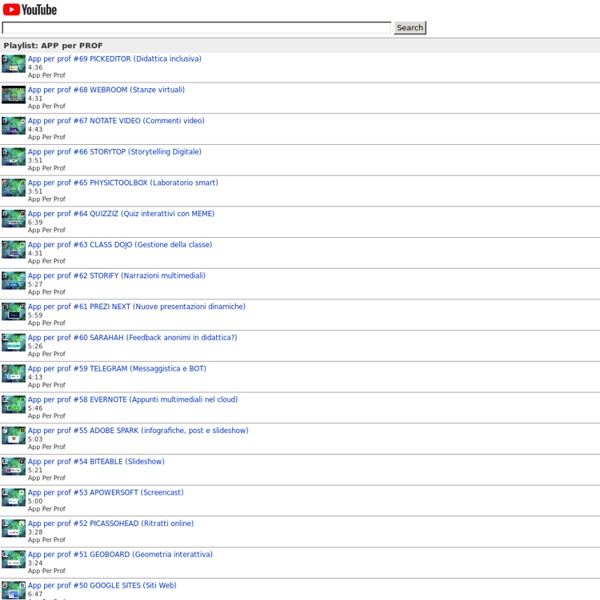
Blendspace. Le risorse a mosaico | animatoredigitale Blendspace è un’efficace banca dati visuale a mosaico per avere sempre con sé tutte le risorse preparate per una specifica lezione. L’utilissima struttura a mosaico conferirà al vostro lavoro di docenti un aspetto diretto e intuitivo, nonché comodo per i vostri studenti, visto che “lì” troveranno tutto l’occorrente per ripassare quanto spiegato a lezione. Un tempo applicazione connessa direttamente ad Edmodo, oggi Blendspace è stato inglobato da TES, la più grande community didattica del mondo anglosassone, ormai fruita e fruibile anche da insegnanti di altre aree del pianeta. Infatti il nome corretto dell’applicazione è Tes Teach with Blendspace. Passiamo alla pratica. Una volta entrati, completati i dati di base, possiamo buttarci subito nell’agone creando la nostra lezione. Ipotizziamo di volere preparare una lezione di Letteratura Italiana su Luigi Pirandello. Ora, quello che ci serve di più è la materia prima ovvero le “risorse”. Che faccia ha Pirandello? Mi piace:
mappe, percorsi, storytelling Spiral è un sito che fornisce diversi servizi per docenti e studenti che consentono di creare e gestire un ambiente di insegnamento e apprendimento online per gli studenti nel quale è possibile realizzare diverse attività collaborative online. Cos'è Spiral? Spiral è una piattaforma educativa che fornisce una suite di strumenti costituita da 4 applicazioni web progettate per la collaborazione, l'interazione, il dialogo e il mobile learning anche in modalità BYOD (si utilizzano i propri dispositivi). Studenti e docenti possono infatti comunicare e collaborare via web o da PC o tramite i propri dispositivi mobili. Spiral è progettato come ambiente e sistema integrato di strumenti per l'apprendimento tramite i quali è possibile sviluppare attività formative collaborative su qualsiasi argomento di qualsiasi disciplina. # Quickfire: verifica tramite quiz # Discuss: discussione a partire da una presentazione # Team Up: realizzazione di lavori di gruppo # Clip: discussione a partire da un video 1. 2.
Kahoot: il gioco by Licia Cataldi on Prezi come creare una lezione con Raiscuola Tecnologie Digitali e Tecnologie dell'Apprendimento E' indubbio che da sempre le tecnologie si usano e si debbano usare nella didattica e quelle digitali non possono né devono fare eccezione, altrettanto condivisa è la convinzione che le tecnologie digitali divengano "Tecnologie dell'Apprendimento", solo se e nella misura in cui, siano strumenti nelle "mani" della pedagogia. Il concreto processo di insegnamento e apprendimento muove da scelte educative, didattiche, metodologiche, istituzionali che vanno commisurate e tarate sulla "situazione" concreta, ovvero su quell'insieme di variabili di contesto che esprimo la reale situazione della classe, dell'ambiente di apprendimento, delle esigenze degli studenti, degli obiettivi disciplinari, dei tempi e degli spazi, etc. Anche la scelta e le modalità di impiego delle tecnologie digitali e del Web devono rispondere agli stessi criteri ed essere subordinate ad un disegno educativo e alle variabili situazionali. Tic e Tac E allora? 1. 2.
Important News About Adobe Spark Adobe Spark is a great tool for making videos, storytelling websites, and simple graphics. It has been popular since its launch a few years ago. Also since its launch there have been many questions about whether or not it can be used with students under the age of 13. The announcement states that beginning in April students under the age of 13 will be able to use Adobe Spark with Adobe's school ID integration. In the same announcement about age restrictions, Adobe announced that starting in April all of the premium Adobe Spark features will be available for free to all schools and universities. Applications for Education Adobe Spark Video is one of the tools that I feature in Teaching History With Technology because I believe that it provides a good way for students to create short historical documentaries.