


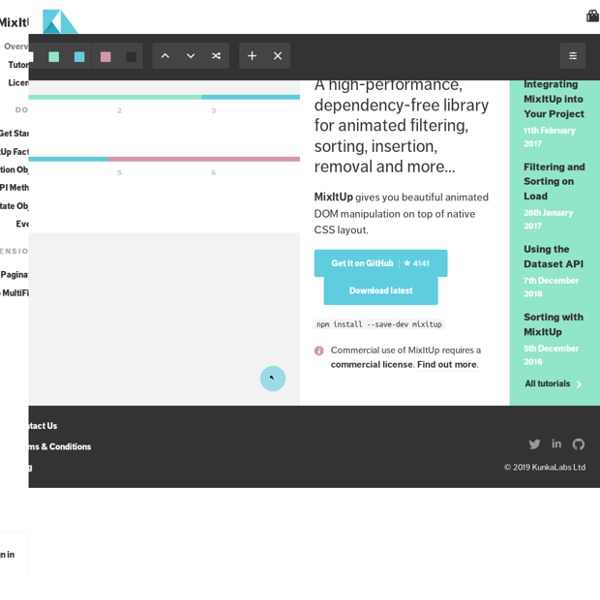
Stripe Generator - ajax diagonal stripes background designer 50 jQuery Plugins to Take Your Website to Another Level - Code Geekz The Web is on a perpetual flux of becoming and expanding with each and every passing day ( if not every hour on the hour ), and along with its expansion newer advancements are made. Within these advancements, developers are continually working on creating bigger and better scripts by which to further enhance the end user experience by making plugins which are lighter and possess more capabilities than their predecessors. The overall key factor within these newer advanced scripts and plugins is that they are now built to be Responsive without forfeiting the functional features they once possessed – but rather to be better and lighter ( as far as file size ) so that they dont end up slowing down page loading time. With jQuery’s architecture developers are able to create a plug-in code to extend its functionality, thereby being able to produce some of the best plugins by which to allow you to take your website or any given project to an entirely new level. Enjoy The Roundup! 1. 2. 3. 5. 6.
Isotope Scrolling Parallax: A jQuery Plugin Scrolling Parallax examples Simple scrolling parallax effect Multiple, layered parallaxes for a nice depth effect Parallax in all directions: vertical and horizontal scrolling Parallax called on a piece of inline HTML markup About Scrolling Parallax Scrolling Parallax is a new jQuery plugin that binds a parallax effect to the scrollbars and mouse wheel. Basic use of the Scrolling Parallax plugin is extremely easy. The Scrolling Parallax plugin is also very versatile. Download the Scrolling Parallax Plugin for jQuery Scrolling Parallax for background images Using the parallax for a background image is incredibly easy. $.scrollingParallax('img/background-parallax.jpg'); This will append the image to the page, and stretch its dimensions as described above. This would stretch the background width to 200% of the screen size, and enable the parallax to work on horizontal as well as vertical scrolling. Scrolling Parallax on jQuery objects $('div.parallax-div').scrollingParallax(); staticSpeed : .2
20 jQuery Plugins You Should Use Today - Code Geekz JQuery has come to greatly simplify JavaScript programming, and can be considered as being the backbone of web development due to its expedient and concise JavaScript Library which simplifies HTML document traversing, event handling, animating, and Ajax interaction toward rapid web development. JQuery Plugins can enable developers and adept users with the required set of tools in creating enriched web applications by making them multi-functional and visually stunning. There have been stellar strides within JavaScript adoption by developers and browser vendors when it comes to JQuery, and they’ve gone on to produce a multitude of JQuery Plugins which have improved web development. This is just part of the reason as to why jQuery has become one of the most preferred and utilized JavaScript libraries available. In this article I have amassed 20 jQuery Plugins that are useful and able to accomplish your development related tasks. 1. 2. 3. 4. 5. 6. 7. 8. 8. 9. 10. 11. 12. 13. jQuery. 14. 15.
How to put a breakpoint in a dynamically loaded javascript | Red Crackle Using Firebug or Chrome DevTools, It's very easy to put a breakpoint in a JS that is loaded during page load. But if you are loading a JS dynamically after the page load, it's not that simple. Today I learned a nice trick to make it easier to put a breakpoint in such a javascript using Chrome DevTools. Here are the steps: 1) At the bottom of the JS file that is being loaded dynamically, add the following line: formEditor.js is the name of the JS file I am adding to the page dynamically. 2) Reload the web page in Chrome and open DevTools.
Forms Default Form To create a default inline form, add the pure-form classname to any <form> element. <form class="pure-form"><fieldset><legend>A compact inline form</legend><input type="email" placeholder="Email"><input type="password" placeholder="Password"><label for="remember"><input id="remember" type="checkbox"> Remember me </label><button type="submit" class="pure-button pure-button-primary">Sign in</button></fieldset></form> Stacked Form To create a stacked form with input elements below the labels, add the pure-form-stacked classname to a <form> element alongside pure-form. Aligned Form To create an aligned form, add the pure-form-aligned classname to a <form> element alongside pure-form. Multi-Column Form (with Pure Grids) To create multi-column forms, include your form elements within a Pure Grid. Grouped Inputs To group sets of text-based input elements, wrap them in a <fieldset> element with a pure-group classname. Input Sizing Required Inputs Disabled Inputs Read-Only Inputs
Free simple icons for your next project Follow @iconmonstr Support me ads via Carbon 3 months ago 4 months ago 5 months ago Made in Germany © 2014 iconmonstr Ask me a quick question @iconmonstr Imprint License Donate Dashing - The exceptionally handsome dashboard framework. Here's a sample dashboard with 2 widgets. With a name of sample.erb, it becomes accessible at /sample. Each widget is represented by a div element needing data-id and data-view attributes. data-id: Sets the widget ID which will be used when pushing data to the widget. data-view: Specifies the type of widget that will be used. Both these widgets are of the same type: Number. Anatomy of a widget an HTML file used for layout and bindings a SCSS file for styles a coffeescript file which allows you to handle incoming data & functionality Number widget's HTML: Widgets use batman bindings in order to update their contents. You may notice the piping '|' characters in some of the data-bind's above. Number widget's Coffeescript: By default, whenever a widget receives JSON data, it mixes in the received data onto itself. Laying out the widgets Dashing uses gridster.js to create a layout for your widgets.
:: Alessandro Ferrini :: FerroSlider jQuery Plugin A simple, powerful, responsive and customizable jQuery sliding plugin. Powered by HTML5 and CSS3. Latest version : 2.3.3 Downloaded 40768 times What is it? FerroSlider is a free jQuery plugin that allows you to organize the contents of websites in a unusual and cool way and navigate through them with a sliding effect. Slide everything Organize any type of content, such as images, text, pages, lists and so on. The Matrix The contents can be positioned and organized as you want: by row, by column or using a custom displacement, also called "The Matrix". Brand new FerroSlider 2 has been completely recoded from past versions. Responsive & universal FerroSlider uses standard HTML and CSS rules and is responsive and compatible with all the major browsers and with the two main mobile environments, Android and iOS. What you need FerroSlider only needs the main jQuery core (>= 1.9), and the Rico Sta. Compatibility