

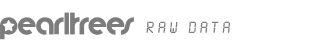
Symbian Signed With the growing business opportunities available on the Asha and Windows Phone platforms, we have been reviewing our developer content programs to see how we can maximize our support to you, our developers. As a result of this review, we have decided to focus our support and investment in new content toward Asha and Windows Phone. Over the next few months we will be transitioning our active developer support away from Symbian and MeeGo. If you have Symbian and MeeGo content in the Nokia Store, it will continue to be available for download to customers, and you will continue to receive download and revenue reports as well as payouts for downloaded content. The Symbian Signed program will also close on January 1, 2014. We are very excited about the opportunities available with Asha and Windows Phone, and hope that you, our Symbian and MeeGo developers, will bring your talents to these platforms. Best regards, The Nokia Developer Team
Nokia N95, N95 8 GB and N82: The evolution of t... In the beginning … When the term “multimedia computer” was first unleashed by the Nokia marketing machine it was ridiculed and rejected by the masses. How dare does a company even attempt to begin to compare a fully functional notebook or desktop computer to a mobile phone? Yes one can install applications on a S60 device in a similar fashion as one can install applications on a Windows or Linux machine, but after that single bullet point the similarities cease to exist. The Nokia N93 is quite a hideous device, but at the time the feature list had the power to make your jaw drop into your lap. The Nokia N95 was next in line, the ultimate multimedia computer, in fact it was what computers have become, but how were we supposed to believe that claim the second time around? The N95 8GB was released as the band aid to cover the wound inflicted by the original. Enter the N82, the multimedia computer that I can proudly call a multimedia computer. Nokia N95, the love hate relationship Red eye.
CoolSmartPhone.com Pimp Your N95 - v2! « The Symbian Blog It has been a long long time since the Pimp Your N95 post. I was partially at work, traveling amongst other things. Didn’t have access to a computer for long periods… the works! 1. Spodtronic qualifies as a very comprehensive internet radio application and is helped by the fact that it’s a freeware! Download! 2. This is really a must have application. Download! 3. I’m a big fan of the built in Safari Browser, but there are things which it simply cannot do. Download! 4. Another great application is ScanR, it has the ability to turn your camera phone into a scanner, copier, and fax. Download! 5. If you consider yourself an advanced user who’s not content with what is provided, this is the application you want! Download! 6. Bemused is a system which allows you to control your music collection from your phone, using Bluetooth. Download! In my last post, I mentioned an application that turns a S60 v3 phone into a Bluetooth webcam. Download! 8. Download NSysInfo! Download Celltrack! 9. Download! 10.
Darla Mack - Nokia S60 News and Reviews All About Symbian Review: Nokia N95 - part 2, T... Score:90% Rafe takes a closer look at the music capabilities of the N95. There's a lot on offer here. Author: Nokia Buy Link Nokia N95 Music Focus Digital music on the move has been one of the biggest growth areas for consumer electronics in the last decade. N95 Hardware The N95's dual slide design clearly has multimedia playback in mind. On the right hand side of the N95 there are the volume controls (also the digital zoom controls in the Camera application). On either side, at the top of the N95, there are stereo speakers. On the left hand side of the device there is a microSD (TransFlash) card slot. At the bottom of the device, there's a standard mini USB 2.0 port which is used for PC connectivity. Internally the N95 has an FM Radio, WiFi connectivity with support for UPnP and Bluetooth with support for the A2DP and AVCRP profiles (for Stereo Music and Remote Control over Bluetooth). Music Player Application The application includes a variety of features beyond basic playback. UPnP TV Out
Nokia N95-1 Firmware Coming Soon? Gizmoratty over at N95Users has filled us in on an expected firmware revision for the N95-1. The new firmware, labeled v21.0.001, has been released to Web Runtime Developers and adds what appears to be several new enhancements -one being better YouTube playback. Version date for the firmware is 16-10-07, so we could be seeing this any day now. Please note that this upcoming revision is for the N95-1 (EURO) model, and not supported under the N95-3 US Edition or the N95 8GB. Here is a quick glance at noted improvements: Fresh boot up gives about 28MB of free RAM (demand paging?) Still no RotateMe as of now, but again this is not a final release. Continue on for screenshots…… Screenshots courtesy of Gizmoratty at N95Users.com
Free Ringtones, True Tones, Video Tones, Screen... Step-to-step tutorial : HOW TO SIGN FExplorer PLEASE, read this tutorial carefully, it works at 100% !, due to lack of time, I can't help you more, so, don't send me an email regarding the signing process - sorry for this. Step-to-step tutorial : HOW TO get a signed version of FExplorer This tuto has been updated on 01/21/2008 to reflect the changes of symbiansigned.com (all credits go to Team 3G365 ) You can find all the files needed in this tutorial here : Here is the signing process : 1) Go to and register a new account 2) Go to My Symbian Signed >>> Open Signed and download DevCertRequest tool. 3) Install the downloaded application (DevCertRequest_2.1.1.exe) in your PC and download the private keyfile (sultan.key in attachment) 4) It's time to create the certification request: open the DevCertRequest application you just installed and fill in the fields like this: Use the key you just downloaded ( sultan.key ). 6) Insert your IMEI no.
Free Nokia Themes Photo: The Nokia Creative, N95 Photo Awards - April & May 2008 The popularity of the Nokia’s classic Nseries device is showing no signs of waning, in fact if anything it seems to be on the increase. Here in the UK the amount of N95’s I seen in use over the last few months far outnumbers any other phone. The British public seem to be totally smitten by the N95’s photo abilities. I’d like to think that the Nokia N95 User Group over at Flickr has played it’s part in helping Nokia’s classic Nseries device cement it’s legendary status. And so to the winners. No categories this time, just honest-to-goodness awesomeness! From top left to bottom right, the winners are... Flickr User ID’s... Bored Stiff Symbole Derek Fellers Josealb 5 Elmo 3365 oNico Lucas Mobile raVilium Thanks again everything, some wonderful captures this time, keep up the excellent work!
Nokia N95 Debranding Guide Hi,I have seen that a lot of people on various forums/blogs are in need of a guide showing how to debrand the Nokia N95. Therefore I thought I would provide one. The information that I have collated to make this guide is found on various sites, these are referenced at the bottom of the post. Please also note that you run this procedure at your own risk; although I have performed this (3 times) with perfect results there is always the possibility when flashing your phone that you may damage it. The Guide:1. 2. Nemesis Service Suite - Direct download linkThe Nokia Software Updater - Note, although at the time of writing the site does not list the N95, the updater does include the updated N95 firmwear. 4. 5. 6. 7. I hope that this is useful, if you have any criticisms or suggestions please do leave suggestions and I will adjust the guide accordingly. Cheers,Rich References: The Nokia Blog, Ring Nokia, GSM Forum, Official Nokia Support Forums.
Nokia N95 / Symbian S60 This page and my Nokia N95 category and Symbian S60 category are exclusively for this brilliant phone and future Nokia smartphones. Over the past 18 months I have used and tested a multitude of applications, and lots of people have asked me, where can they find these applications? My simple answer is “Google the phone! Note: If you install an application recommended from this page, you do so at your own risk. [28/02/2009] Coverage of this phone has now been terminated as I have a new phone. [16/01/2009] I downloaded this awesome python / S60 game called Jomtris. Jomtris (very addictive). [14/12/2008] At present I have the following Symbian Applications loaded on my Nokia N95: Themes: Free Themes – [31/10/2008] Found a cool site offering software for Nokia N95 phones. I have recently installed Handy Shell onto my phone. The Handy Shell changes the look of the front screen by adding extra detail, a better a clock and quick access to six extra shortcuts. Like this: