


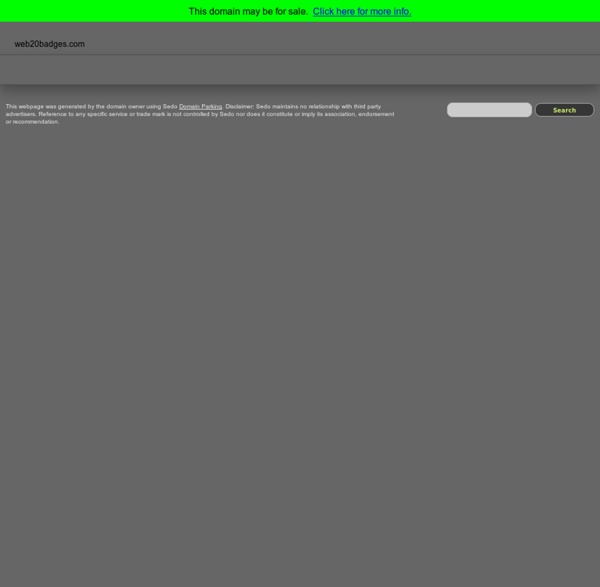
Web Design Questionnaires, Project Sheets and Work Sheets Advertisement It’s nearly impossible to provide an accurate quote to a prospective Web design client without first gathering information about what that particular client needs. Some designers do this in either a face-to-face meeting or over the phone, but more often, they have a questionnaire that prospective clients fill out. 25 Websites To Have Fun With Your Photos Getting a little bored how your photos are presented online? How about injecting some fun and humor into it. You don’t really need to be Photoshop literate to edit and add effects into your photos. There’re some really great sites out there that allows you to add effects to your photo by using their existing effect-templates. The best part is – most of them are free and output is shown immediately on the fly. Here’s a collection of 25 Sites To Have Fun With Your Photoswe’ve come to know.
C++ Language Tutorial - C++ Documentation This website uses cookies. By continuing, you give permission to deploy cookies, as detailed in our privacy policy. ok Search: Not logged in C++ Language These tutorials explain the C++ language from its basics up to the newest features introduced by C++11.
Resources and Tools for Web Developers In this web developer round-up we have chosen 50 recently released resources and tools that offer time-saving solutions to many of the development issues you may come across. So, if you are looking for a tool that will check your Javascript, validate your CSS, help you create an image sprite, or a new HTML5 Canvas library, a new CSS dev framework, or even a parallax scrolling library you will find them all here, and much, much more. As per usual, and due to its huge popularity, we purposely didn’t include any jQuery-related resources in this post. jQuery needs and deserves its own post, so you should check out last months 40 Recently Released jQuery Plugins if that is what you are looking for. Web Analytics “If you can’t measure it, you can’t manage it.” Peter Drucker wasn’t speaking about Web analytics, but he might as well have been. Web analytics are critical to the success of any online business; without them you’re literally flying blind.
Learning WebGL A year ago, at a biggest-ever, record-breaking HTML5 Meetup in San Francisco all about WebGL, I predicted we were a tipping point; I think I was right. Let’s take a look at 2014, a banner year for 3D on the web! A Year of Great Content John Cale and Liam Young’s City of Drones brought together experiments in music and architecture; Isaac Cohen continued to blow minds with visualizations like Weird Kids and Webby; Google’s A Spacecraft for All chronicled the 36-year journey of the ISEE-3 space probe; and SKAZKA showed us an alternate world created by The Mill and powered by Goo. A Year of Killer Apps Tutorials for Web Designers and Developers So many design styles, coding tricks and sense of variations needed to create a well decorated website. Some time you have to take few tips and tricks to create and run an awesome website. This article is a beautiful and important collection of 15 Important Tutorials for Web Designers and Developers.
HTML5 & CSS3 Fundamentals: Development for Absolute Beginners 10 minutes, 20 seconds 35 minutes, 14 seconds 29 minutes, 21 seconds 25 minutes, 25 seconds 48 minutes, 58 seconds 20 minutes, 18 seconds 6 minutes, 59 seconds 15 minutes, 30 seconds 13 minutes, 0 seconds 27 minutes, 27 seconds The usability error you don’t know you’re making Posted at User Focus by David Travis Most weeks you'll find me carrying out usability reviews for clients. Sometimes these are usability inspections and sometimes these are usability tests, but there's a usability error I come across in virtually every system I examine. What makes this problem doubly unusual is that when I raise the problem with the design team they have a complete blind spot about the issue — sometimes even denying that the problem exists.
A Beginner's Guide to HTTP Cache Headers This article offers an exploration into HTTP caching headers and associated CDN behaviour. If you're looking to understand how caching headers fit into the modern web, or are just curious about what everyone is talking about around you, this resource is for you. If you already understand the benefits of cache headers and are looking to extend your knowledge further, I'd recommend referring to the W3 documentation. What Can Cache Headers Do for You? Simply put, caching allows you to store your web assets on remote points along the way to your visitors’ browsers. The state of B2B social media 2013 Using Custom scrollbars in your website can be really eye-catching and they go well with the website’s design. For web designers, it’s d... Note: The following article is constisted of pieces from more than one sources. You can view all of them at the end of the article. In...
Justify and RWD Did you know that one of the most powerful tools for fluid and responsivelayout has been a native feature for every browser since HTML 4? Background While working on a project early last year, I quickly became frustrated having to re-calculate the margins between menu items in my full-width footer nav each time the client requested a new link in the menu. Thinking about how justified text in Microsoft Word fills the entire width of the line by creating even word spacing, I wondered if the same principle could be applied to a menu of text links in HTML. Knowing that text-align: justify was a long established CSS property (the descendent of HTML 4 attribute align=justify), I did some Googling for answers. Sure enough, I found some discussions on StackOverflow about justified horizontal nav menus.
A Consistent Shopping Experience With Product Thumbnails Article translated in Portuguese by Carlos Moreira, Boxpi. The online shopping experience is often an experience split into two: Browsing experience – an exploratory and iterative process, with lots of vibrant product images, convincing copywriting, reviews from other shoppers, feature comparisons, etc.Checkout experience – a predetermined linear flow, with lots of form fields, instructions, potential error messages, and slow loading https pages. This often makes the checkout process feel detached from the rest of the browsing experience.
Expanding Search Bar Deconstructed Summarized, this is what we want the search component to do:Initially, we only want to show a button with a search icon.When clicking on the icon, we want a search input to slide out.The component should be fluid, meaning that we can use it in a responsive context.When we type something we want to be able to submit the form by either hitting enter or clicking on the search icon.If the input is expanded and empty, and we click on the search icon, we want the input to close again.We also want the input to close when we click outside of the search bar, be it empty or not.Without JavaScript, we want the search bar to be shown expanded.For a smoother experience on touch devices, we’ll also want to add support for touch events. Now that we know what we want to do, let's start with the markup. The Markup For the markup we need a main container, a form, the text and submit inputs and a span for the icon: With all the elements in place, let's start styling them.