


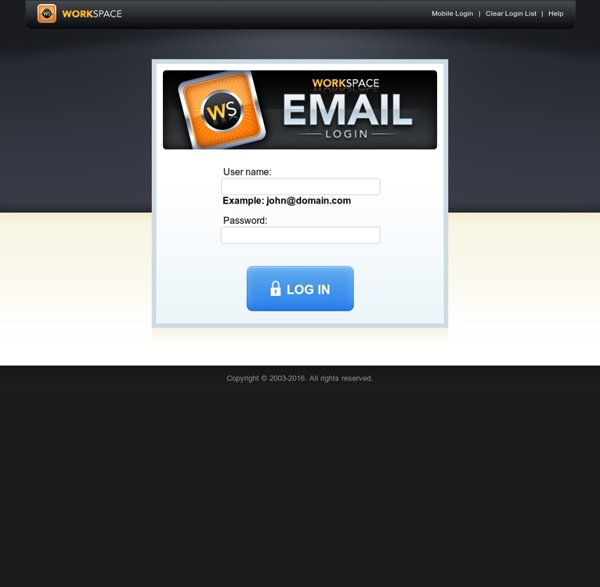
Vonage Home Phone Service | Residential & Business VoIP Calling Plans Photoshop Elements Tutorial: Brushes – Find, Create, Load and Save Last week’s Photoshop Elements tutorial covered brushes in Photoshop Elements. You’d think it was plenty long enough to cover everything, but this is Elements after all. You can learn and learn and learn and still not get to the end of the info! So we’re going to wrap up today. What are Other Uses for Brushes in PSE? Brushes in Elements do much more than painting on layer masks. You can find eyelash brushes to enhance portraits. You’ll also find that many people use them as stamps for scrapbooking. How To Create a Custom Brush in Photoshop Elements Step 1. If you just wanted to create a name stamp, you would pull up the text tool, write and format the name large enough to fill up this file, and then go to step two. A photo can easily become a brush as well. I didn’t get any fabulous photos of the Cathedral in Sheffield, England, even though our apartment looked out at the steeple. This method works best on high-contrast photos like the one above where you have an easy-to-select background.
Watch TV. Watch Movies. | Online | Free | Hulu Old & Unusual Motorhomes I originally included a picture of this vintage RV just because I love the futuristic look, the smooth lines, and the wrap-around windshield. But I had no idea what it was. However, I've recently discovered that this was one of Cinematographer Roy Hunt's house cars. He was intrigued by the idea of "house cars" and started a small production company, which built a few of these. Here is another of the Hunt house cars, built in 1940. ReliaStream - Affordable ShoutCast IceCast Web Hosting Wacom Tablets 5 Powerful Ways to Open a Presentation We’ve all been there before: staring at the glow of your blank computer screen with no idea on how to open or start your talk. For starters, you should never be staring at PowerPoint with no clear objective (that’s a conversation for another day), but let’s be honest, we’ve all struggled with the best ways to open a presentation. It’s time to get unstuck. Here are 5 powerful ways to open a presentation: 1. Use Silence Most people won’t be able to pull this off very easily, but if you are feeling like a rockstar during your next presentation, opt for silence. 2. I have two simple statements for you: -Prospective (looking to the future): “30 Years from now, your job won’t exist.” -Retrospective (looking to the past): “In 1970, Japan owned 9% of the market. The reality is that looking into the future or past always sparks engagement since that’s where our hearts live. 3. The easiest way to open a talk is simply to quote someone. 4. I don’t know about you, but I love Snapple. 5. Related Posts
Kiko Sample Press Release CrabTech Hermit Crab Shells and HermitHomes announce merger By James Downey August 10, 2012 Portland, OR – Locally owned CrabTech Hermit Crab Shells announced today that it will be merging with Miami-based crab shell superstore HermitHomes effective December 21, 2012. Company officials are expected to meet with Crab Construction Union officials later this month to discuss employee benefits and retirement packages. CrabTech officials expect this merger to improve investor confidence and widen its customer base. The merger will permit HermitHomes factories in Virginia and Colorado to construct CrabTech's patented BioShells and Shellac-Attack hermit crab shells. More information is expected to be released following a shareholders meeting on August 20, 2012. About CrabTech Hermit Crab Shells CrabTech opened its first store in Portland in 1996 and is owned by Jesse and Jean Callahan. CrabTech will uphold its promise to stimulate the local economy. About HermitHomes Contact 1246 NE Sandy Blvd.
Welcome to the PhotoshopElements.net