Typographic effects in canvas
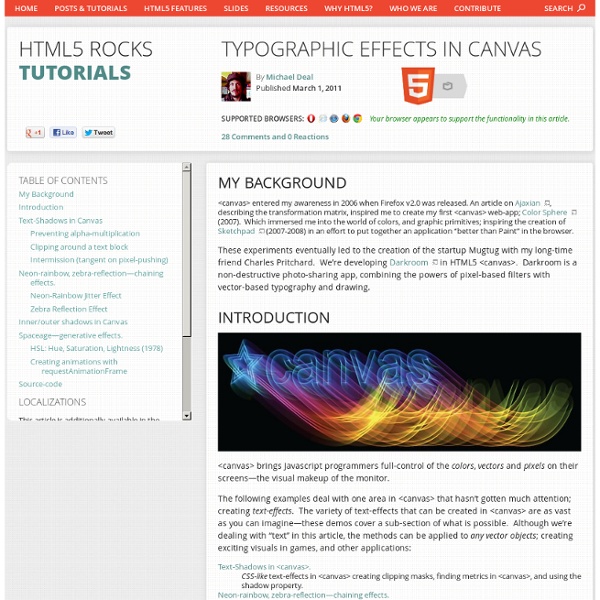
AlivePDF - ActionScript 3 Open-Source PDF Library – 100% client side PDF generation which makes you and your server happy ;)
Create PDF in runtime with Actionscript 3 (AlivePDF, Zinc or AIR, Flex or Flash) | Flash Platform & Co.
This morning I’ve a new target, create PDF in runtime with Actionscript 3. Very cool project to accomplished this mission is AlivePDF, an opensource AS3 library that you can download from Google Code.AlivePDF allow you to generate PDF in runtime with Actionscript 3 and you can add pages, draw in each pages or add images, it’s very powerful library. In this sample I use Actionscript 3 (with FDT) and Multidmedia Zinc 3, but you can use Flex or Flash and AIR to make this sample. So first of all I create a simple class that allow you to create a PDF file with multiple pages and to add content in each pages. This is the code: Obviously if you want, you can create a custom event that pass to the document class the ByteArray but this is a quick sample to show how you can create PDF in runtime! One of the amazing things that you should do with AlivePDF, it’s that you can decide to save PDF locally or on web! Like this: Like Loading...
Flash Player : Gestionnaire de paramètres - Panneau Paramètres globaux de contrôle de l’accès
Remarque : Le Gestionnaire des paramètres qui figure ci-dessus n'est pas une copie d'écran, mais bien la version exécutable de ce programme. Cliquez sur les onglets pour accéder aux différents panneaux, puis cliquez sur les options qu'ils comportent pour modifier les paramètres Adobe Flash Player. Utilisez ce panneau pour réinitialiser les paramètres de contrôle de l’accès dans Flash Player : Si vous sélectionnez Toujours refuser et que vous confirmez votre choix, tout site Web tentant d’utiliser votre caméra ou votre microphone se verra refuser l’accès. Si vous avez préalablement sélectionné Mémoriser dans le panneau Paramètres de contrôle de l’accès pour autoriser ou refuser de manière permanente l’accès à un ou plusieurs sites Web, sélectionnez Toujours demander ou Toujours refuser afin de désactiver l’option Mémoriser pour tous ces sites Web. Pour une présentation des problèmes liés au contrôle de l’accès, consultez la section Que sont les paramètres de contrôle de l’accès ?
Related:
Related:



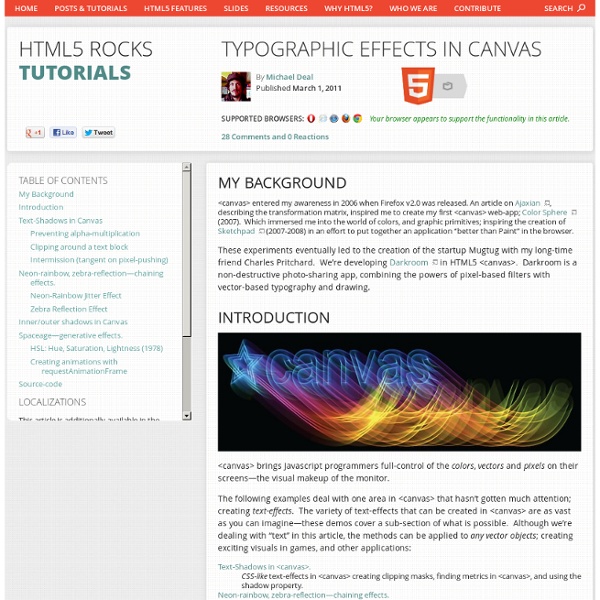
html5 Typographic effects in canvas by agnesdelmotte Mar 16