


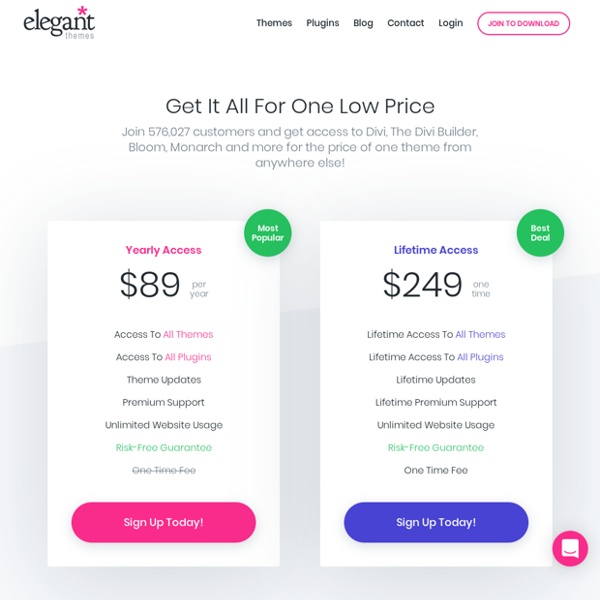
OptinMonster - Best Lead Generation Software for Marketers E-MonSite (www.e-monsite.com) - Avis | CommentCaMarche e-MonSite propose un CMS en ligne destiné à faciliter la création de sites Web dynamiques. L’inscription et la création d’un site s’effectuent en quelques minutes en tant que sous-domaine de "e-monsite.com". Des tutoriels sont disponibles, et l’utilisateur peut personnaliser l’aspect visuel, intégrer des modules (album photo, blog, annuaire, forum, etc.). e-MonSite propose différentes offres payantes qui permettent de supprimer les publicités, d’augmenter l’espace de stockage pour les images, de créer un site e-commerce, de choisir un nom de domaine, etc. A voir également Communautés d'assistance et de conseils. Sites similaires
Bloom Email Opt-In Plugin For WordPress Not only do different websites, pages, and posts have different opt-in form needs, but sometimes you also want to direct specific forms and offers based on specific user interaction. The triggers below allow you to add this extra level of specificity to hone in on your audience and gain even higher conversion rates. Timed Delay Choose a timed delay for your pop-ups and fly-ins so that they trigger after your readers have been on a page for a specific duration of time. Bottom of Post Let Bloom auto detect when your readers reach the bottom of a post or page and give your readers a friendly reminder to opt-in. After Scrolling Use this trigger to display your opt-in forms only after the a visitor scrolls a defined percentage of the way down your page. After Commenting Displaying opt-in forms to readers after commenting on a post or page is a sure way to target visitors who are clearly engaged with your content. After Purchasing After Inactivity
Page Builder by SiteOrigin SiteOrigin Page Builder is a powerful content creation interface, instantly recognizable, astonishingly different. SiteOrigin Page Builder makes it easy to create responsive column-based content using the widgets you know and love. Your content will accurately adapt to all mobile devices, ensuring your site is mobile-ready. Read more on SiteOrigin. We’ve created an intuitive interface that looks just like WordPress itself. Page Builder works with standard WordPress widgets, so you’ll always find the widget you need. Ready to Be Used Anywhere Choose your editor; Page Builder is ready to be used anywhere. It Works With Your Theme Page Builder gives you complete freedom to choose any WordPress theme you like. We’ve also made some fantastic free themes that work well with Page Builder. No Coding Required Page Builder’s simple drag and drop interface means you’ll never need to write a single line of code. Live Editing Page Builder supports live editing. History Browser Row, Cell, and Widget Styles
12 Best WordPress Theme Frameworks 2015 Genesis Genesis is the most widely recommended framework in this collection. Even if you’ve never seriously considered buying a framework before, you’ve probably heard of it. This is because it strikes perhaps the best balance between affordability and power. What many consider the industry standard of frameworks, unlimited updates, support and sites – all for a one-time payment of $59.95. The framework itself is lean, secure, SEO friendly, future proof and highly customizable. The Genesis framework is more for intermediate and advanced developers, although keen hobbyists can become proficient relatively quickly. We would recommend the Genesis framework to intermediate and advanced developers who want a trusted platform on which they can build new child themes and sell them or churn out new client sites. Read our Genesis vs Divi review Price: $59.95 Genesis Framework; $399.95 Pro Plus All-Theme PackageDemo | Purchase Headway Headway isn’t just for non-coders. Read our full Headway review
How to Style Contact Form 7 Forms in WordPress With over 1 million active users, Contact Form 7 is one of the most popular contact form plugins for WordPress. Their biggest downside is that the out of the box forms you add are very plain looking. Thanksfully, Contact Form 7 can be easily styled using CSS in your WordPress theme. Video Tutorial If you don’t like the video or need more instructions, then continue reading. Getting Started We are assuming that you have already installed Contact Form 7 plugin and have created your first contact form. For the sake of this article, we have used the default contact form and added it into a WordPress page. As you can see that the contact form inherits some form styles from your WordPress theme. We will be styling Contact Form 7 forms using CSS. Styling Contact Form 7 Forms in WordPress Contact Form 7 generates a very useful and standard compliant code for the forms. Each contact form uses the CSS class .wpcf7 which you can use to style your form. Styling Multiple Contact Form 7 Forms
The Beginners Guide to WooCommerce - Tuts+ Code Tutorials In the previous article we added an External/Affiliate type product. Let's talk about adding the fourth type, i.e. variable product. If you categorize any product as variable it means that this single product will have many variations which may be in terms of color, price, stock status, etc. This explains the complexity of this product type, as each variation of a single product may have different values for color, SKU, price, stock status, shipping, etc. In today's article I will teach you how to create a Variable product in WooCommerce. In the previous article we added an External/Affiliate type product.
13 Ways To Keep Your WordPress Website Secure WordPress security is often overlooked, and when a hack happens this can prove fatal to your blog or business website. A lack of security can often be attributed to a lack of understanding of how (or even why) someone hacks websites, and this is why it is so important to ensure your investment remains safe. It was only after my first website got the full hacking treatment that I began to understand the importance of ensuring your website was not only rock solid, but that I always had a recent backup to correct the issue if anything did go wrong. It was lucky that the website in question was not important to me, or this could have been devastating. In 2013 Enable Security conducted research (just one day after the release of WordPress 3.6.1) and found that over 70% of the worlds most popular websites were considered “vulnerable” to an attack! The research concluded a number of reasons for the vulnerabilities, but by far the major issue was failing to keep WordPress up to date. OK! 1. 2. 3.
How To Use WordPress As A CRM Customer Relationship Management (or CRM) is a staple of successful businesses and has been for some time. In the early days of customer relationship management (the practice) businessmen and women used a simple rolodex (an analogue, desktop notecard binder with alphabetical place markers) to keep track of their contacts. Each entry usually consisted of a business card and a few notes on each person. This simple yet effective piece of old school hardware allowed those who used it to keep track of their growing business/social contacts and maintain little bits of useful information–such as their last purchase, certain preferences, needs, etc. What is a CRM in Today’s Terms? This was basically how CRM was handled for as long as business cards have been around until sometime in the 80’s when computers and enterprise software began having a major impact on the way businesses operated. A few of the biggest players in the CRM market are Salesforce and Microsoft Dynamics CRM. Data Management
Wp-Recall — WordPress Plugins WordPress plugin to create a personal user profile. The plugin creates a personal account of the user, user group, reviews. The plugin allows you to exchange private messages and more. Plug-in extends its functionality through its supplements. WordPress плагин для создания личного кабинета пользователя. To expand its functional plugin uses supplements. Плагин расширяет свой функционал через дополнения. If you wish, you can very easily write its complement and bring any information in your personal account user. Если хотите, то вы можете создать свое дополнение и вывести любую информацию в личном кабинете пользователя. You can share your additions with other users or download new additions here: Вы можете поделиться своим дополнением или скачать дополнения других пользователей здесь: Документация плагина