


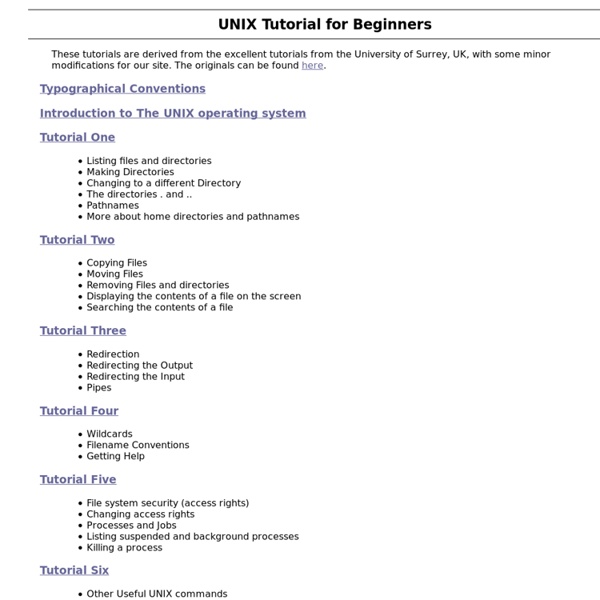
Linux Directory Structure (File System Structure) Explained with Examples by Ramesh Natarajan on September 8, 2010 Have you wondered why certain programs are located under /bin, or /sbin, or /usr/bin, or /usr/sbin? For example, less command is located under /usr/bin directory. Why not /bin, or /sbin, or /usr/sbin? In this article, let us review the Linux filesystem structures and understand the meaning of individual high-level directories. 1. / – Root Every single file and directory starts from the root directory.Only root user has write privilege under this directory.Please note that /root is root user’s home directory, which is not same as /. 2. Contains binary executables.Common linux commands you need to use in single-user modes are located under this directory.Commands used by all the users of the system are located here.For example: ps, ls, ping, grep, cp. 3. 4. Contains configuration files required by all programs.This also contains startup and shutdown shell scripts used to start/stop individual programs.For example: /etc/resolv.conf, /etc/logrotate.conf
Beautiful web-based timeline software jQuery: The Write Less, Do More, JavaScript Library Teach yourself to program We are entering the summer, the perfect time to improve yourself, you could go running or swimming, you could learn a new foreign language or perhaps you could learn to program. Self-learning is not as hard as it sounds, and it’s much easier than self-learning Spanish or French. There are really wonderful sources to start learning these new languages, understanding the concept behind programming and giving it a try with some interesting problems. Basic Programming Via XKCD To learn a new programming language, it’s much easier if you already know the concepts because you can start learning the new structures in no time. Programming Concepts : This is a brief tutorial for new programmers from the City University of New York. Learning a Language Whether you already know some programming languages or you are moving forward, you should choose a language to work with. Learning HTML Via Cyanide and Happiness HTML is quite a simple language that doesn't use variables or operations. Learning Python
Pinguy OS JoomlaPraise Professional Joomla Templates & Joomla Extensions The Basics of C Programming" The previous discussion becomes a little clearer if you understand how memory addresses work in a computer's hardware. If you have not read it already, now would be a good time to read How Bits and Bytes Work to fully understand bits, bytes and words. All computers have memory, also known as RAM (random access memory). For example, your computer might have 16 or 32 or 64 megabytes of RAM installed right now. RAM holds the programs that your computer is currently running along with the data they are currently manipulating (their variables and data structures). Memory can be thought of simply as an array of bytes. float f; This statement says, "Declare a location named f that can hold one floating point value." While you think of the variable f, the computer thinks of a specific address in memory (for example, 248,440). f = 3.14; The compiler might translate that into, "Load the value 3.14 into memory location 248,440." The output that you see from the program will probably look like this:
3D Animation Workshop: 3D Modeling Tutorials, Lessons, and Software Reviews Learn Linux, 101: The Linux command line Overview This article gives you a brief introduction to some of the major features of the bash shell, and covers the following topics: Interacting with shells and commands using the command lineUsing valid commands and command sequencesDefining, modifying, referencing, and exporting environment variablesAccessing command history and editing facilitiesInvoking commands in the path and outside the pathUsing man (manual) pages to find out about commands This article helps you prepare for Objective 103.1 in Topic 103 of the Junior Level Administration (LPIC-1) exam 101. The objective has a weight of 4. Back to top The bash shell The bash shell is one of several shells available for Linux. Before we delve deeper into bash, recall that a shell is a program that accepts and executes commands. Shells have some builtin commands, such as cd, break, and exec. Shells also use three standard I/O streams: Input streams provide input to programs, usually from terminal keystrokes. Listing 1. Listing 2. Echo
tequilarapido. How To Validate A Credit Card With Your Mind | 1m4ge How To Validate A Credit Card With Your Mind [source] Accept Credit Cards Using your Smartphone with no monthly fees - Try Kudos Today! RedditTumblrStumbleUponDigg Labels: graphic, illustration, infographic You may also like : Mercedes Key Chain Pendrive Crystal Owl Pendrive Star Trek Pizza Cutter Asparagus Cake Crystal Car Pendrive Chameleon Light 5 comments: July 6, 2011 at 6:09 AM EteRniTy said... It worked for most of the cards...but still there are some exceptions...I use my Master Credit Card which doesn't follow this. July 24, 2011 at 6:04 PM NeKroloGiK said... Same here, I have a master card and it doesn't follow. July 28, 2011 at 5:39 AM elads said... yea... now do cvv/2... October 14, 2011 at 4:27 PM Joao said... so... what exactly does this "skill" help you with? November 1, 2013 at 4:42 PM Jason Murphy said... I wonder if this apply to most or all credit cards. Post a Comment Newer PostOlder Post Subscribe to: Post Comments (Atom) Tags Subscribe via e-mail Enter your email address: Top 1m4ge Blog Archive
Johnny Chung Lee - Projects - Wii As of June 2008, Nintendo has sold nearly 30 million Wii game consoles. This significantly exceeds the number of Tablet PCs in use today according to even the most generous estimates of Tablet PC sales. This makes the Wii Remote one of the most common computer input devices in the world. It also happens to be one of the most sophisticated. It contains a 1024x768 infrared camera with built-in hardware blob tracking of up to 4 points at 100Hz. Any software on this page is primarily meant for developers and may not run without proper the development tools installed. NOTE: For most of these projects, you don't need the Nintendo Wii console. Coming Later: 3D tracking, and more.... Unfortunately, time constraints in the next couple of months have significantly reduced my ability to work on more projects.
How to Surf the Web Anonymously& The Internet has a way of lulling you into a false sense of anonymity. After all, how can anyone know your true identity in a virtual world? The truth is that simply by connecting to the Internet, you share information about your computer, your geographical location and even about the Web sites you visit. The goal of anonymous Web surfing is to circumvent the technologies that track your online activity and may potentially expose your personal information to others. When people think of surfing the Web anonymously, they automatically associate it with extramarital affairs, malicious hacking, illegal downloading and other sordid behaviors. As you'll see in the next section, surfing the Web anonymously isn't as easy as erasing your browser history.
Slashdot: News for nerds, stuff that matters