


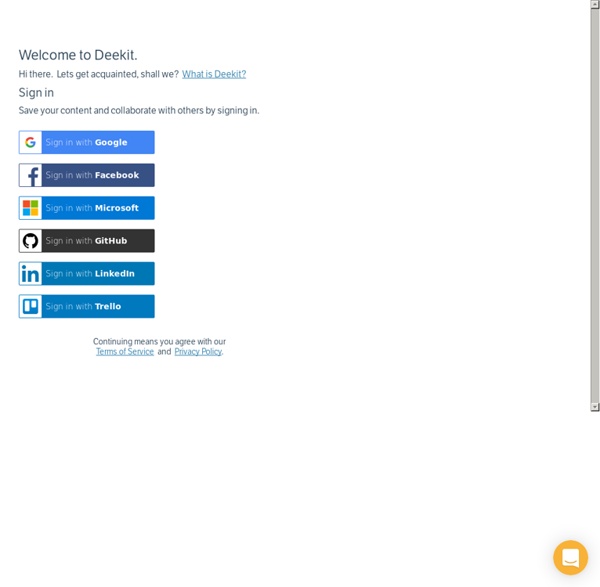
Visual and Simple Online Project Management Tool | Casual Project & Task Management - the natural approach Visual Scope Output Maps describe the scope of the project - what should be delivered and how it should fit together. It provides a shared objective that gets teams working better together. Contact maps help you capture the stakeholders for a project. Templates Getting started with DASH is easy. Download Output Map templates to setup your project or create your own. Agile Project Management DASH helps drive your tasks towards the project goals using an agile rhythm. Tasks and Tracking In DASH tasks are managed through adding tasks to a focus list that you commit to complete within a focus period. Story Based Content DASH is a project tool that helps you think and learn, by structuring outputs as a map, it helps you understand the connections between concepts for structuring content and communicating with stakeholders
Getting Started Prefer to watch instead of read? Check out our handy video guides. Launching a new team or joining one for the first time? We’ve got you covered. Take a look at these helpful guides or scroll down for the short version. The most productive, quickest way to understand how Slack can work for you is to use it with others. Sign up If you’re creating a team, invite the people you work with most, and get started together. Projects - Own your projects with minimal effort PlanDesignDocumentIterateAssignTrackMeasure Organize your projects with ease Tila helps teams of designers and developers manage their software projects from idea to launch. We believe that: Projects should be planned design firstDocumentation should be transparent and accessibleDiscussions should be held face-to-faceProject management should be simple and effortless Plan and iterateDocument and iterate plans, ideas and design while following the important parts of the project Design and documentAdd design specs, user stories and features as individual pages to collect meaningful sets of information Assign and trackAssign and prioritize tasks and features using smart tags and track progress by sprints, versions or stories A tool that scales with your projectPlan your projects by storing ideas, specs and documents in a logical way. Take notes efficientlyWe think there are better tools to have discussions. Demo free 5 users1 project100 MB Basic 5 €/user/mo unlimited projectsstarts with 1 GB / user
Mind Tools - Management Training, Leadership Training and Career Training Basecamp Project Templates are handy when you need to create the same kind of project over and over. Setting up a template in advance helps you avoid repetitive work and saves time. There's only one problem: sometimes you don't realize that a project is worth repeating until it's already in progress! Until now, the only way to make a template was to start it from scratch. But no longer — bid adieu to that tedious work. First, head on over to the Project Templates section. You'll see a new page with a list of all your projects. If the project had any to-dos assigned, you'll be able to include or exclude those assignments in the new template: Now Basecamp will copy your project's contents into the new template: all the discussions, to-dos, files, text docs, events, emails, and people. Once the copy process is finished, take a look at your new template: Then make any changes you need (rename the template, delete unnecessary stuff, etc.)