


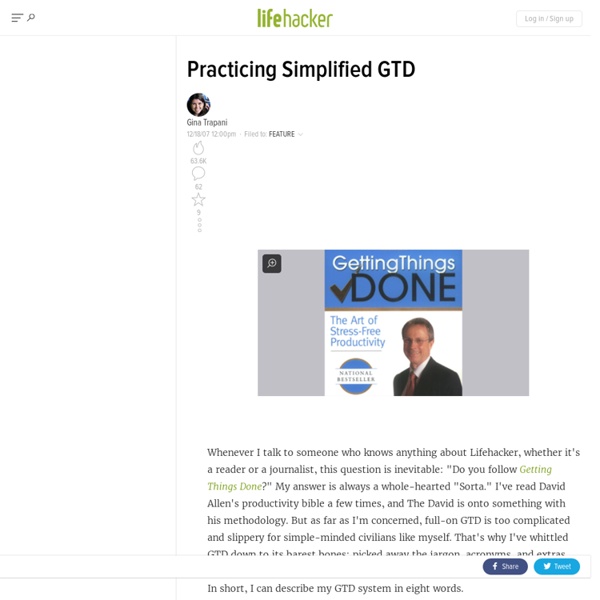
Getting started with "Getting Things Done" This article was originally posted during the first week of 43 Folders' existence, and, pound for pound, it remains our most popular page on the site. Please be sure to also visit related pages, browse our GTD topic area, plus, of course you can search on GTD across our family of sites. I’ll be talking a lot here in coming weeks about Getting Things Done, a book by David Allen whose apt subtitle is “The Art of Stress-Free Productivity.” Like I did the other day with Quicksilver, I wanted to provide a gentle, geek-centric introduction to Getting Things Done, so that you can think about whether it might be right for you. The Problem with “stuff” Getting Things Done succeeds because it first addresses a critical barrier to completing the atomic tasks that we want to accomplish in a given day. Stuff is bouncing around in our heads and causing untold stress and anxiety. So how does GTD work? This is a really summarized version, but here it is, PowerPoint-style: GTD is geek-friendly So what next?
ThinkingRock How ‘Dune’ almost prevented ‘Star Wars’ from ever being Cannes, France – Remember how bad the movie “Dune” was? Well, it didn’t have to be that way. The film, directed by David Lynch in 1984, was so terrible, David Lynch eventually took his name off of it. But Lynch wouldn’t have had a chance to direct “Dune” if its original director had been able to get it made back in the mid-1970s. “Jodorowsky’s Dune” tells the tale of the director’s mad plan to recruit a cast including David Carradine, Salvador Dali, Orson Welles, and Mick Jagger to his movie adaptation of the wildly popular sci-fi book. Oh yeah, and Pink Floyd was doing the soundtrack. “What we try to get across in the film is his whole notion of ambition,” the documentary’s director, Frank Pavek, told FOX411. And try he did. Over the course of two years , besides the diverse luminaries listed above, Jodorowsky assembled a team of artists and designers that could make his science fiction vision a reality, pros including artists H.R. And then Jodorowsky shopped it to the studios.
43 Folders | Time, Attention, and Creative Work Getting Things Done Personal productivity system and 2001 book The GTD method rests on the idea of moving all items of interest, relevant information, issues, tasks and projects out of one's mind by recording them externally and then breaking them into actionable work items with known time limits.[b][c] This allows one's attention to focus on taking action on each task listed in an external record, instead of recalling them intuitively.[5] First published in 2001,[4] a revised edition of the book was released in 2015 to reflect the changes in information technology during the preceding decade.[1] Themes[edit] Allen first demonstrates stress reduction from the method with the following exercise, centered on a task that has an unclear outcome or whose next action is not defined. The most annoying, distracting, or interesting task is chosen, and defined as an "incomplete". An inboxA trash canA filing system for reference materialSeveral lists (detailed below)A calendar (either a paper-based or digital calendar)
FlashForward (TV Series 2009–2010 How To: Declutter Your Hard Drive There is a very easy way to avoid the \Program Files and \Documents and Settings folders with windows XP that doesn't involve JUNCTION or SUBST, TweakUI and is very portable and secure. Simply use TrueCrypt. TrueCrypt has been mentioned many times here at Lifehacker and it is not only a great tool for encrypting, it is invaluable as an organization tool. I have a 1.5gig file on my hard drive that I keep my applications and documents in. I have a copy of the same file on a USB drive and use TotalCommander to keep the files inside synchronized. When I mount the TrueCrypt file, it opens with a new drive letter. For more information on my TrueCrypt installation, see: [www.ericsprojects.com] And to read about the Applications I carry on my USB see: [www.ericsprojects.com]
12 Years a Slave Movie Review (2013 After "Django Unchained" and Lee Daniels' "The Butler," both informed by the shameful legacy of slavery and institutionalized injustice in America, you might think you have satisfied your quota of viewing incidents of racial hatred, sexual abuse and ugly brutality in the past year. You would be wrong. While both of those box-office and critical successes offered compensation for their heavy subject matter with outbreaks of humor and a hip attitude, "12 Years a Slave" is a somber, meditative, almost poetic film that delivers the horrors of bondage stripped down and head-on. For once, history is presented as personal and immediate, not a saga relying on scholarly works and court records à la "Amistad." The source is a rare first-hand account based on the best-selling 19th-century memoir written by Solomon Northup, a free black man from upstate New York who suddenly had his liberty torn away after being kidnapped and sold for slave labor in Louisiana.
Getting Things Done - wat het is » lifehacking.nl Getting Things Done van David Allen is het briljante stress- en timemanagement systeem van David Allen. Laat me een paar dingen noemen die maken dat Getting Things Done zo’n goed systeem is en wat het voor jou zou kunnen doen. CNN heeft een mooi artikel gepubliceerd over Getting Things Done (Engels). Je kunt het hier lezen. Getting Things Done: waar is het voor nodig? De meeste mensen die dit lezen, zijn op de één of andere manier kenniswerkers. Kenniswerk is relatief nieuw en vraagt om nieuwe methodes en manieren van denken. Ik had daar al aardig wat over geleerd in de dagelijkse praktijk. Maar Getting Things Done van David Allen gaf me nog een heleboel extra! Wat zijn de voordelen van Getting Things Done? Ik zal een paar voordelen noemen, dingen die ik heb gezien in mijn eigen leven en werk toen ik dit begon toe te passen. Het is flexibel. Alles bij elkaar ben ik zéér tevreden en erg enthousiast over Getting Things Done. Toen ben ik maar een Nederlandstalige training gaan bouwen.
Cutting through the clutter to get things done Introducing the Hipster PDA This article was originally posted during the first week of 43 Folders' existence, and, pound for pound, it remains one of the most popular page on the site. Please be sure to also visit related pages, browse our Hipster PDA topic area, plus, of course you can search on the Hipster PDA across our family of sites. Recently, I got sick of lugging my Palm V around, so I developed a vastly superior, greatly simplified device for capturing and sharing information. I call it “The Hipster PDA.” Beauty & Simplicity The Hipster PDA (Parietal Disgorgement Aid) is a fully extensible system for coordinating incoming and outgoing data for any aspect of your life and work. Building your first Hipster PDA get a bunch of 3"x5" file cards (here’s 500 for around 3 bucks)clip them together with a binder clipthere is no step 3 Settings & Preferences For you hotrods who like to tweak your equipment, I’ll note a few mods you might make to the basic configuration. “Getting Things Done” with your Hipster PDA
Ten Things Your IT Department Won't Tell You