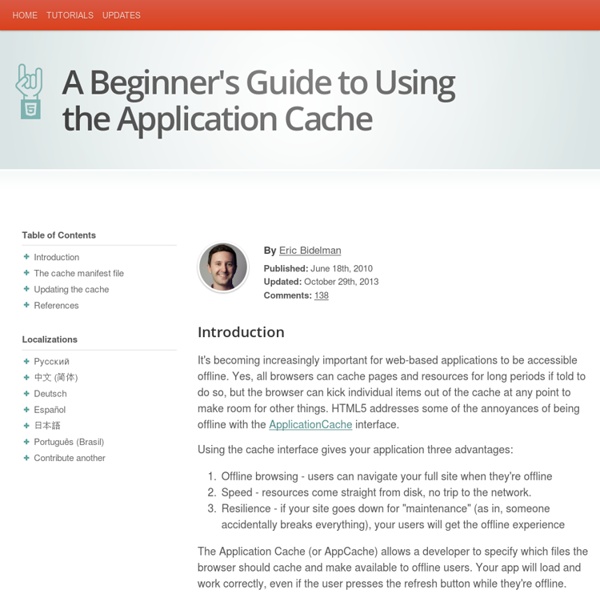Offline iPhone Web Apps
One of the several features outlined in the HTML 5 specification is the support for Web applications that continue to work while they are offline. This feature is very useful for Web applications because a Web application can be loaded just once and then run offline without needing a persistent Internet connection, making it behave just like a locally installed native application. Dashcode supports the manifest attribute available in the HTML 5 specifications for offline web applications. And so in this article, you will learn how to write offline iPhone Web applications using Dashcode. Enabling Offline Mode To enable your iPhone Web applications to run in offline mode, you first need to configure your project in Dashcode. Using Dashcode, create a new Custom project, save it and name it as OfflineApp. Click on the Application Attributes tab and check the “Allow offline viewing of this web application” option (see Figure 1). Figure 1.Enabling your application to run in offline mode Figure 2.
The Easiest Way to Build your First iPhone App
Mobile websites have come a long way, but if you want to take full advantage of a smartphone's hardware, or get listed in the iTunes App Store, you need to compile your code. In this tutorial, we'll show you how to create a mobile web app with an iPhone look and feel using jQTouch, then turn it into a native iPhone app using Phonegap. No Objective-C necessary. Tutorial Details Program: PhonegapVersion: 0.80Difficulty: IntermediateEstimated Completion Time: 1 hour Requirements To complete this tutorial, you'll need the following: Mac OS XXCode (included with Mac OS X, but installed separately)iPhone SDK (registration required)PhoneGap 0.80 Introduction to PhoneGap PhoneGap is an open-source framework that can turn any web app into a native app for iPhone, BlackBerry and Android. Included in the PhoneGap distribution is everything you need to build and run an iPhone app. Building and Running an iPhone App First, open up the iPhone folder, and double-click on PhoneGap.xcodeproj: That's it!
Appcache Facts
satyr/coco - GitHub
Full Screen Web Apps
One of the first problems encountered when building a mobile web app from scratch is the amount of space consumed by the browser's address bar. This tutorial will demonstrate how to reclaim the screen real estate otherwise lost to the address bar while accounting for orientation changes, content height problems, and internal document links. Subsequent Changes to Techniques & Software Certain aspects of applications or techniques used in this tutorial have changed since it was originally published. This might make it a little difficult to follow along. We'd recommend looking at these more recent tutorials on the same topic: Mobiletuts+ Web Apps Category Defining the Problem One of the most difficult aspects of designing for mobile devices is the limited amount of screen space available. For example, consider the following mobile web site screen shot: The above screenshot was taken on an iPhone 4 with both the Mobile Safari address bar and toolbar displayed. The Meta Tag Approach Event listener:
How to test / simulate the ipa-download after PhoneGap-build and before uploading to the Appstore
I didn't have to drag the provisioning file into iTunes, just the IPA in two steps (on Windows 7 64bit): 1) Before Build: Make sure your iPhone's UDID is included in the provisioning profile by defining it in your apple developer profile for the app. To obtain the UDID: In iTunes, select your device in the ‘Devices’ section and navigate to the Summary tab. 2) After build & IPA download: Go to "Apps" Tab for your iPhone in iTunes 3) Check the "Sync Apps" box to allow editing of the left pane 4) Drag & drop your downloaded IPA to the left 5) Once it's there, drag it onto one of your iPhone pages on the right 6) Click "Apply" I had to add the IPA to the left pane first and then drag it to the right, I couldn't drop it directly onto the right pane.
Get off(line)
Taking your web sites and apps offline with the HTML5 appcache There’s a general (and understandable) belief by even many developers that web sites and web applications can only be used when the browser has a web connection. Indeed, this is routinely cited as one of the real advantages of “native” apps over web apps. In this article, I hope to clear this whole areas up once and for all, show you how to do it, and point to some great resources out there for learning more about creating offline versions of your web sites and apps. Even if you develop web sites, rather than applications, you can benefit from the techniques outlined here, because caching resources can seriously decrease the load time for your site, particularly on a visitors subsequent site visits. Making a cache As I’m sure you know, browsers cache HTML, CSS, JavaScript files, images and other resources of the sites you visit, to speed up the subsequent loading of pages. Making it manifest An appcache manifest Fallbacks Gotchas
MultiMarkdown
“As the world goes multi-platform with all of the new mobile operating systems, MultiMarkdown provides an easy way to share formatting between all of my devices. It’s easy to learn (even for us mortals) and immediately useful.” — David Sparks, MacSparky.com “Personally, it’s changed my game — it’s how I think now. — Merlin Mann, kung fu grippe What is MultiMarkdown? MultiMarkdown, or MMD, is a tool to help turn minimally marked-up plain text into well formatted documents, including HTML, PDF (by way of LaTeX), OPML, or OpenDocument (specifically, Flat OpenDocument or ‘.fodt’, which can in turn be converted into RTF, Microsoft Word, or virtually any other word-processing format). MMD is a superset of the Markdown syntax, originally created by John Gruber. MultiMarkdown started as a Perl script, which was modified from the original Markdown.pl. MultiMarkdown v3 (aka ‘peg-multimarkdown’) was based on John MacFarlane’s peg-markdown. MultiMarkdown v4 is basically a complete rewrite of v3.
4 Tools for Building a Business Mobile App
In a world where there’s always “an app for that,” more small businesses see the value in creating their own mobile apps. The technical know-how necessary to develop an impressive app and the cost of hiring a professional developer, however, have discouraged the production of many would-be branded applications. Affordable do-it-yourself alternatives give all companies — even those with minimal tech expertise — a way to create their own apps. Even the code-illiterate can build passable apps using these four new platforms. 1. Bizness Apps focuses on industry-specific features. It's a difficult platform on which to customize beyond color choices, but it's a tool that's incredibly easy to use. Platforms: iPhone, iPad, Android, HTML5 Price: $39 per month for the iPhone app plus $10 per month for an iPad, Android or HTML5 app. 2. There's a better chance of creating and releasing a useful app with these features, but users also have a steeper learning curve than some of its competitors. 3. 4.