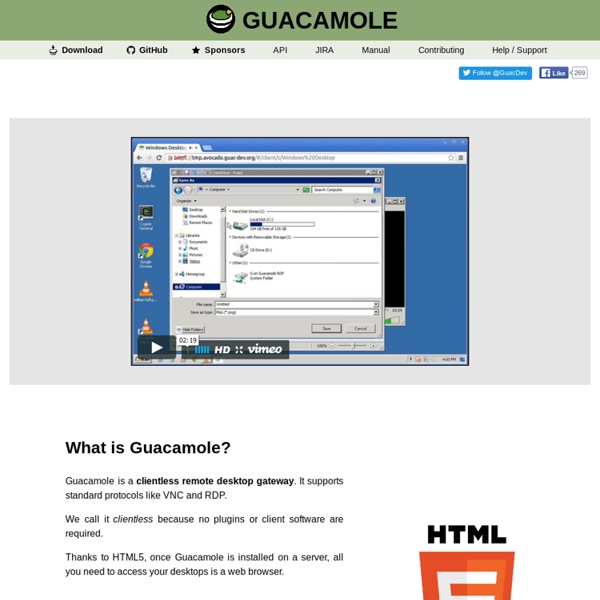Guacamole - HTML5 Clientless Remote Desktop
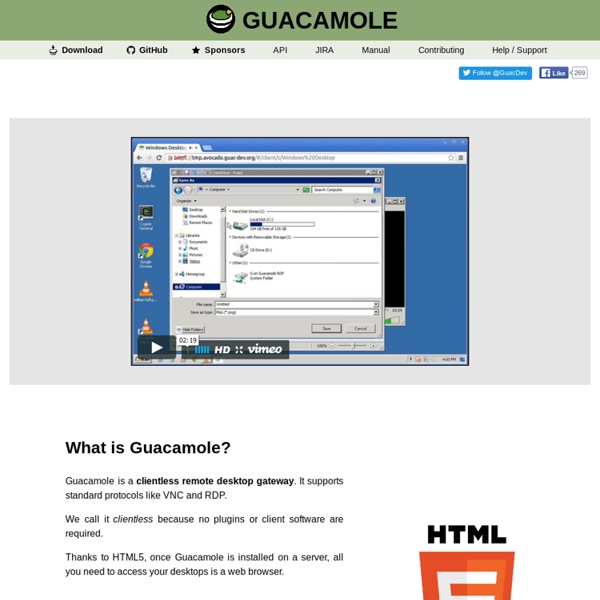
Groovy - Home
SourceMonitor V3.2
The freeware program SourceMonitor lets you see inside your software source code to find out how much code you have and to identify the relative complexity of your modules. For example, you can use SourceMonitor to identify the code that is most likely to contain defects and thus warrants formal review. SourceMonitor, written in C++, runs through your code at high speed, typically at least 10,000 lines of code per second. SourceMonitor provides the following: Collects metrics in a fast, single pass through source files. Enhancements added in Version 3.4 are detailed below. Download SourceMonitor V3.4.6.297 (2.41 MBytes): via HTTP. Click here for a list of all bugs. Update Notices: If you would like to receive email notices when SourceMonitor upgrades become available, send Jim an email and request SourceMonitor update notices. Ratings: SourceMonitor is listed in several software catalogs where you can check out other's ratings or add your own: Campwood Home Page
Related:
Related: