


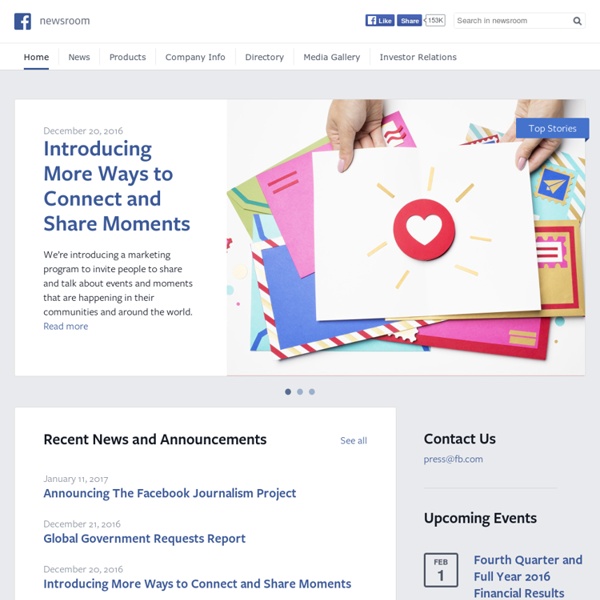
What Twitter and Facebook's 2009 Trends Tell Us About Ourselves The Social Analyst is a weekly column by Mashable Co-Editor Ben Parr, where he digs into social media trends and how they are affecting companies in the space. As the year comes to a close, several social media companies decided to take a look back and reflect on the events, people, technologies that captured our interest this year. Twitter took the first crack when it revealed the most discussed topics of 2009. Both reports are interesting and have a lot of useful information, yet nobody's really taken the time to analyze just what these trends mean. First, A Recap of Facebook and Twitter's Top Trends of 2009 Before you start reading this week's column, please make sure to take a good, long look at this year's top trends for Facebook and Twitter. First, Twitter's 2009 trending topics: Here are Facebook's top status trends: 1. The #3 trend on Facebook? As we all now know, we dodged a bullet, for H1N1 proved not to be any more deadly than most common flu variants. 2. 3. 4.
in - Anytime, Anywhere We create amazing digital experiences We are digital strategists, creatives, engineers, and mentors. We are the digital agency of today creating amazing iPhone, iPad, Android, and Web experiences for tomorrow. By the numbers 10,000,000+ App Downloads 4.5 Avg. A few of our fantastic clients Learn how we helped Leafly increase customer engagement 200% with a re-imagined mobile experience. Project Services Budget
Facebook - Wikipedia, the free encyclopedia - Flock This article is about the social networking service. For the type of directory, see face book. Facebook (formerly [thefacebook]) is an online social networking service headquartered in Menlo Park, California. Facebook was founded on February 4, 2004, by Mark Zuckerberg with his college roommates and fellow Harvard University students Eduardo Saverin, Andrew McCollum, Dustin Moskovitz and Chris Hughes.[7] The founders had initially limited the website's membership to Harvard students, but later expanded it to colleges in the Boston area, the Ivy League, and Stanford University. It gradually added support for students at various other universities and later to high-school students. Facebook now allows anyone who claims to be at least 13 years old to become a registered user of the website.[8] Its name comes from a colloquialism for the directory given to it by American universities students.[9] History College-only service Service available to the general public Initial public offering
How-To Permanently Delete Your Facebook Account Looking to permanently delete your Facebook account? Not surprising. Over the years, Facebook has seen its share of controversy in regards to the privacy of its users. It’s hard to say what sparked all the excitement: Rapid growth of its service? Parents growing awareness of the site and how their kids were using it? Whatever the reason, it’s obvious some no longer trust the social giant and I keep hearing the same question over and over again from my readers: “Is it possible to delete my facebook account?” and “I managed to deactivate it so it’s deleted right?” You would think the answer would be fairly straightforward. Personally, I feel Facebook has crossed the line of unethical behavior on this. Facebook Terms of Service Agreement – Section 2 - Sharing Your Content and Information – (updated 10/3/2012) You own all of the content and information you post on Facebook, and you can control how it is shared through your privacy and application settings. …is still in effect.
Social Map - Flock An introduction to FMenu – an OS X app for Facebook If you’re a Facebook junkie (I’ll admit it, I’m a bit of an addict) who uses OS X, FMenu is an absolute must download. Fmenu is a small app that resides in your system menu. It provides notifications about various Facebook events (new wall posts, new inbox messages, status changes etc) via Growl. In addition, it lets you quickly access almost all of your Facebook pages. Below is the FMenu drop-down list. click to enlarge You can customize FMenu by selecting it from your menu and then clicking the Preferences entry. Select the Notifications & Quicklaunch tab to set the update frequency and customize the Quicklaunch feature. The Quicklaunch box allows you to quickly (go figure) access your friends profiles, upcoming events and groups that you’re a member of (thanks lensovet!). Open your Growl preferences and select FMenu to customize its Growl notifications. Some example Growl notifications –
11 Ways To Secure Your WordPress Blog Securing your WordPress blog is the most important thing that you must do after you have set it up on your server. There shouldn’t be any reason for you to leave your WordPress wide open for hackers to creep in and steal your information and/or destroy your data. Here are 11 ways that you can use to secure your WordPress blog. 1) Encrypt your login Whenever you try to login to your website, your password is sent unencrypted. If you are on a public network, hacker can easily ‘sniff’ out your login credential using network sniffer. 2) Stop brute force attack Hackers can easily crack your login password and credential using brute force attack. 3) Use a strong password Make sure you use a strong password that is difficult for others to guess. 4) Protect your wp-admin folder Your wp-admin folder contains all the important information and it is the last place that you want to give access to others. 5) Remove WordPress version info <meta name=”generator” content=”WordPress <? Open your text editor.
Important page. Thanks for the direction. by prelude2 Jan 6