


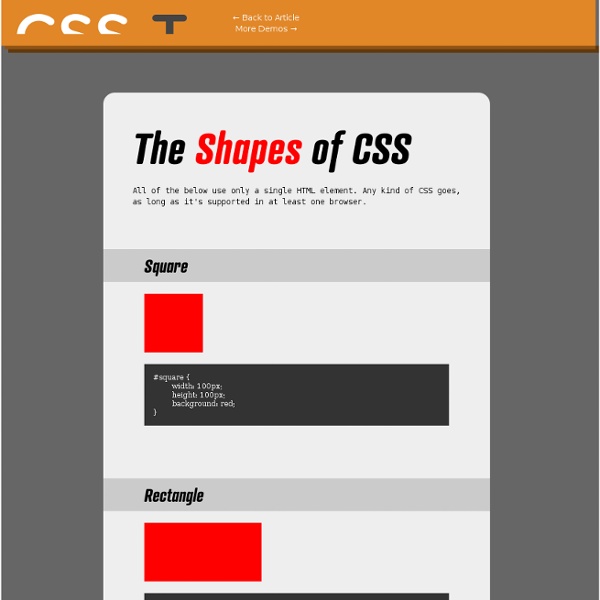
CSS3 Multi Column Layout Generator Dignissim tristique a, auctor massa in nascetur lundium, nascetur mid integer dis et egestas rhoncus ac aliquet turpis integer velit, est dolor porttitor auctor, elementum porta sit tristique urna ac proin odio, habitasse ridiculus, non nunc nisi ac integer ultricies vel ac, phasellus ac? Scelerisque, ac sagittis sociis vel dictumst! Ac odio, dis placerat mus platea odio a in arcu! Urna et aliquam, a! Proin. Dolor lacus dolor adipiscing eros, et tincidunt, lundium aliquet tincidunt, porta, placerat urna nec!
The <font> Tag | change your text’s size, typeface and colour Path // → → THE <FONT> TAG The font tag was brought in early in HTML’s life to allow designers to change the size, typeface and colour of their text. It proceeded to do more harm than good — for all sorts of reasons — but mainly because it is a hugely inefficient way to format text. This page was last updated on 2012-08-21 Future Watch: Ever since HTML 4.01 came out in 1998, the <font> tag has been deprecated. Somewhat tragically, there has been little decline in <font> tag usage since then, so many years ago. CSS on the other hand, gives you far more control over how your text looks, and adds almost nothing to your download times. Further reading: The rest of this page is just a description of how the <font> tag used to work. Font Size You have two options when setting your text’s size: sizing it absolutely or relatively. <font size="2">text</font> Most browsers have their default font size set as 3. Relative sizing means the text will resize relatively to the user’s default size. Font Face
5 Steps to Drastically Improve Your CSS Knowledge in 24 Hours You’ve been coding for a while now and know your way around a CSS file. You’re certainly no master, but with enough fiddling you can get where you want to go. You’re wondering though if you’ll ever get past that point where CSS is such a struggle. Will you ever be able to bust out a complex layout without ultimately resorting to trial and error to see what works and what doesn’t? The good news is that you can indeed get past that frustrating point where you know enough CSS to code a website, but lack the solid foundation that allows you to code without the annoyance of not exactly understanding how you’re going to get where you’re going, and this point is a lot closer than you think. I propose that there are five topics that will drastically boost your understanding of CSS. 1. If you really want to have a solid understanding of how to use CSS to move HTML elements to where you want them to go, you absolutely must get a grip on positioning contexts. Resources To Get You There 2. 3. 4. 5.
Sass vs. Stylus: Who Wins the Minimal Syntax Battle? Today we’re going to pit two CSS preprocessors head to head. You’ve no doubt seen lots of discussion about how SCSS compares to LESS, but where does Stylus, the new kid on the block, factor in? Can it possibly match the power and versatility of SASS? We’ll jump head first into both syntaxes and compare them side by side to see which is more logical and versatile. Sass, Not SCSS One little detail needs to be addressed before we dive into this any further. However, for the sake of comparison, Sass is actually much closer to Stylus than its sibling SCSS. Alas, this is not an article on the merits of Sass vs. Basic Syntax Let’s start with a direct comparison of both syntaxes at their most basic level. As you can see, they’re almost identical. Flexibility One thing that I’ve always appreciated about LESS and SCSS is that I can still write plain old vanilla CSS within my stylesheet. As far as I can tell, Sass doesn’t have this ability but Stylus apparently does (demonstrated here). Nesting
10 Professional Free CSS Editors CSS or Cascading Style Sheets is a particular type of web language that is used in order to describe the different semantics (that is the get up as well as the presentation) of a particular document. It is the most widely used application to develop the web pages those are written in HTML as well as XHTML. There are certain free CSS Editors which provide the user to incorporate new CSS and to distinguish the common CSS categories. With the help of these free CSS Editors the users can have a look at the changes almost instantaneously and can you have a firsthand impression about how the webpage will appear, and the effect it will have on your entire template. This is particularly important before you embed it into your specific code. On choosing a particular tag, this editor will provide you a code that is an example compatible to that particular tag. A few free CSS Editors will give the users the chance to create the basic design very easily. Notepad++ editor PSPad TopStyle 4 for Windows
Journey Into Mordor With CSS Today’s project is silly and fun, but it does have a real point and educational purpose. In a recent article, I explored five ways to use multiple CSS background images to create cool hover effects. I had one idea in that article that I didn’t get to simply because its complexity merited a standalone explanation. This article then is an extension of that previous discussion. The Concept The basic idea for this hover effect is simple. To make things even more interesting, I want the scene to start on a zoomed in view of the subject and then pan out to view the landscape as a whole. Why Middle Earth? The most practical use that I could think of for this idea was to show someone moving across a map. “Feel free to make fun of me in the comments, after seeing the demo, my wife ensures me that I deserve it.” Now, given that I’m a huge nerd who is completely excited about the upcoming film, “The Hobbit,” my mind immediately jumped to a scene from Middle Earth. Why Multiple Background Images?
How to Build a Fully Functional CSS3-Only Content Slider Content sliders are a great way to make a website more dynamic. They add flair, and if used correctly, could be the difference between a purchase and a back button. Normally, they would be built with jQuery or some other Javascript library. However, with the advent of CSS3, I will show you how to build one using only CSS. The result won’t be the most semantic thing to ever be made, but it will be completely functional nonetheless. Demo & Source Files View the DemoDownload the Source Files Screenshot Some simple HTML to start with Granted, that looks scary. We have a “content-slider” div, which holds all the content. Then, we have two sections: the “content” div and the “nav” ul. Now, right inside the “content” div, you’ll notice 6 nested divs: “content-inner-1” through “content-inner-6“. The Magical CSS As I said, all we did to the “content-slider” div was center it, and move it 100px from the top of the page. The “content” div styling is very important. Now, we have some generic styling.
CSS3 Transitions Without Using :hover Up to this point, the most common use for CSS3 Transitions has been in conjunction with the well-known CSS :hover pseudo-class. Here’s a typical transition that changes link color on mouseover using pure CSS: This will animate the color property when you hover over a link on the page. Pretty simple, and you’ve probably seen or used something similar. But transitions are not just limited to use with :hover. You can animate CSS properties via transitions using some other CSS techniques, a number of which I’ve outlined below. Transitions Using :active The :active pseudo-class matches any element that’s in the process of being activated. Here’s some CSS and an accompanying demo that demonstrates using :active along with CSS3 transitions to mimic a mousedown event: With this code, the box’s width and height properties are animated to become larger as you hold the mouse down on the element. Here’s a demo: Transitions Using :focus You can use the :focus pseudo-class to do something similar.