


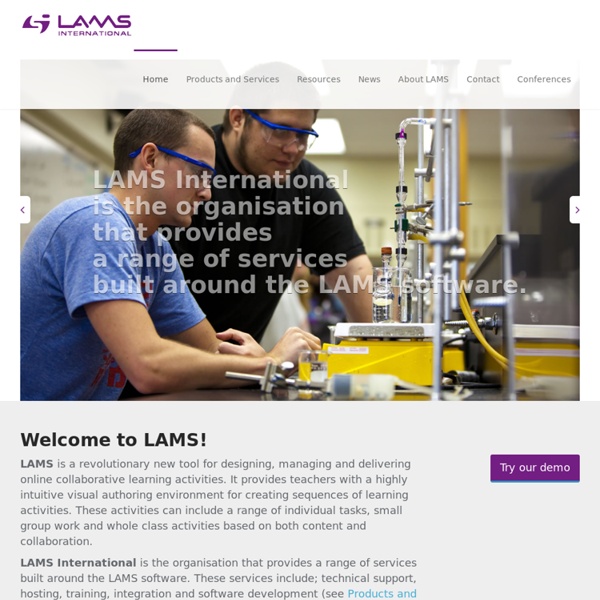
Teachers Guide on The Use of Wikis in Education Here are some platforms where you can start your wiki for free. They are among the best available for teachers : 1- Wikispaces : This is a free wiki host providing community wiki spaces, visual page editing, and discussion areas. It is my favourite platform and it is the first one I would recommend you try for your class. 2- PBworks This is another great wiki hosting platform that lets anyone sign up and create a new wiki but the free version is ad-supported. Examples of Educational Wikis 1- Classroom Wikis 2- Student Created Wikis 3- Higher-Ed Wikis 4- Group Project Wikis 5- Global Connections Wikis 6- PTO Wikis 7- Teacher Peer Wikis Wiki video tutorials: 1- How to Build an Educational Wiki 2- Using Wikis in The Classroom
7 Tools Students Can Use to Manage Group Projects Any teacher who has assigned group projects to students has at some point had to help those students organize and equitably distribute work. (Or has had to listen to students complaints about other group members not pulling their weight). Here are some tools that you can have students use to manage their responsibilities when working on group projects. Pegby is a good website for organizing the tasks that you and or your team need to get done. Pegby is set up like a corkboard with index cards stuck to it. Teambox is a free service that allows you to create and manage a collaborative workspace for team projects. Enter the Group is a new free service offering collaborative project management for groups. Todoist and its sister service Wedoist are easy-to-use task management services for individuals and groups. Trello is a free service designed to help individuals and groups manage tasks. Wiggio is a collaboration tool designed to make scheduling group meetings easier.
Mural.ly Acrobat: Как организовать совместную работу: рецепты от Adobe Одним из наиболее удобных форматов для обмена документами заслуженно считается формат PDF, с которым можно работать в любой операционной системе. В этом формате могут храниться не только сконвертированные текстовые документы и таблицы, но и чертежи, трехмерные модели, видео и аудиозаписи. Формат PDF поддерживает работу с формами, их заполнением, распространением и сбором данных для их обработки; в его состав включена поддержка скриптового языка JavaScript для осуществления функций проверки корректности заполнения полей на стороне клиента и любых других задач, которые можно осуществить при помощи программирования. Он представляет собой удобный документ с различными инструментами рецензирования и коррекции уже готовых документов. Немаловажно, что продукты компании Adobe поддерживают использование ЭЦП. Виды и защита подписей Первый вариант подписи – "подпись чернилами". Иное дело – электронная цифровая подпись.
CrocoDoc — сервис совместного редактирования документов Неумолима поступь прогресса. Еще, казалось бы, совсем недавно весь документооборот был бумажным, а теперь все строчат по клавиатурам и даже в налоговой перешли на дискеты. :) Одно из важнейших достижений нашей эпохи – скорость обмена информацией. И если раньше для получения рецензии на свою рукопись или согласования текста доклада приходилось отсылать документы почтой или курьером, а затем долгое время ждать рассмотрения и ответа, то теперь мы можем получать замечания редакторов и советы коллег прямо в режиме реального времени. Во всяком случае, сервис CrocoDoc обещает нам это обеспечить. Crocodoc – это удобный сервис для совместного рецензирования документов. После загрузки документа он открывается во встроенном редакторе (1). Главная ценность этого сервиса заключается в той легкости, с которой можно пригласить к редактированию любого человека. Ну а когда все готово, то кнопка Download позволит загрузить оригинал или файл с исправлениями в формате PDF. Google+
The Top 27 Free Tools to collaborate, hold discussions, and Backchannel with Students With the advance of web 2.0 technologies, there emerged a wide range of educational tools that we can use with our students in and outside the classroom.Collaborative web tools is one example. Using such websites, teachers will be able to help in holding online and real-time discussions with their students, help them in their projects and assignments, guide their learning, do backchanneling, and synchronously moderate discussion threads and many more. We have prepared for you a list of such tools that you can use with your students, check it and share with us what you think about it. 1- ChannelME ChannelME is a great web tool. It allows its users to browse a particular website simultaneously. 2- Search Team It allows its users to search in small teams and collaborate to find the best search results. 3- Mind42 Mind42 is a great collaborative mind mapping tool . 4-Entri Entri is a free collaborative tool for writing and sharing documents . 5- Bounce 6-Wiggio 7-My Simple Surface 8- Hackpad
GroupTweet | Helping groups communicate privately via Twitter - Twitter Groups are here! 7 Awesome Collaborative Whiteboard Tools for Teachers 1- Groupboard 2- Concept Board 3- Scribblar Scribblar is another great whiteboard tool that is perfect for online tutoring. It is actually used by teachers, students, and schools in over 25 countries. 4- Twiddla Twiddla is a real-time online collaboration tool. 5-Vyew Vyew allows you to meet and share content in real-time or anytime. 6- Skrbl Simple and easy online multi user whiteboard, start skrbl, give out your URL & start working together. 7- Web Whiteboard Web Whiteboard is a simple online tool for writing and drawing together with other people.
3 Excellent Tools for Backchanneling in The Classroom To help you implement this concept of backchanneling in your classroom, Educational Technology and Mobile Learning has handpicked some great tools for this purpose. Check them out below and share with us your suggestions or additions. 1- TodaysMeet TodaysMeet helps you embrace the backchannel and connect with your audience in realtime.Encourage the room to use the live stream to make comments, ask questions, and use that feedback to tailor your presentation, sharpen your points, and address audience needs. 2- Chatzy Chatzy is another great tool that enables you to create a free virtual chat room. · Custom welcome message · Access control by password or email · Options for long messages, read-only mode, etc. · Permissions: Who can invite, see who is online, etc. 3- GoSoapBox GoSoapBox is used by educators around the world to break down participation barriers, keep students engaged, and gain insight into student comprehension.
Teacher's Guide to Teaching Writing through Technology As teachers, when it comes to writing, we can " choose between sentencing students to thoughtless mechanical operations and facilitating their ability to think." ( Syrene Forsman, " Writing to Learn Means Learning to Think " ). I find Forsman saying to speak volumes for the writing crisis in our schools. There are still teachers who teach writing as a mechanical process and probably some of us ,the digital immigrants ,were taught writing this way, but does this make it the right teaching strategy to use with your students ? Today's students are totally different , they have different learning needs and styles. Technology does have the answer to this writing crisis. Tools to teach collaborative writing Below are some of the best web tools to teach writing as a collaborative process, one in which every student's voice is heard through composing, editing, peer commenting, and sharing. 1- Google Docs Use Blogs to Improve your students writings
Five Things Students Can Learn through Group Work March 20, 2013 By: Maryellen Weimer, PhD in Teaching Professor Blog I often get questions about group work. Recently, the question was phrased like this: “Can students learn anything in groups?” And, like faculty sometimes do, this questioner proceeded with the answer. Standing opposite the experience of faculty members like this one is an accumulation of research that strongly supports students learning from and with each other in groups. They can learn content, as in master the material. Now, it is absolutely true that students don’t learn any of these things just by being put together in groups. It would also be nice to be able to end this post with a reference of a comprehensive review of research on group work. Tags: Effective Group Work Strategies, group learning activities, group work, group work strategies Recent Trackbacks The Value of Group Work [...] can collaborate or work in groups.
Collaborate With Friends To Scribble Your Ideas Online With Scribboard Scribboard is a web app for instantly collaborating with friends and co-workers online using a virtual white board. While many online collaboration services provide complex features to help end users bring together their ideas in a comprehensive way, somehow this is not what Scribboard is for! Unlike other web apps like Mindjet or GoDiagram, Scribboard is all about quickly jolting down your ideas to create a quick mind map, diagram or some other form of rough sketch. Create Your Board By Entering A Name It is perhaps more ideal for people who would want to collaborate with a friend on a whiteboard online presentation to discuss ideas or use devices like a Chromebook, which relies heavily on web based applications. You can also benefit from Scribboard during a classroom session or presentation where you might want others to give their input on a virtual board. Add YouTube Videos, Photos And Text To Your Board Make Presentations Or Collaborate With Friends Using Scribboard Options Loading ...