


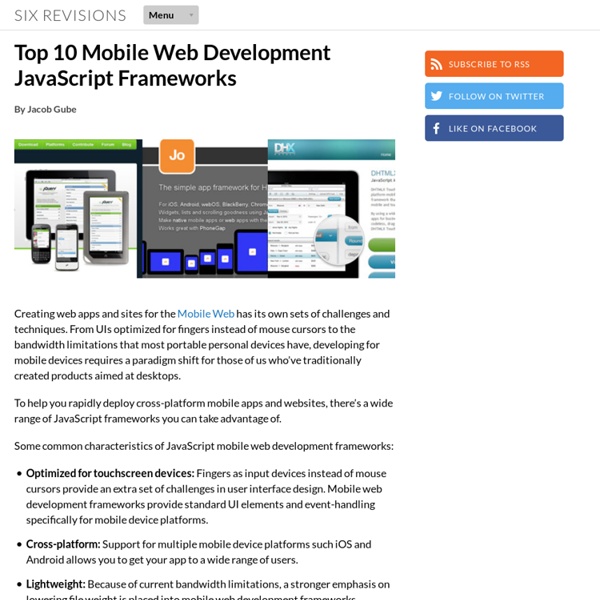
Mobile Considerations in User Experience Design: “Web or Native?” Advertisement Our brand new Smashing Books #3 and #3⅓1 have been released last month and we’re sincerely grateful for the tremendous feedback, reviews and photos submitted by our truly smashing readers across the world. We appreciate your time and your interest, and thank you for your support and love. Today we are happy to present a yet another sample chapter from the book. In his chapter, Aral Balkan explores what “native” actually means, what options designers and developers have and gives practical advice on what you need to know when deciding on tools for your next mobile-optimized project. — The Smashing Editorial Team Written by Aral Balkan, reviewed by Josh Clark and Anders M. As you probably know, user experience design is the discipline concerned with all aspects of the design of interactive products. A Web Designer Is a User Experience Designer Essentially, a Web designer is a user experience designer with specialized knowledge of the medium of the World Wide Web. Figure 9.1.
URL dispatcher A clean, elegant URL scheme is an important detail in a high-quality Web application. Django lets you design URLs however you want, with no framework limitations. There’s no .php or .cgi required, and certainly none of that 0,2097,1-1-1928,00 nonsense. See Cool URIs don’t change, by World Wide Web creator Tim Berners-Lee, for excellent arguments on why URLs should be clean and usable. Overview To design URLs for an app, you create a Python module informally called a URLconf (URL configuration). This mapping can be as short or as long as needed. Django also provides a way to translate URLs according to the active language. How Django processes a request When a user requests a page from your Django-powered site, this is the algorithm the system follows to determine which Python code to execute: Django determines the root URLconf module to use. Example Here’s a sample URLconf: Notes: Example requests: A request to /articles/2005/03/ would match the third entry in the list. Named groups Performance
Latest Javascript Resources For Web Designers And Developers Javascript and jQuery plugins are very important resources nowadays for designers as clients want everything to be dynamic and modern. They are important also for their versatility and the possibility to create incredible new features with them. I like to bookmark for myself all the new things that are launched in this particular industry so I can keep up with the advancements and I’m happy to share these bookmarks with you in an attempt to help you with your projects. jQuery.fracs – determine the visible fractions of an element jQuery.fracs determines the fraction of an HTML element that is currently in the viewport, as well as the fraction it takes of the complete viewport and the fraction of the area that might possibly be visible. Originally written for Huddle.com, grumble.js provides special tooltips without the usual limitations of north/east/south/west positioning. A grumble can be rotated around a given element at any angle, all 360 degrees. Elycharts JointJS jQuery EasyUI Boxjs jsmad
50+ PSD UI Web design elements I’m a big believer in not reinventing the wheel when it comes to web design. If someone has already created something that fits what you need and/or want, and especially if that element is available for free, then why waste your time designing something that turns out virtually identical? Your time and effort is better spent on creating new and unique parts of your design, while using what’s already available for other parts. Below are more than 50 free UI element packs from a variety of designers. Buttons, form elements, media players, and similar stock elements are the most popular, though there are other elements included also. And as a bonus, there are over half a dozen premium element packs at the end. Free Elements Soft UI Kit: Free PSD for Mocking Up Web Designs A set of common web elements for mockups, designed by Adrian Pelletier and provided by Six Revisions. Transparent Glass UI: Free PSD for User Interface Design Freebie: Modern UI Pack Photoshop PSD Web UI Treasure Chest v1.0
Mobile Web Application Framework Demos | Demos | Sencha Touch Sencha Touch Kitchen Sink The Kitchen Sink is an app that showcases all of the UI widgets, data features, animations, themes, and touch events offered by Sencha Touch. The app also features an easy way to view the live source of each demo — making it a great introduction to the framework. The Kitchen Sink works on both phones and tablets and can also be previewed in any WebKit-based browser, such as Apple Safari or Google Chrome. View the Kitchen Sink The Watch List The Watch List is an official demo lets you share your favorite movies with friends through Facebook. With a custom theme and integration with Sencha Touch ’s groundbreaking fast startup technology, The Watch List shows off the best of what the web can offer while blurring the lines between web and native apps. View the Watch List Demo App KivaTouch Kiva.org connects people through lending to help alleviate poverty. KivaTouch was designed for large resolution screens. View KivaMobile.org GeoCongress View GeoCongress.us TouchStyle
Site mobile ou appli : comment choisir ? Application ou site mobile, telle est la question ! Les stats de l’internet mobile et des smartphones se succèdent et si la présence mobile ne fait plus débat, les moyens restent un dilemme. Si j’ai une préférence pour le responsive design qui présente l’avantage d’offrir une expérience « universelle» , j’avoue qu’il s’agit d’un parti-pris. En réalité, le seul bon choix est celui qui est adapté à un contexte précis. L’infographie ci-dessous compare les caractéristiques des sites mobiles et des applications mobiles, avec les contraintes et les avantages en termes de développement et d’usages, mais aussi d’engagement. Lire aussi Auteur : Chob Passionné par le digital sous toutes ses formes : médias sociaux, web design, emarketing, outils utiles, blogging, open data, dataviz... 331 articles , certains bons, d'autres moins ;-)
python-weather-api - A python wrapper around the Yahoo! Weather, Google Weather and NOAA APIs The module provides a python wrapper around the Yahoo! Weather, Weather.com and NOAA APIs. Authors: Eugene Kaznacheev <qetzal@gmail.com> Joshua Tasker <jtasker@gmail.com> (pywapi - Python Weather API) From source Download the latest pywapi library from: Untar the source distribution and run: $ python setup.py build $ python setup.py install View the trunk at: Check out the latest development version anonymously with: svn checkout python-weather-api-read-only Yahoo! Use the following function, that fetches weather report from Yahoo location_id: A five digit US zip code or location ID. units: type of units. Returns: weather_data: a dictionary of weather data that exists in XML feed. Weather.com Use the following function, that fetches weather report from Weather.com More examples Script import pywapiimport string
Joint - JavaScript diagramming library. 60 User Interface Design Tools A Web Designer Must Have The success of web applications and websites depends in how well designed the User Interface is. Designing a good user interface however is a very challenging process. A designer’s concepts and design decisions always affect the end users of the web site, application or generally any user interface or service he has designed. That is why, the dream of every designer is to deliver high quality, enjoyable and valuable experiences for the users. To achieve this goal, it is necessary that a web designer have a collection of web user interface resources and building blocks in his arsenal. There is a variety of User Interface resources that allows you as designer to access, redefine, and create a well crafted User Interface. Let us explore these things and further our own craft. Advertisement 1. ForeUI is an easy-to-use UI prototyping tool, designed to create mockup / wireframe / prototypes for any application or website you have in mind. 2. 3. 4. 5. iPhone Mockup 6. 7. 8. 9. 10. 11. 12. 13.
13 Tools for Building Your Own iPhone App This article has been updated. A more current list of tools can be found here: "30+ Tools for Building Mobile Apps." Please visit that page instead! These days, everyone wants to build their own iPhone applications, but not everyone knows how write the code necessary in order to create them. Fortunately, there are now a number of tools that allow non-developers the ability to create their own iPhone apps without knowing programming or scripting. Some are general-purpose app builders designed for small businesses while other target specific needs, like apps for musicians or for eBook authors. Below we've listed 13 different tools that let you create your own iPhone applications, none of which require knowledge of Objective C, the programming language used to build apps for the iPhone OS . 1. What it Does: Sweb Apps offers an online service which lets anyone build their own iPhone apps even if they don't know how to code. 2. Our coverage: This iPhone App Helps You Make iPhone Apps 3. 4. 5.
Core Mobile Web Platform Community Group Next Steps for W3C Coremob (Core Mobile Platform Community Group) 0. Introduction Hoping that those who have been at MWC have now had time to recover from it and that those that did not go have recovered from whatever they were doing instead. It’s time to decide what Coremob will move on to do next. The agenda, contentiously put, is: Making Web technology the obvious choice for cross platform development, and in the shorter term making it fit for mobile. That suggests a lot of work and more resources than a W3C Community Group structure can muster. This is discussed in more depth below. Please contribute your thoughts on the Coremob mailing list (archives). 1. At one extreme, as Art Barstow suggested [1], we could say “job done” and pull down the shutters on the group. This view is reinforced by the W3C’s Headlight Project initiatives [2], [3], many of which are relevant to our ongoing agenda – in particular that headed by Dom, called “Closing the Gap with Native” [4]. 2. 3. 4.
python-twitter - A python wrapper around the Twitter API GitHub is now the "source of truth" but I will always try to update to this project page. A Python wrapper around the Twitter API Author: The Python-Twitter Developers <python-twitter@googlegroups.com> Introduction This library provides a pure Python interface for the Twitter API. Twitter ( provides a service that allows people to connect via the web, IM, and SMS. Building From source: Install the dependencies: Download the latest python-twitter library from: Extract the source distribution and run: $ python setup.py build $ python setup.py install Testing With setuptools installed: $ python setup.py test Without setuptools installed: $ python twitter_test.py Getting the code View the trunk at: Documentation Using Todo
Oni Labs: StratifiedJS StratifiedJS modernizes the JavaScript language for use in non-trivial web applications: No more asynchronous spaghetti. Underpinned by ideas from the Orc process calculus, SJS offers all the advantages of asynchronous programming with conventional sequential syntax. Perform asynchronous requests without callbacks. Pause program execution without setTimeout. Orchestrate complex asynchronous logic with intuitive high-level operators. Structure. Building blocks included. Fluent and functional in spirit. Advanced syntax features. blocklambdas: Ruby Blocks for JavaScript. Available today. Familiar and compatible. To use Oni StratifiedJS in the browser, load the stratified.js script in your app's HTML, and place your StratifiedJS code into <script type="text/sjs"> tags: <html><head><script src=" type="text/sjs"> // Your SJS code here! The stratified.js script is located in the stratifiedjs/ directory. This will automatically run .
iPad & iPhone publishing apps | YUDU eBook conversion If you are a publisher of illustrated books and do not require extra interactivity, our straightforward ebook conversion services can help you create digital versions for publishing to a number of ebook stores. Our dedicated creative services team have experience in creating digital illustrated books for all major devices and platforms, including iBooks, Kindle Fire, Kobo, Nook and Google. The iBookstore is the most developed of the stores and ebooks for the iBookstore can be enhanced with interactive elements, audio and video files and read-aloud features. If, like many book publishers, you are looking to publish to a number of different platforms, we offer competitive packages, and our experienced team can make this easy for you, allowing you to push on ahead with your digital book strategy. For a more interactive ebook experience, we also create interactive ebooks. Interactive ebooks – iBooks Author Branded ebook store app How do bookstore apps work?