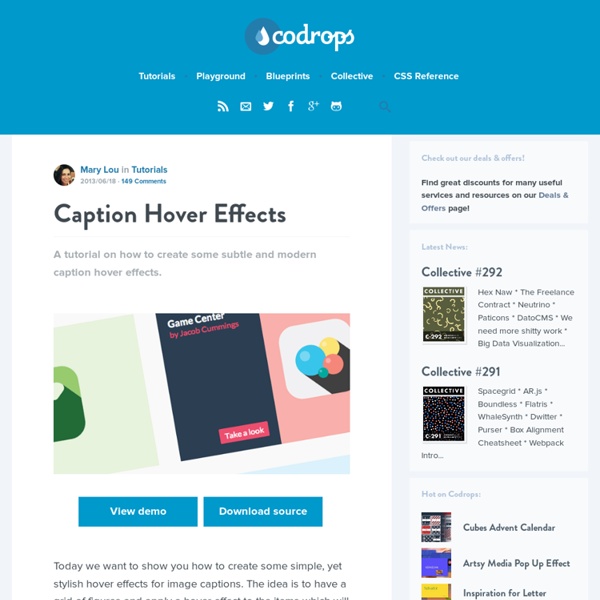jQuery CollagePlus - an image gallery plugin by Ed Lea
HTML5, CSS3, JS Demos, Creations and Experiments | CSSDeck
jQuery Unveil - A very lightweight plugin to lazy load images
Most of us are familiar with the Lazy Load plugin by Mika Tuupola. This plugin is very useful and it boosts performance delaying loading of images in long web pages because images outside of viewport (visible part of web page) won't be loaded until the user scrolls to them. Lazy Load has some cool options such as custom effects, container, events or data attribute. If you're not gonna use any of them you can reduce the file size by leaving just the essential code to show the images. That's what I did and this is my lightweight version of Lazy Load with support for serving high-resolution images to devices with retina displays - less than 1k. Usage Use a placeholder image in the src attribute - something to be displayed while the original image loads - and include the actual image source in a "data-src" attribute. If you want to serve high-resolution images to devices with retina displays, you just have to include the source for those images in a "data-src-retina" attribute. Threshold Callback
The Best Freebies for Designers (June 2013)
Here are the best freebies for designers from June 2013. We have free GUI templates, icon sets, fonts, Photoshop brushes, PSD templates, textures… and everything else inbetween. Freebies for Designers – June 2013: Icon Sets Thin Stroke Icons (PSD) Download Page → FatIcons (PSD) Download Page → Almosticons (PSD) Download Page → Vectory (PNG) Download Page → Cikonss (Pure CSS Responsive Icons) Download Page → 60 SEO Services Icons (AI, EPS & SVG) Download Page → Free Flat Icon Set (EPS & PSD) Download Page → Flat Icons (EPS) Download Page → Sports Icon Set (AI, EPS, PNG & PDF) Download Page → Icon Set Grid and Guides (AI) Download Page → Foodie Pack (AI, EPS & PNG) Download Page → Garden Icons (PSD) Download Page → iOS 7 Icon Templates iOS 7 Icons in Vector (SVG, EPS & PNG) Download Page → iOS 7 Icon Template (PSD, SVG & Sketch) Download Page → IOS 7 Guide (PSD) Download Page → GUI Kits GitHub Repository Next UI (PSD) Download Page → Rdio UI (PSD) Download Page → Hexagon Blue UI Kit (PSD) Download Page → Marble UI Kit (Sketch)
jQuery-Fakecrop: Cropping Images with jQuery - Vuong Nguyen
Once in a while, you just want to display a collection (or more) of images with different dimensions. The problem seems easy enough. The task of manually creating thumbnail for each image is quite tedious and it’s definitely not worth the trouble to write a script to generate the thumbnails either. Let’s face it, this starts to feel… annoying. Now, being a problem solver and a big proponent of DRY, I created jQuery-Fakecrop, a jQuery plugin. jQuery-Fakecrop takes a collection of images and automatically scale them to fit a custom-defined bounding box. Below is the demo as well as the links to download & fork this plugin. Quick Start Normal NOTE: Since every image in this collection has extremely different dimensions, I restricted the height of the images to 100 pixel in CSS so this part of the page doesn’t look so… terrible. With Fakecrop (default) $('#fakecrop-fill img').fakecrop(); Public domain photographs courtesy of United State Department of Agriculture
50 Useful CSS Snippets Every Designer Should Have
With so many new trends advancing every year it can be difficult keeping up with the industry. Website designers and frontend developers have been deeply ingrained into the newer CSS3 properties, determining the ultimate browser support and quirky hacks. But there are also brilliant CSS2 code snippets which have been unrequited in comparison. For this article I want to present 50 handy CSS2/CSS3 code snippets for any web professional. Recommended Reading: 20 Useful CSS Tips For Beginners 1. Basic CSS browser resets are some of the most common snippets you’ll find online. 2. This clearfix code has been around the Web for years circulating amongst savvy web developers. 3. 2011 Updated Clearfix From what I can tell there isn’t a major difference in rendering between this newer version and the classic version. 4. Code Source Some of the newer CSS3 properties have pampered us into thinking they may be applied everywhere. 5. Code Source 6. 7. Code Source 8. Code Source 9. 10. 11. Code Source 12.
jqueryrotate - jQuery plugin that rotate images (and animate them) by any angle
You can also try contact me here: This is a small plugin for jQuery that adds a nice feature to rotate images (img html objects) by a given angle on web pages. An experimental version 3 tries to rotate all objects, but with some small issues. You can find 3rd version in here This is a simple plugin to allow you to rotate images (any angle) directly on client side (for ex. user generated content), and animate them using own functions. Internet Explorer 6.0 > Firefox 2.0 > Safari 3 > Opera 9 > Google Chrome Include script after including main jQuery. Please put all issues into a ISSUES page. To support so many old browsers there are few techniques being used: For modern browsers (Safari, Chrome, Opera, IE 9) plugin uses native CSS3 attributes (-ms-transform, -transform-property, -webkit-transform, -o-transform).
Media Queries