


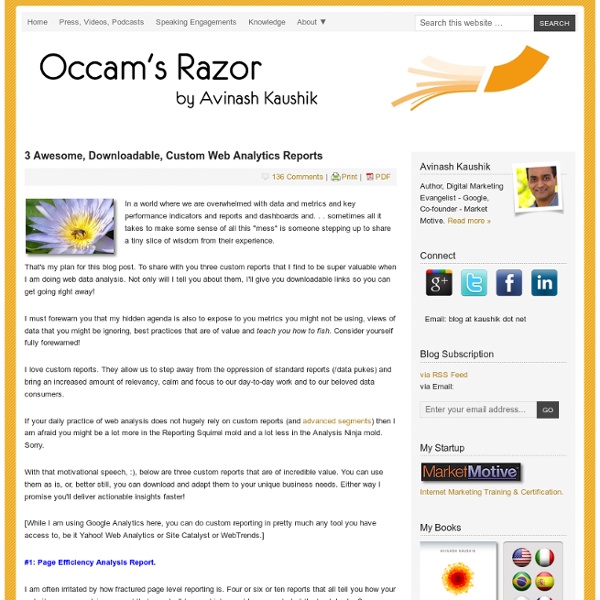
Web analytics: stuck in a world of reporting Web analytics is now seen as a standard part of the site owner’s tool box and the data it provides has become a staple of web marketing. However, the technology and approaches underpinning analytics are moving on, but the market is failing to keep up to speed with these changes. For many marketers, web analytics is simply a reporting tool, giving you relatively static information about how many people have visited your site, what pages they visited and how long they stayed there. As such, it’s a useful yardstick of your site’s performance, but it’s not helping you to improve or enhance your site specifically. Now, however, new analytics approaches are taking a much more nuanced and pro-active approach to user data. By collecting new types of data, and cutting and dicing it in new ways, they’re becoming drivers of optimisation and enhancement, rather than simply after-the-fact reporting engines. Stage 1: Introducing web analytics (1994-2004) Stage 2: Polarisation of web analytics (2005-2009)
Web Analytics & Reporting | Wickedweb Digital Agency Reporting should be a key part of your digital strategy. It illuminates where your site and campaigns are and are not performing, so action can be taken. Wickedweb are Google Analytics certified and take a methodical approach to giving clients complete transparency. At the outset, we work with clients to configure the analytics required to determine KPI's and goal conversions. This can be across website usage, social media, email campaigns, display advertising and affiliate marketing. Following this audit, Wickedweb provide regular reports to clients to uncover key learnings. Clients will find Google's 'Multi-channel funnel conversion' analysis invaluable. Contact us to find out more about our Web Analytics & Reporting service
The 5 most used Web Analytics reports - usage study - Visual Revenue Summary: Based on the results of ’the 5 most used Web Analytics reports’ usage study – one can conclude that there is an evolution towards less use of standard reports for the sophisticated Web Analytics user. In point of fact to the extent where 1 in 10 reports requested by a sophisticated web analytics user is not provided out of the box from the web analytics vendor. This is the 3rd post in a series of posts about the factual (quantitative researched) state of the web analytics industry. Where the two previous study results are to be found here: In this study, I wanted to find out if there was a different usage pattern between sophisticated web analytics users and less sophisticated web analytics users, and if so, what reports one would advance to. The data collection methodology is as indicated in previous studies, based on the fact that the IndexTools service is instrumented with the IndexTools tag itself. Dataset: Period: Q1 2008 Report requests analyzed: 2,170,503 Conclusion