


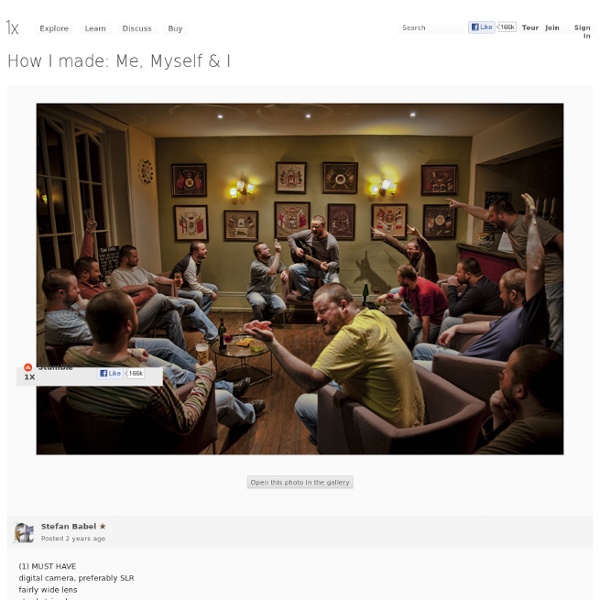
Spherical Perspective « Rob Adams a Painter's Blog This is the first instalment of a few posts on perspective and how we can use it in making images. This post is quite advanced but I do intend to do a “rule of thumb” perspective guide for those not of a mathematical bent. For now we are in the world of curved perspective which can be scary but explains a little about why even when we follow the construction rules of perspective things can look “wrong”. This is especially true when we use what in photographic terms is called a “wide angle”. So here we go… We might assume from what we are taught about perspective that this is the way we actually see. straight lines, so we put them that way into our pictures. cameras that have lenses that carefully distort the world to make it fit with the expectation that straight line should be straight. Have you ever tried to draw that really large checker board floor? the floor and it gets really wild. They never quite fit do they. Let’s find out why this happens. smaller as they move further away.
Wake WAKE is a very personal piece for me. During the creation I was going through some pretty messed up personal matters that got infused into the concept and angle I was going for. I also went through some personal growth while creating it. A group of vultures is referred to as a “wake” which is where the title of this piece comes from. One of the best things about being in Depthcore is the workshopping that goes on behind the scenes, where artists can critique other artist’s work and help them find their way.
15 Film Production Credits Explained Ever wonder what all those strange credits are when they roll by at the end of a film? I used to, until I moved to LA, where I started meeting Best Boys and Dolly Grips with their kids when I took my son to the playground—yes, Hollywood, where you meet Gaffers and Armourers at your average Saturday night house party. So I started asking questions, and here's what I've learned: 1. Boom Operator No, this job has nothing to do with explosives or pyrotechnics. 2. Now this job does deal with explosives, of a sort. 3. Though the gaffer manages the entire electrical department, all the guys who run cables and hang lights, his main responsibility is mounting and positioning lights and lighting rigs. 4. Grips are sort of like worker bees. 5. This guy runs the Grips dept and assists the Gaffer. 6. This guy has nothing at all to do with a wedding, unless we're talking something like Wedding Crashers . 7. A dolly grip operates the movie camera dolly. 8. 9. 10. This guy oversees the painting dept. 11.
Design a Vintage Poster with Vector Pack 16 Introduction When you think about the design process, what comes to mind? I believe it is the combination of thoughts, mixed with emotions and pure forms that capture a person’s attention. We are all part of this thing called “madness. ” The definition of Madness: 1. In this tutorial, we’ll be modifying vector elements from Vector Set 16 to create a retro-vintage poster. Collection of assets and file setup in Illustrator Before we start we need to gather our assets. I’ve looked through the Set and selected the images that I think are best suited to create a vintage, retro looking poster. I choose these vectors to show how flexible they can be. Picking the right background for your vintage poster is vital. Author’s Note: Experiment with different paper textures. If you’d rather just use the background that I did, you can download it and get started. Step one In Illustrator create a new document. Author’s Note: If you use another background image make sure to re-size it to 15×20. Step two 1.
Create a Retro Text Effect and Character Illustration Designers often create line art in Illustrator and then bring it into Photoshop to add color and effects. In this tutorial we will use Photoshop to create a retro text effect and character illustration with some pre-existing artwork that you can down with the tutorial source files. Let's get started! Step 1 Open the 'psdtut_BASE.psd'. Step 2 Select the 'Background' layer and press Command/Ctrl + I to invert it. Step 3 Create a group folder above the'darks' layer and move the cannon_lines layer in that group. Step 4 Let's commence with the coloring starting with the cadet figure. Step 5 We are going to repeat the Clip Masked Gradient Map technique for a bit. Step 6 #290a59, #528dcf Step 7 #470070, #0075a0 Step 8 #5000a1, #087bb6 Step 9 #250031, #fe0675 Step 10 Now we'll do the same for the cannon layer. #0a3559, #e3fff9 Step 11 #290085, #1d81ab Step 12 #0a3f6b, #7d1ad0 Step 13 *Note* Remember to stay organized! Step 14 Create a clip masked Color Fill Adjustment Layer to the 'darks' layer. Step 15 Step 16 Step 17
Fallacy List 1. FAULTY CAUSE: (post hoc ergo propter hoc) mistakes correlation or association for causation, by assuming that because one thing follows another it was caused by the other. example: A black cat crossed Babbs' path yesterday and, sure enough, she was involved in an automobile accident later that same afternoon. example: The introduction of sex education courses at the high school level has resulted in increased promiscuity among teens. A recent study revealed that the number of reported cases of STDs (sexually transmitted diseases) was significantly higher for high schools that offered courses in sex education than for high schools that did not. 2. SWEEPING GENERALIZATION: (dicto simpliciter) assumes that what is true of the whole will also be true of the part, or that what is true in most instances will be true in all instances. example: Muffin must be rich or have rich parents, because she belongs to ZXQ, and ZXQ is the richest sorority on campus. 3. 4. 5. 6. 7. 8. 9. 10. 11. 12. 13.
How To Design a Sweet Linework & Typography Combo In this tut, we'll create a quick sketch similar to the style made famous by the ridiculously gifted guys at Mulheres Barbadas. We'll scan our sketch in, ink it up in Flash, move it over to Illustrator for coloring, add some nice typography and finish in Photoshop for some subtle grunge. A graphics tablet of some description will make this tut (and probably your life in general) 90% more satisfying, but isn't essential - if you're nifty with a mouse you'll have no troubles inking up your sketch tablet-less-ly. Let's get started! Step 1 The most involved part of this otherwise simple tutorial is the sketch. Once you're clear on the answers to these questions, it's time to start brainstorming what's going to fill your page. Step 2 Equipped with a solid idea of what elements to use, all that's left is layout! Step 3 Now we need to get your sketch from paper to screen. Step 4 Once your linework is crisp and clear, we are ready to start inking! Step 5 Step 6 Step 7 Step 8 Step 9 Step 10 Step 11 Step 12
Celebrate With Kate {Baby Landers Gender Reveal Party} | Layla Grayce Backroom Blog Make Way For Our Little Duckling Kate Landers here again, this time to share with you a personal event–the baby gender reveal party my husband and I hosted for our first little one arriving this fall! I find gender reveal parties to be an excellent creative outlet for all those mamas-to-be who want to design and plan an event to celebrate their very special upcoming arrival. Whether you choose to keep it intimate with just immediate family or large with everyone you know, it is a wonderful time to share your joy with others. We had a most memorable celebration, revealing to our families that we will be welcoming a little BOY into our lives! Despite a no-show photographer and our pup Henry eating the custom cake less than 2 hours before the party started, we managed to take what came our way and made the best of it–and looking back, I couldn’t imagine it any more perfect. Here are some hints for planning your own baby gender-reveal party:
The Hardest Logic Puzzle Ever The Hardest Logic Puzzle Ever is a logic puzzle invented by American philosopher and logician George Boolos and published in The Harvard Review of Philosophy in 1996. A translation in Italian was published earlier in the newspaper La Repubblica, under the title L'indovinello più difficile del mondo. The puzzle is inspired by Raymond Smullyan. It is stated as follows: Three gods A, B, and C are called, in no particular order, True, False, and Random. Boolos provides the following clarifications:[1] a single god may be asked more than one question, questions are permitted to depend on the answers to earlier questions, and the nature of Random's response should be thought of as depending on the flip of a coin hidden in his brain: if the coin comes down heads, he speaks truly; if tails, falsely.[2] History[edit] The solution[edit] Boolos provided his solution in the same article in which he introduced the puzzle. Boolos' question was to ask A: Equivalently: If I asked you Q, would you say ja?
20 PSD Tuts That Will Turn You Into A Photoshop Guru Many people can use Photoshop, but only a select few can call themselves gurus. Learn all the methods in the 20 tutorials below and you’ll be well on your way to joining this elite. Rather than focus on tuts for beginners, intermediates or advanced users, we’ve simply chosen ones which produce jaw-dropping effects. All of them are easy to follow, although most do require at least some prior knowledge and experience. 1. Colorful Plexi Text Effect Follow this tutorial to create dazzling, multi-layered, semi-transparent lettering, with a Perspex-like quality. 2. 3D Pixel Stretch Effect File this tutorial under “simple but effective”. 3. Turn a simple cityscape into a torrentially flooded wasteland. 4. Become the master of light and glow on Photoshop with this brief, easy-to-follow guide. 5. Use masking tools, layers, gradients and lines to turn your favorite piece of 3D text into something more colorful and commercial. 6. 7. This tutorial is so versatile. 8. 9. 10. 11. 12. 13. 14. 15. 16.