


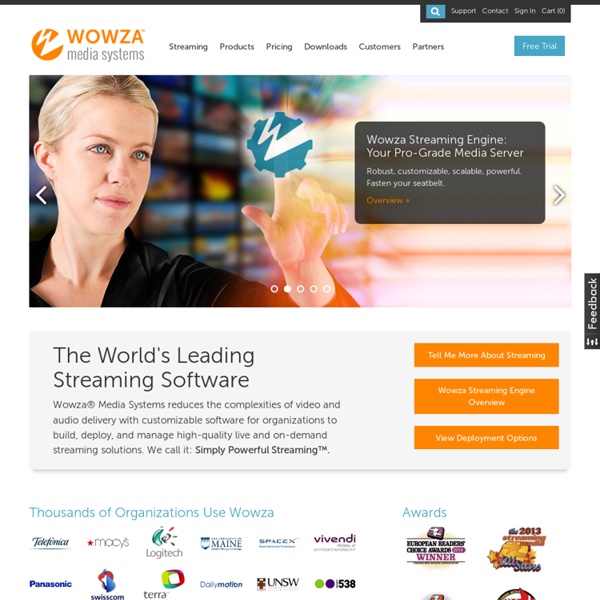
Developer Solutions Open APIs to Streaming21 server, player, set-top box, and network management components give developers and systems integrators the flexibility and unique ability to adapt the solution to different business models or applications. Available APIs, documentation, and reference implementations include: Interoperability Streaming21 supports standard interfaces for accessing system logs, managing account information and performing routine management operations remotely. Streaming21 promotes industry standards compliance across telecommunications and computing platforms to ensure that customers can leverage existing infrastructures. Multiple Input standards: SMPTE, PAL, NTSC Audio and VideoMultiple Output SMPTE/ISO standards: Serial Bitstreams, MP3, MPEG-1, MPEG-2, and MPEG-4 Media Formats IEEE Ethernet, Fast Ethernet, GbEthernetIETF Native Internet transport protocols: TCP/IP, RTP, RTSP, HTTP, and UDP Full SNMP, ODBC, and LDAP interconnectivity Available Solutions Packages include: Mr.
MPEG-2 Transport SDK | LEADTOOLS With LEADTOOLS MPEG-2 Transport Stream SDK technology, developers can add complete support for one of the most popular multimedia formats today. MPEG-2 transport stream technology is used in digital television, unmanned aerial vehicles (UAV), Blu-ray media and more, and supports MPEG-2, MPEG-4 and H264 encoded video. Overview of LEADTOOLS MPEG-2 Stream SDK Technology MPEG-2 Transport and Related DirectShow Filters and Media Foundation Transforms Hover over each for information. LEAD MPEG-2 Transport Multiplexer Create MPEG-2 transport streams and MPEG-2 program files. LEAD MPEG-2 Transport Demultiplexer AutoLive – automatically jump ahead if it drifts behind the live stream. LEAD MPEG-2 Transport UDP Source Built-in DVR support. LEAD MPEG-2 Transport UDP Sink Unicast or Multicast IP support. LEAD MPEG-2 Transport RTSP Source LEAD MPEG-2 Encoder and Decoder Easily create 1080 and 720 HDTV video. LEAD MPEG-4 Encoder and Decoder Supports linear and nonlinear quantization. LEAD DVR Source
Home: MainConcept Python bindings The bindings feature : a complete cover of the libvlc API, since it is automatically generated from the include files. no compilation hassle: the generated module is pure python. no versioning hassle: the same module works with multiple VLC versions. Download You can download the vlc.py module from the Git repository. Alternatively, you can generate it by yourself using the generate.py program and accompanying files in the vlc source tree (see [1]). Usage The vlc.py file also contains a runnable example player application (see code at the end of the file, starting from the line "if __name__ == '__main__'). A set of helper examples examples provide a pyGtk, a pyQt and a pyWx player to ease integration. There is also a README Projects using this binding See also LibVLC_Users Win32 initialization When instanciating vlc.Instance() with no parameter, it tries to guess the location of the modules. See also
python libvlc take snapshot from commandline Hi, Having problems capturing a snapshot when using python libvlc to capture a UDP stream. The following script does a grand job of making the recording but fails to get the snapshot Code: Select all import vlcfrom time import sleep # set up recordingvlc_instance = vlc.libvlc_new(0, [])vlc_media = vlc.libvlc_media_new_location(vlc_instance, 'udp/ ':sout=#standard{mux=ps,dst=/home/vds/libvlc_poc/foo.ps,access=file} ')vlc.libvlc_media_add_option(vlc_media, ':mtu=32768')vlc.libvlc_media_add_option(vlc_media, ':start-time=0')vlc.libvlc_media_add_option(vlc_media, ':stop-time=30')vlc.libvlc_media_add_option(vlc_media, ':udp-caching=5000')vlc.libvlc_media_add_option(vlc_media, ':snapshot-path=/home/vds/libvlc_poc/')vlc.libvlc_media_add_option(vlc_media, ':snapshot-format=png')vlc_player = vlc.libvlc_media_player_new_from_media(vlc_media)vlc.libvlc_media_player_play(vlc_player) The output from the script is: Any clues ? Graham
x264 Algorithm Overview h264 is a popular video encoding format for high quality and well compressed videos. x264 is the most widely used algorithm for creating h264 videos. Veetle uses VLC in its broadcasting software, which in turn uses x264 for transcoding. All modern video files are not simply a series of images, as in an animated GIF. I frames take up much more space than P and B frames. x264 tweaking benefits low bitrate streams When broadcasting at high bitrates (over 1000 kbps), you may hardly notice changes in your stream quality as you change your x264 settings. When doing offline pre-transcoding, you should always use high x264 settings because you will usually have no time constraints and no concern for CPU usage. In realtime transcoding, you won't be able to max out the x264 settings haphazardly. The most important settings subme Subme stands for sub-pixel motion estimation. range: 1-9 default: 5 suggested: 7 (realtime), 9 (pre-transcode) ref Ref stands for reference frames. bframes me