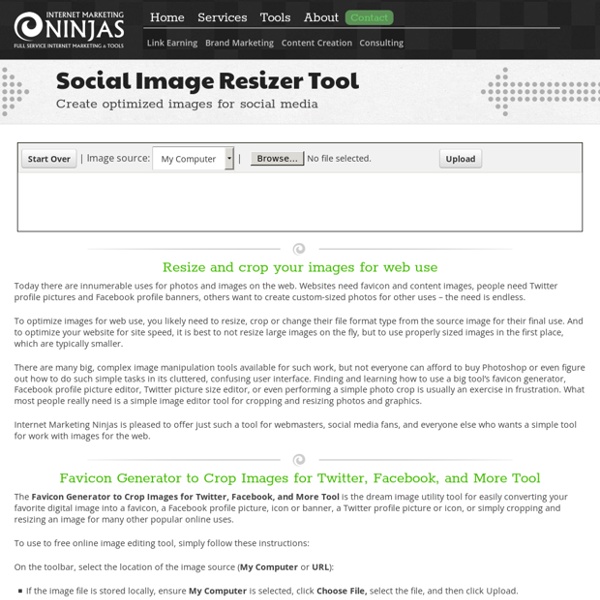30+ Online Drawing Tools
Here are some great online drawing tools for those who like to draw and work online at the same time. Way back in 2006, online drawing tools were few and far between, especially anything with collaborative functionality for multi-user action. Back then, the choices were basically Groupboard and LiTha-Paint. But the scene is much improved, with some amazing single- and multi-user drawing tools available for getting creative and having fun. Here’s a round-up of our favorites..
10 “Hidden” Divi Features You Need to Know About
In recent years, many convenient and powerful features have been added to the Divi Theme. And, some of these features may have snuck in to your theme without you realizing it. In fact, they are lurking right now, hiding in plain site (an impressive survival tactic maybe, but an unfortunate one). That is why I’m taking some time to shed some light on ten Divi features that should not remain hidden or ignored. Let’s take a look…
731 Flat Icons — Icons on UI8
Overview This is a gigantic package of flat icons that you'll ever need, featuring icons from more than 30 categories, including but not limited to: Audio, Buildings, Design, Devices, Food & Drinks, Money & Shopping, Holidays, Locations, Space, Landscapes, Transportations, Sports etc. These flat icons also come with a circle background. In addition to that, you'll also find 5 sets of icons exclusively designed with squared backgrounds. All our icons are vectors which means you'll be able to change the colors and resize the icons as you wish in Illustrator!
30 free Sketch plugins to grab right now - InVision Blog
You’ve been working up a storm in Sketch, and for that you deserve all of the high-fives. But now it’s time to kick things up a notch and improve your workflow—so stop what you’re doing and grab these 30 free Sketch plugins. BaseAlign Using the alignment tools in Sketch works great for shapes, but with text layers, the vertical alignment is based on the bounding box around the text rather than the text itself. The result is typically that text boxes with different sized fonts end up being shifted up and down, creating a jagged baseline.
LineKing Icons — Icons on UI8
Overview A long-time bestseller. LineKing is proving to be the number one choice when it comes to line icons. Perhaps because of the richness in details or the unique visual execution… or perhaps both. It’ll probably remain a mystery, so I leave for you to tell the story by the way you’ll use them. The huge collection of icons are categorized into 50 categories, each consisting of exactly 20 symbols featuring various themes.
This SVG always shows today’s date
For my contact page, I wanted a generic calendar icon to let people view my diary. Calendar icons are almost always a skeuomorph of a paper calendar, but I wondered if I could make it slightly more useful by creating a dynamic icon. Here it is, an SVG calendar which always display's today's date: The background image is derived from the Twitter TweMoji Calendar icon - CC-BY.
What’s new in Streamline 3.0? - Streamline Icons - Medium
“Please allow me to search in the Sketch file by using the native search bar. This means you’ll have to add proper names to every layer or group. I beg you.”— Feedback from a disgruntled Streamline 2.5 user 😓 After hearing many requests for a better workflow in Sketch, we’ve improved the Streamline 3.0 .sketch files dramatically. Each icon will be provided as a symbol, named with easily searchable words like “Love-Romance / wedding / wedding-bride-cake.”
Helping a Beginner Understand Getting a Website Live
By Chris Coyier On September 6, 2018 deployment, domains, hosting I got a great email from a fellow named Josh Long the other day. He is, in his words, "relatively new to web design" and was a bit stuck on the concept of getting a site live. I should say that I'm happy to get emails like this an I always read them, but I typically can't offer tech support over email. If I can respond at all, I normally point people to other community resources. In this case, it struck me what a perfect moment this is for Josh.