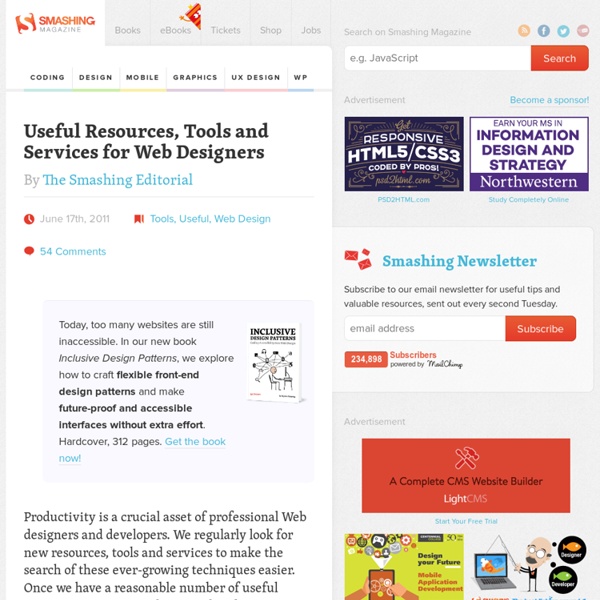Bulletproof Web Design Contracts
When you boil it down to its barest essentials, the sales process is simply a series of verbal agreements that ultimately gets documented in writing. That document ought to become your contract, proposal or whatever legally-binding agreement both you and the client sign to finalize the deal. If one side fails to live up to his or her part of the bargain, it’s called a "breach of contract." Since that’s something we all want to avoid, it’s important to realize that the key to a bulletproof contract lies in how you sell. In other words, your contract should reflect everything that you and your client have discussed and agreed upon during the sales process.
How To Estimate Time For A Project
Whether you bill clients hourly or on a per project basis, a necessary step of all projects is estimating the time it will take. Not only does the client want to have an idea of how much money they will be spending, but they also need to plan around an estimated timeline. And you need to be able to ensure you have the time and resources necessary to complete the project.
Corporate Identity Work by David Arias
by amanda Mon, 08/01/2011 - 14:57 David Arias is an independent graphic designer based in Vancouver, BC, Canada. David dabbles in a variety of different things including print, web, packaging design, information graphics, signage, marketing communications, but it was mostly his corporate identity work in particular that caught my attention on Behance. Swing on over to his portfolio for more and let me know what you think via twitter.
Powerful New CSS Techniques and Tools - Smashing Magazine
The hard work of front-end designers never ceases to amaze us. Over the last months, we’ve seen Web designers creating and presenting a plethora of truly remarkable CSS techniques and tools. We have collected, analyzed, curated and feature latest useful resources for your convenience, so you can use them right away or save them for future reference.
Why Wait For The Opportunity? Create Your Own! - Smashing Magazine
Advertisement As many people who work in a creative field like design and development may already know, sometimes our clients just do not understand what it is that we are trying to achieve. The boundaries that we are seeking to push are not ones they approve of for their project, so our creative ideas get backburnered until we can find an appropriate project as well as an agreeable client where you can flex these creative muscles freely. In fact, the standard business processes, especially the ones we allow ourselves to be strapped into, tend to work against us in this aspect. Allow me to elaborate.
50 Extremely Awesome Examples of Typography
This time we’re gonna show you some truly inspiring works with text, also referred to as typography. This can be used many places; in magazines, advertisements, websites, logos and more. These great pieces will show you that there are no boundaries and that you can make almost anything with text if you have a good portion of creativity and talent.
Events
Information on upcoming events; Resources from past events Since 2004, Web Directions has been organizing world leading conferences for web professionals. Our next big event is on May 1 and 2: Web Directions Code, a festival of JavaScript, HTML5, CSS and all things front-end. Check out the videos page for videos and slidecasts from previous Web Directions events.
How Many Ideas Do You Show Your Clients? - Smashing Magazine
Advertisement I read somewhere that showing your client the full range of your creative ideas during a project is important, the rationale being that the client is entitled to see the ideas coming from the creative professional who they have hired and invested in. While this approach has some benefits, in some cases showing too many ideas is counter-productive to the natural flow of a project. Proof of how imaginative you are can be shown in other ways. Spoilt For Choice
Crazy Illustrations By Chow Hon Lam
Chow Hon Lam is a t-shirt designer and a humorous illustrator from Malaysia. He has been completed this crazy project called Flying Mouse 365, which is create 1 design per day. I hope his illustrations can bring some smile and entertainment to the world.
5 Good Things To Use As Pinned Tabs In Your Browser
The Big Three web browsers all now have pinning ability. IE9 can pin to the taskbar, Mozilla Firefox 5 can pin as "app tabs" and Chrome can pin tabs as well. I’m going to skip IE9 here because its pinning ability is limited to the Windows taskbar and not in-browser; even though it can pin, I want to concentrate on in-browser stuff only. An example of pinned tabs looks like this: Pinned tabs are smaller and only show the site icon.