


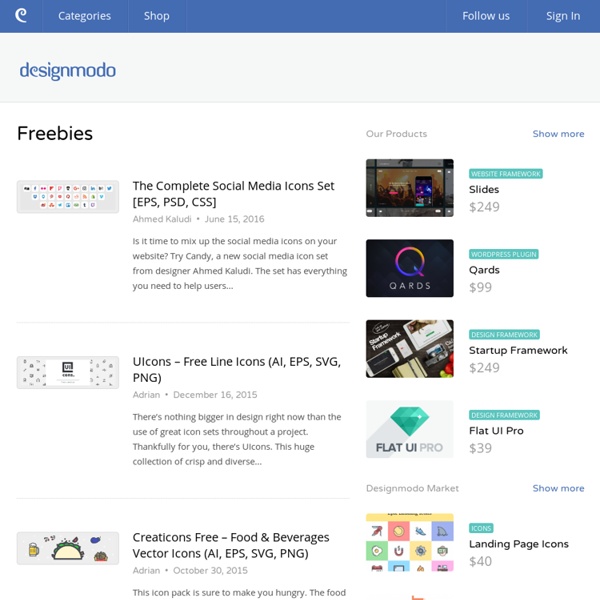
Over 45 Free Speech Bubbles to Make Your E-Learning Courses Talk If you add characters to your elearning courses, odds are that you’re also adding some speech bubbles. PowerPoint comes with the ability to create your own text callouts, but I find that I like to use ones that look more organic than the PowerPoint shapes. I try to create my own. I created some speech bubbles for a recent project so I’m making them available for you to use as you wish. On a side note, you’ll notice that the download links go to the new community site’s download section. Rounded Speech Bubbles Download rounded speech bubbles here. Squared Speech Bubbles Download squared speech bubbles here. Thought Clouds without Tails Download thought clouds here. Thought Clouds with Tails Download thought clouds with tails here. Bonus Tips Organic fonts look great in speech bubbles. Hope you can use the speech bubbles (and the other free stuff) for some elearning projects. Tidbits: I’m in Orlando this week at the Learning Solutions Conference.
12 Free Online Creative Portfolio Community Sites A portfolio website is a good way to promote your designing skills online. You might be aware of the portfolio communities which the designers have in different social networking sites. These sites give them portfolio pages and also personal profiles. The portfolio communities do not have only professional graphic designers hovering around but also some users who are new and want to learn making a new portfolio. There are some free platforms for the people where they can learn to be creative professionals and the output is really nice. Some dynamic portfolio’s can be built for the latest projects in your hand. Other sites give users a provision for maintaining a good portfolio for a secured employment. Sites for design professionals are in plenty like the community and career site. Behance Dribbble Creattica deviantART Coroflot Carbonmade Professional On The Web design related Portfolio’s Friend Flickr
TNS | SUOMEN WEB-SIVUSTOJEN VIIKKOLUVUT Tutorials How to Make a State Grid Map in R Something of a cross between a reference table and a map, the state grid provides equal space to each state and a semblance of the country to quickly pick out individual states. How to Make Animated Line Charts in R Sometimes it's useful to animate the multiple lines instead of showing them all at once. How to Make a Multi-line Step Chart in R For the times your data represents immediate changes in value. Symbols-based Charts to Show Counts in R Add visual weight by using individual items to show counts. Introducing a Course for Mapping in R Mapping geographic data in R can be tricky, because there are so many ways to complete separate tasks. How to Edit R Charts in Adobe Illustrator A detailed guide for R users who want to polish their charts in the popular graphic design app for readability and aesthetics. How to Make an Animated Map in R, Part 4 In the the last part of the four-part series, you make a longer animation with more data and annotate.
Breathtaking Underwater Apartment Photo Manipulation Kotisivun teko :: Ansaitse rahaa mainostamalla Laita kotisivusi tuottamaan rahaa Jos nettisivuilla käy useita kävijöitä päivässä (yli 100), voi sivuilla ansaita hieman rahaa näyttämällä niissä mainoksia. Mainosrahoilla voi sitten kattaa esimerkiksi mahdolliset web-hotellin maksut ja rahaa voi jäädä vähän säästöönkin. Esimerkiksi MVnetin nykyisillä kävijämäärillä (keskimäärin n. 800 kävijää / päivä) mainoksia näyttämällä tienaa noin 2-3 euroa päivää kohden. Saattaa kuulostaa pieneltä, mutta kuukaudessa se tekee noin 60-90 euroa ja vuodessa noin 700-1000 euroa. Mainosalalla käytetään paljon termejä mainostaja ja julkaisija. Olisi kuitenkin hankalaa aina sopia erikseen jokaisen mainostajan kanssa mainosten näyttämisestä sivuilla ja sopia tästä vielä käypä hinta. Mainoksien näyttämisestä maksetaan yleensä joko mainoksen klikkausten tai mainosten näyttökertojen mukaan. Mainosten sijoittelu Lämpökartta mainosten parhaista sijoitteluista. Mainosten sijoittelussa kannattaa järkeillä. Google AdSense TradeDoubler Muista verotus
Leveraging Words and Visuals in Training Whether you are a facilitator or a designer-developer of training materials, your basic communication tools are: visuals (static or animated) and words (printed or narrated). Is learning better when you add graphics to your lessons? When you display an effective visual, is it better to explain it with audio narration or with text? When are animated visuals more effective than a series of still visuals? In my next few articles in this series, we’ll look at what research has to say on these issues. Guideline: Augment Words with Relevant Visuals In controlled experiments in which the same content was communicated with either relevant visuals and words or with words alone, the versions with visuals resulted in significantly better learning. Based on what we already discussed, the text-only version was not as effective as text with either of the added visuals (Butcher, 2006). No Silver Bullet As we review research on different learning environments, we will find few invariant rules.
Photoshop Tutorials from PhotoshopCAFE Special effects tutorials Photoshop training In this free photoshop tutorial, Colin Smith shows you how to change the color of eyes in a photograph. Change eyes to green, blue, brown or even vampire red in a very natural way. Colin's method will give you pro looking results that even maintain secondary colors. Changing eye color in Photoshop retouching tutorial When you are photo compositing, a realistic shadow is what makes it look real and believeable. Create a Cast Shadow in Photoshop Tutorial Custom Brushes from Photos Make a reusable custom brush from a distorted photograph Microphone Create a photorealistic illustration of a microphone from scratch Kiosk Orbs Glassy Orbs to display your futuristic wares
Complete Guide to Cross-Browser Compatibility Check Internet users have wider choice of browsers when it comes to surfing the net. It is our responsibility as designers and developers to ensure that websites we’ve created are compatible for most of the commonly used browsers these days. That leads to a simple yet critical question – what browsers are our visitors using? According to w3school, commonly used browsers are Internet Explorer 7 & 8 and Firefox with Safari and Google Chrome gradually picking up. But the figures might vary from site to site, depending on its niche. Once you’ve identified common browsers your visitors use, then it’s time to make sure website displays the same in these browsers. In this article, we want to bring to your attention some of the solutions you can depend on to do cross-browser compatibility testing. Test Compatibility Online Browsershots Browsershots is a free and most popular cross-platform multiple browsers compatibility test utility for web designers. Browser Sandbox Netrenderer Browsrcamp Litmusapp