


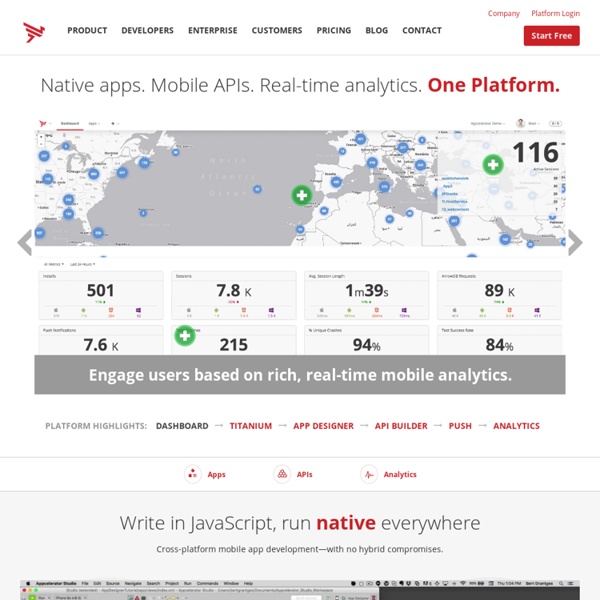
MobAppCreator - Design, build and manage your Mobile Apps in real time, anywhere, any time! Création d'une application mobile native | Mobizel, conception et développement d'applications mobiles et sites web à Rennes Cet article est le premier volet d’une série de trois articles d’explication de la conception d’une application mobile : A/ Développement d’une application mobile native Commençons par la conception d’une application mobile native. C’est-à-dire une application qui a été conçue spécifiquement pour un système d’exploitation (OS) avec un langage et une/des technologie(s) appropriés. Tableau des langages et IDE* les plus courants pour chaque système d’exploitation *Définition IDE : Integrated Development Environment (en français « environnement de développement »), est un logiciel qui rassemble un certain nombre d’outils permettant de développer d’autres logiciels. B/ Trois étapes de conception 1 – Rédaction du code source Dans un premier temps, un développeur rédige le code source de la future application dans un langage approprié. a. b. « Communiquer avec le SDK natif » 2 – Compilation du code source 3 – Génération d’un code binaire natif
Product Reviews: PhoneGap Essentials: Building Cross-Platform Mobile Apps: Amazon.com Cross-platform Native Development with Titanium Bio Stephen Feather founded Feather Direct in 2009, recognizing a need for quality mobile app development, reputation management, and SEO services for smaller organizations. He worked directly with communications companies such as Netscape, Microsoft, and Oracle in the early days of the Internet. In 1996 he authored JavaScript by Example, one of the first publications on the then-new scripting lang. DEVNEXUS is the Southeast’s most exciting conference for professional software developers working with languages, tools, frameworks & methodologies connected to the Java platform. With attendance of over 1200 people, 10 tracks provide a fantastic learning experience for Core Java, Web, Cloud, Mobile, Data & Integration, HTML5, JavaScript, Alternative Languages, Agile & Architecture, UX/Git/DevOps.
AppGyver Fully native capabilities Create complex logic, extend with JavaScript Integrate APIs in minutes Live preview, painless distribution Tarification :: Choisissez une option et publiez vos propres applications iPhone ! * Publishing on iTunes & Google Play each require paying an annual developer fee directly to Apple / Google (not us!). Infinite Monkeys will manage the complete publishing process for your app to the Google, but you will need access to a Mac with xCode to publish to iTunes. Additionally, we cannot in any way be responsible for the approval of your app to those markets, nor any liability that you may incur from operating your app in the public domain. **Remarque: Les marchés des App comme Apple/Google peut facturer des frais de transaction pour les applications vendues par leurs marchés. ***Le frais de service est destiné à la création d'une Application Mobile uniquement. Les applications Pornographiques, Haineuses et Illégales seront rejetées.
PhoneGap 2.x Mobile Application Development Hotshot: Kerri Shotts: 9781849519403: Amazon.com App Creator, App Generator, Mobile App Creator Software Business Information Entertainment Online Business Photography Health Create your app if you are running any type of product and service based business. Spread the Word: Create this App to inform/educate/advise your users. Make it easy for your app users to book your talent. Create an app to showcase your business and products. Do you enjoy photography? Create an app if you are anyway into the medical services. Restaurant Worship University Law Firm Insurance Hire Cab Create an app that can take reservations using OpenTable and let you take orders using GrubHub, publish your menu, and even offer a map, so your clientele can easily find you. Create an app for temple, church or followers. Create an app for your college and university, so as to create awareness about your existence. Attorneys and Law Firm; you know who you are. Create an app to extend insurance offers to new customers and keep your existing insurance customers engaged. Govt Agency Gambling Fashion Contractor Construction Charity Celebrity
Mobile Application Development to Build Apps in C# - Xamarin Native User Interfaces Xamarin apps are built with standard, native user interface controls. Apps not only look the way the end user expects, they behave that way too. Native API Access Xamarin apps have access to the full spectrum of functionality exposed by the underlying platform and device, including platform-specific capabilities like iBeacons and Android Fragments. Native Performance Xamarin apps leverage platform-specific hardware acceleration, and are compiled for native performance. MarketWatch MarketWatch is one of the most visited financial news sites in the world. Kimberly-Clark Kimberly-Clark transformed their field sales process with a Xamarin app that reduced product proposal time from 40 hours to 2 hours. Bastion Bastion is an award-winning console game that was brought to the iPad using Xamarin. Xamarin apps use native UIs on every platform to enable the best possible experiences. Learn more about Xamarin Designers for Visual Studio and Visual Studio for Mac.
Home · photokandyStudios/YASMF Wiki Como App Maker - Make an App with Our Easy App Builder Which Cross Platform Mobile Development Platform Should You Choose I’m in the unique position of having developed with almost all of the major cross platform mobile development solutions. I’ve published courses for Pluralsight on: After working with all these different solutions and investigating others, I thought I would publish my thoughts on each of these choices and the differences between them. I’m mostly going to focus on Android and iOS because even though there are other competitors, those are the only major players that exist at present. Native development The most obvious way to build mobile applications is to use the native tools that come with the platform. For Android, it is Java and either Eclipse or the new Android Studio, along with the Android SDK. For iOS, it is Objective-C and XCode. For Windows Phone it would be C# and Visual Studio. I built my first mobile applications for iOS and Android natively. This was a fairly difficult process and I did not have the ability to share any code. Xamarin Tools Books: PhoneGap What does all this mean?
AppShed - Build HTML5, iPhone and Android apps online for schools, education and business Xamarin: C# How is Xamarin's mobile platform unique? At Xamarin, we believe that great, native mobile user experiences have the power to transform customer relationships and employee productivity. Unlike other cross-platform mobile frameworks that deliver lowest common denominator experiences through UI abstraction libraries, we make 100% of the iOS and Android APIs available through our native bindings. Xamarin developers deliver high performance, fully native experiences and also share on average 75% of their source code across platforms. Xamarin is the only platform with complete API coverage and deep code-sharing capabilities across iOS, Android and Windows apps, for a total of 2.6 billion devices you can reach in C#. How do I share code across platforms with Xamarin? To develop cross-platform apps with Xamarin, simply create a single Xamarin Studio or Visual Studio solution with multiple projects. Can I use Xamarin to develop high performance apps? Yes! Sound too good to be true? Exactly! Yes!