


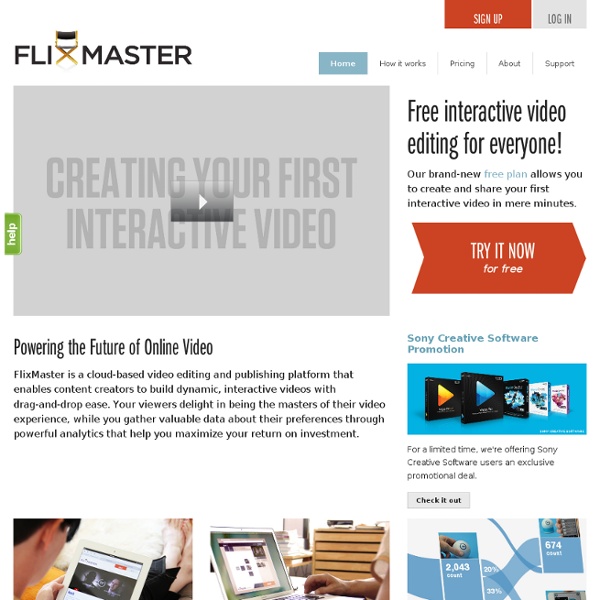
Viewbix - Empower your video. Add apps to any video: YouTube, Vimeo, Facebook. Add a call-to-action. Tubechop Written by Mark Brumley If you’re a tech-savvy teacher, you probably regularly use videos from YouTube and other video-sharing websites as part of your teaching. Often you end up showing students the whole video even though the information you really want students to see is in the middle or near the end of the video. TubeChop allows you to take virtually any YouTube video and chop it so it contains only the section you need. Lezione 01 - Come dire “Buongiorno” - Principi di fonetica - Metodo audio di cinese mandarino Il Pinyin, l’Alfabeto fonetico cinese Vari sistemi sono stati adoperati per imparare e trascrivere la pronuncia del cinese. Al giorno d’oggi, la trascrizione ufficiale adottata al livello internazionale è basata sull’alfabeto Pinyin, il quale venne sviluppato in Cina alla fine degli anni cinquanta. Le iniziali In cinese, una sillabe è composta di un’iniziale, la consonante che comincia la sillabe, e una finale che copre il resto della sillabe. d, m, f, n, et l vengono pronunciati come in italiano. j si pronuncia come in “giovane”z si pronouncia come in “zero”zh si pronuncia come in “gente”b si pronuncia come in “capra”g si pronuncia come in “gusto”h è aspirata quasi come la “r” in “dire”x si pronuncia come in “sciare”sh si pronuncia come in “scena”r si pronuncia a metà tra z e gi Occorre fare attenzione alla pronuncia delle consonanti aspirate. Le finali Il cinese moderno comprende 38 finali possibili dopo le 21 iniziali presentate più in alto: I toni Le variazioni tonali Nǐ hǎo = Ní hǎo
blubbr - Play & create video trivia games ClickBerry | Interactive video made easy! Zaption - Interact & Learn with Video Lessons Accounts Un unico account. Tutto il mondo Google. Accedi con il tuo account Google Trova il mio account Hai dimenticato la password? Accedi con un altro account Crea un account Un unico account Google per tutto il mondo Google eduCanon Create, Edit, Share Paste video URLs from YouTube, TeacherTube, SchoolTube, Shmoop, and elsewhere. Add rich, dynamic questions during the video, making a 'bulb'. Share with colleagues, classes, and students through embed codes or links. Find, Collaborate, Tweak Search tens of thousands of pre-made lessons or master units.* Download a copy. Manage, Monitor, Integrate Create up to 8 classes. Higher-Blooms, Easier LTI integration with Blackboard, Moodle, Pearson, and more.* Export gradesbook, print worksheets.* Assign students to create lessons. *Unlimited usage of functionality is included in premium package.
Project ROME by Adobe Project ROME is an all-in-one content creation and publishing application that lets virtually anyone at work or home inject the power of graphics, photos, text, video, audio and animation into everyday projects. From printed materials and presentations to digital documents and websites, you can go from start to finish within the simple, creative Project ROME environment. Project ROME is a Software-as-a-Service offering, and works as both an Adobe AIR® desktop application and as a browser-based web application, leveraging the power of Adobe® AIR® and Adobe Flash Player® technology. Although Project ROME has been retired, it will remain free to the public on this blog. No additional Project ROME software updates are planned at this time. Help Topics Download Project ROME Getting Started Editing Media Objects Output Output channels
Language Learning with Drawp – Support ELL Students Drawp is a powerful app for teachers looking to engage students and manage their classroom workflow. Teachers working with English Language Learners, or students learning a second language, love the voice recording features in Drawp. Teachers can add voice stickers to any worksheet that they have by using Drawp. Students can work with worksheets on Drawp, can draw or take a photo as part of the assignment, and then add the text and/or voice stickers. Learn more about using Drawp in your classroom by visiting their website! Monica Monica Burns is an Author, Speaker, Curriculum & EdTech Consultant and Apple Distinguished Educator. HelloSlide - Bring your slides to life 3 Powerful Chrome Apps for Creating 3D Models April 29, 2015 Here are three good Chrome apps for creating 3D models. The apps are easy to work on and students will definitely enjoy them. Some of the things they can do with these tools include: build models in pre-made shapes and templates, share and print 3D files, discover 3D models online, collaborate with others to create 3D sketches and many more. Each of these apps is accompanied by a video tutorial explaining how the app works. 1- 3DTin 3DTn is a 3D Modeller that allows you to design models by placing cubes of different colours on top of each other.You can create shapes from standard templates and save them in the cloud. 2- Design Something This is an app that runs on both Chrome and Firefox and allows users to easily design 3D models using pre-defined shapes. 3- 3DView 3DView allows viewing, quality inspection, measuring, fixing and sharing 3D files, working alone or with a remote team.
10 Mejores Herramientas Para Crear Presentaciones Online Son mas de 5 herramientas online para crear presentación en línea y compartir tus diapositivas, utiles en ventas, marketing, gestión de proyectos, servicio al cliente, comunicaciones internas, universidad, colegio y capacitaciones en general.Cada una de las herramientas de presentación en línea serán de interés según su propósito, algunas son simplemente perfectas para la presentación de fotos, otras para entregar informes etc. Como Crear Presentaciones de Powerpoint online Gratis 1. PowerPoint online es la herramienta de Microsoft que nos permite crear presentaciones con diapositivas online. 2. Prezi es un excelente muy intuitivo para presentaciones. 3. Si usted tiene una cuenta de Gmail, presentaciones de google en Google drive, es un recurso en línea muy poderoso y es totalmente gratis y en español. 4 zoho Zoho es una herramienta gratuita online para su uso personal, pero aún está en beta. 5. Terminamos con Canva, una app web que cuenta con diseños profesionales.