


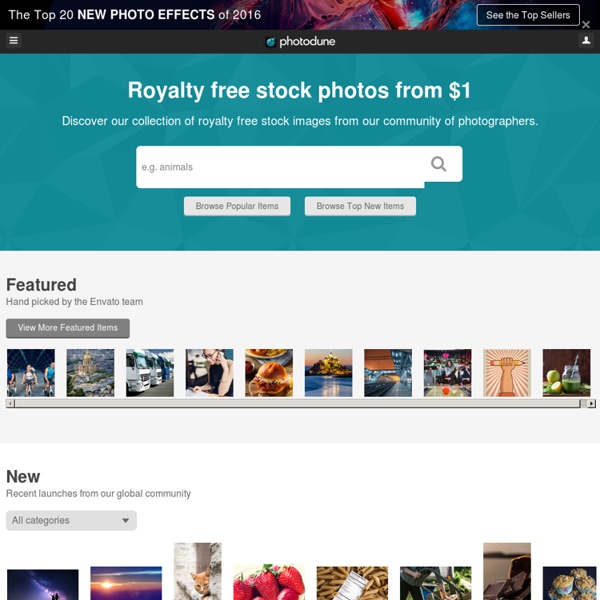
8 Examples of Incorporating Infographics in Middle School Classrooms - Venngage Are you an educator who is always thinking of engaging lesson plans and incorporating fun learning at the same time? Well, worry no more because there is a plethora of Educational Infographics readily available online that would surely entice your student’s minds and interests. Infographics are ubiquitous and easy to make. They are a wonderful blend of arts, statistics, information and design. You can find samples online that would match your lesson or easily create your own anytime. Middle school students are of the age where it is hard to keep their attention. First, educational infographics can be used as visuals aids when teaching inside the classroom. Secondly, they can also be used as an assessment by having them create their own infographics. Before we go further into real classroom examples, it’s important to understand why infographics can be effective. Knowing How the Minds of Middle-School Students Work for an Effective Teaching 1. 2. 3. 4. 5. 6. 7. 8. How about you?
unprofound.com : royalty free photography project - a public domain stock photo collaboration Free Resume Templates: 279 resume samples If resume formatting is not your thing, you can get help from an online resume builder. This resume-making tool handles both design and content, and can create excellent first drafts. The search for work is a race, and resume builders are starting blocks. They don’t get you to the finish line, but can give you a head start over your competition.Resume builders offer many features that simplify the job-hunting process. Photocase - Creative Stock Photography that's good for your eyes. Trouver des ressources sonores libres Dans le précédent billet nous avons vu ce qu'était une œuvre libre. Voici à présent une liste de sites proposant des ressources sonores libres (bruitages, boucles, échantillons, musiques). Celles-ci vous seront utiles pour sonoriser vos films par exemple. Sans ordre particulier : LASONOTHEQUE.org Langue : FRAdresse : : bruitages (+ quelques échantillons)Format : WAV et MP3Licence : Creative Commons BY-SA 2.0 sur tout le siteRemarques de navigation : Accès direct à la liste complète des sons disponibles : / Accès au formulaire de recherche : 100% musique dig.ccmixter Langue : ENAdresse : : musiquesFormat : MP3Licence : Licences Creative Commons libres pour cette partie du siteRemarques de navigation : Il s'agit d'un moteur de recherche pour ccMixter. Freesound Langue : ENAdresse : FMA - Free Music Archive
Media Bakery Stock Photography & More: Royalty Free and Rights Managed Images & Illustrations | Quickly Search Million Images, Illustrations, Footage and Audio Clips magician in top hat showing trick de Syda Productions, Photo libre de droits #62230809 sur Fotolia ["abracadabra","blanc","cirque","classique","conjurer","costume","divertissement","donner","fiction","fond","f\u00eate","gant","gens","gros plan","homme","illusions","imagination","laser","liens","lumi\u00e8re","magicien","magie","magique","main","manifestant","miracle","montrer","mystere","noir","performance","performer","prestidigitateur","proue","quelque chose","queue-de-pie","recevoir","r\u00e9tro","smoking","sorcellerie","spectaculaire","surprise","tenir","tromper","\u00e9tape","\u00e9v\u00e8nement"] abracadabra blanc cirque classique conjurer costume divertissement donner fiction fond fête gant gens gros plan homme illusions imagination laser liens lumière magicien magie magique main manifestant miracle montrer mystere noir performance performer prestidigitateur proue quelque chose queue-de-pie recevoir rétro smoking sorcellerie spectaculaire surprise tenir tromper étape évènement Voir tous les mots clés
Images - Clip Art, Photos, Sounds, & Animations Insert clip art In the newer versions of Office, there's no longer a clip art library, but Office still helps you insert clip art. STEP 1: Select Insert > Online Pictures (In Outlook, when you're using the Reading pane, there isn't an Insert menu. and then you'll see the Insert menu.) STEP 2: Type a word or phrase to describe what you're looking for, then press Enter. STEP 3: Filter the results by Type for Clipart. STEP 4: Select a picture. STEP 5: Select Insert. That's it! The image is inserted in your Office document. Clip art and copyright The licensing filter (Creative Commons only or All) can help you choose images that are appropriate for the use you have in mind. When using pictures or clip art from Bing, you're responsible for respecting copyright, and the license filter in Bing can help you choose which images to use. Free image library: the Pickit add-in Another option is to install an Office add-in named Pickit that puts free, licensed clip art in Office. Feedback
COM ORG: Séance conduite de réunion Pour rendre les TD 1 et 2 plus vivants, il vous est proposé de participer à une situation de crise en tant qu'ingénieur, ou cadre, appartenant à une organisation touchée par cette crise, et dont les caractéristiques seront à définir entre vous. Cette organisation va traverser un moment très particulier, une crise, faisant directement suite à un événement ayant eu lieu entre 3h et 4h du matin (pour tous sauf spécialités GEI), ou vers 10h (uniquement pour les GEI et les IS). La réunion à laquelle vous participerez se situe le matin qui suit, vers 8h (pour tous sauf GEI), ou bien quelques heures après, vers 15h (pour les GEI et les IS). La description de cette crise correspond à 2 situations différentes selon votre spécialité : veuillez ouvrir le document "SITUATION DE CRISE" correspondant à votre spécialité. 8h ou 15h Chacun des acteurs concernés par la crise provoque une réunion de crise interne. 14h ou 17h
Royalty Free Photos, Stock Photos, Photography and Royalty Free Images at Inmagine How to Use PowerPoint to Create Custom Stock Images Many of the blog’s readers are forced to work with limited resources especially when it comes to building the assets for their elearning courses. As many of you have discovered, when working with limited resources we have to MacGyver much of our production. In a recent post on how to create templates for online training, I used the image below. Today I’ll show you how to use PowerPoint to modify your stock images. Free Stock Images from Microsoft Office Microsoft Online has all sorts of great stock images. Of course you can use any image for the tips I am going to show below, but if you’re using PowerPoint and you have limited resources, then taking advantage of the free resources that Microsoft provides is a no-brainer. How to Modify Free Stock Images In the example below, I have an image of a woman thinking. Here’s how I created the image using PowerPoint: The final image is layered. Tutorial: Use PowerPoint for Basic Graphic Design Click here to view the tutorial. Tidbits
Marketing Graphics Toolkit - carte des illustrations pour le mindmapping