


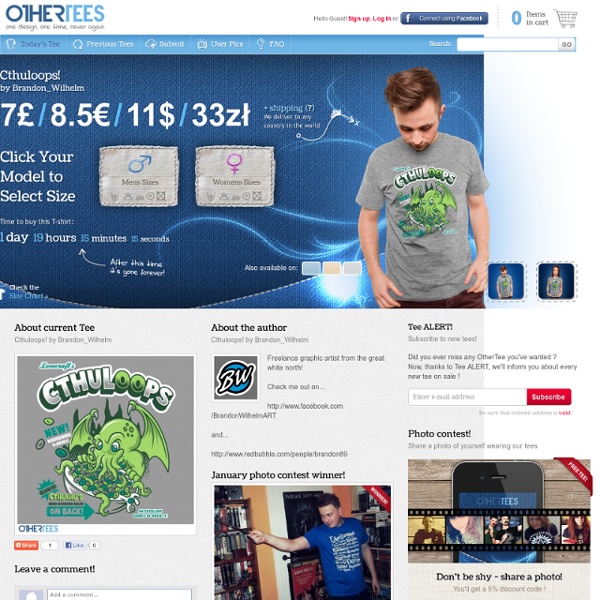
Australian GST Calculator | Darren Nolan The free online GST and GST Free Portion Calculator! Provided here for your use. Please make sure you report any issues with the calculator in the comments below. Enjoy your calculations! I wrote this simple little script in JavaScript to help me calculate Australian GST (10%) today. Please feel free to use this script as your require, if you wish to have this script on your own website please post an acknowledgement and link back to this page. How to Calculate GST the hard way (using you know, numbers and shit) If you have something without GST, and you need it with GST, you add 10%. To go the other way, let's say we have $110, which includes 10% GST already. Huzzah! Perfect :-) But seriously, why do all this manual work when this GST calculator does it for you?
Tee Busters | One-Of-A-Kind T-Shirts Great Prices Available Limited Period 24/48 hours Scrabble Word Finder - Scrabble Cheat, Scrabble Finder, Scrabble Solver and Scrabble Helper 11 Mistakes Customers Make When Getting a Logo | CrazyLeaf Design Blog In this article we’re going to cover the common mistakes companies and small business owners make when having their logo design and brand identity created. These mistakes range from what you would think are obvious to some things you may have not thought about. 1: Forgetting What A Logo Is One of the first mistakes a company will make is forget what a logo is. A Logo Is: A logo is a design.A logo for immediate recognition, inspiring trust, creating admiration, developing brand loyalty and suggesting an implied superiority.The logo is one aspect of a brand or economic entity. A Logo Is NOT: A logo is not a photograph: A photograph may be part of your branding, but you cannot take a picture of the tree in your yard, and make it your landscaping business logo. Examples of logos that seem to represent a lack of understanding of what a logo is: Bad Boy Palms It does not take a masters in communication to realize that this logo has way too much going on. Example logo that’s too abstract 3. 4. a. b.
Cool Geek T-Shirts | GraphicLab Free Printable Coupons, Online Coupons & Coupon Codes | Coupons.com The Slingshot Channel anotherfinetee.tumblr FAKER: Hey-Man Official Bootleg by: GIMETZCO! 40 best free Android apps Finding the best free android apps on the Google Play Store can be a real chore, what with all the options out there. Who knew, when Google launched Android 13 years ago, that there would be this many available apps to choose from. You can find one to cater for every need, whim, or desire. But, just because there’s such a glut of apps out there doesn’t mean that most of them are quality. You can also narrow the search by reading reviews and ratings or searching for an app you have and seeing what similar results pop up. With that said, there are so many in the store’s library, that a free android app that’s worth downloading can still get lost in the shuffle. Not an Android user? These are the world's very best Android phonesWhat's the best phone of 2020? Best new free Android app Every month we add a new app to this list, and you'll find the latest addition below. Merlin Bird ID by Cornell Lab This app gives you a few different ways to identify our feathered friends.
WorkFlowy - Organize your brain. Paper and Pads, Ink and Toner, General Office Supplies, Printers and Office Machines, Technology & Computer, Envelopes Labels & Mailroom, Filing and Storage, Cleaning Washroom & Safety, Food Drink and Kitchen - Staples Digital Comic Museum How to rip a DVD: A Tutorial Want to rip a DVD? Ripping a DVD to xvid or divx avi is really quite easy, if you have the right tools. You’ll first need to download DVD decrypter and auto gordian knot (autogk). DVD decrypter allows you to rip the raw DVD video and audio data off of your disk drive, decrypt the CSS protection, and finally remove any other protection schemes, such as Macrovision. AutoGK is a package of codecs and a GUI interface that will take the raw DVD data through an AV processing pipeline to produce a single windows video file. Step 1: RIP Put in a DVD and launch DVD Decrypter. Now make sure you’ve selected a destination for your files: Now you need to find which program chain to rip (PGC). Everything’s set up. VTS_01_0.IFO VTS_01_PGC_07 – Stream Information.txt VTS_01_PGC_07_1.VOB The whole ripping process shouldn’t take more than 5 minutes. Step 2: ENCODE Launch AutoGK and select the first .vob that you just ripped as an input file, and set an output file name: Then click “add job” and “start.”
Sorry :/! I really don't know cause I'm not having that issue. by tyberiouscollazo Nov 20
I cannot crop anything using an I pad is there a solution to that? by lindaalee Nov 20