


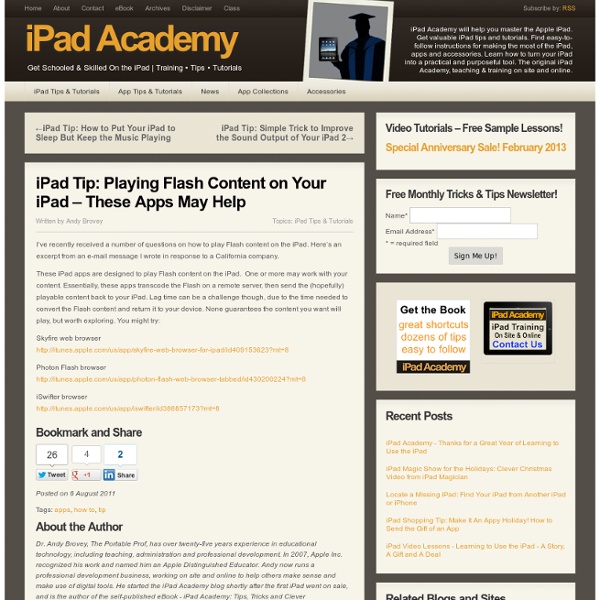
50 things you can and cant do with your new ipad ! The world has been talking about this so called “magical” device for quite some time now. The rumors that have been circulating for almost ten years came to their climax when the very first images leaked into the net almost a year ago. Bloggers, journalists, developers and geeks couldn’t stop fantasizing and speculating over this quasi sci-fi gadget… no other electronic consumer product has encouraged such a devoted following and cult like mysticism. So... The intention of this post is to help you answer that question by confronting this info with the $500+ tag price. 1. YES! 2. YES! 3. YES! 4. NO! 5. YES! 6. YES! 7. YES! 8. YES! 9. NO! 10. YES! 11. NO! 12. NO! 13. YES! 14. NO! 15. YES! 16. YES! 17. YES! 18. YES! 19. NO! 20. NO! 21. YES! 22. YES! 23. YES! 24. YES! 25. YES! 26. YES! 27. YES! 28. YES! 29. NO! 30. YES! 31. YES! 32. YES! 33. YES! 34. YES! 35. YES! 36. YES! 37. YES! 38. YES! 39. YES! 40. YES! 41. YES! 42. YES! 43.
100 iPad Tips and Tricks.pdf The Must-Have App Review Rubric Added by Jeff Dunn on 2011-11-22 So you just downloaded a few educational apps that you think might be useful in your classroom. How do you accurately compare and contrast them? On a related note, the Edudemic Directory features many educational apps and lets you quickly compare them to see how they stack up. I’ve rewritten the original rubric from eMobilize and tailored it to fit all school districts. Download The Rubric Here (PDF) Overview of the App App Title: App Publisher/Developer: Version: Link to App Store: Curriculum Compliance Yes/ No – Is it relevant to the curriculum framework? Operational Yes/ No – Is navigation easy? Pedagogy Yes/ No – Does the material accommodate diverse ways in which students learn? Comments are closed.
28 iPad 2 Tips and Tricks Your new iPad 2 might not be as full-featured (or as complicated) as a laptop or desktop PC, but a few neat tricks are still hidden between the surface. Read on to learn how to secure your iPad, sync your bookmarks, and more. Download the free iPad User's Guide: You may have noticed that your iPad didn't come with a big printed manual--that's not Apple's style. However, you can download the PDF version of the iPad User's Guide from Apple's Web site, or you can read it in iBooks if you have that installed (iBooks is available as a free download in the App Store). Make sure to download the manual for iOS 4.3. Take a free guided tour: Apple provides video tours for each of the preinstalled apps, so you can get a good look at how to use them. Use the Side Switch: You can use that neat switch on the side either to enable and disable audio alerts (this doesn't affect video/audio playback) or to lock the screen's orientation in portrait or landscape mode.
50 really useful iPad 2 tips and tricks An absolute gem of an article by John Brandon and Graham Barlow from MacLife on 30th March over at TechRadar. This is going to become my iPad manual from here on in. Customised iPads for all iPad 2 tips and original iPad tips - get 'em here! With great new features like two video cameras, a faster processor and a thinner design, the iPad 2 is the world's best tablet device. iPad 2 review It's also fully capable of running the latest version of Apple's iOS operating system and great apps like iMovie and GarageBand. 1. iOS now supports folders. 2. Double-clicking the Home button shows you all the apps that are running on your iPad in a bar along the bottom of the screen. 3. The internet got mightily upset when Orientation Lock was replaced with Mute on the iPad during the last iOS update. 4. If you're carrying around sensitive data, you can now enable a feature that'll erase all the data on the device if someone inputs the incorrect passcode 10 times. 5. 6. 7. 8. 9. 10. 11. 12. 13. 14. 15.
100 Incredibly Useful & Free iPad Apps If you just dropped a few hundred dollars on an iPad, you might not have much left in your budget to fill it up with apps. Fortunately, app developers have already stepped up and created a huge collection of completely free iPad apps. Below you’ll find over 100 free iPad apps to help you get started. Many of them are only free for a limited time as an introductory special so you’d better grab them fast! If you like this roundup, it’s definitely worth taking a look at our all-new roundup of The Top 100 iPad Apps, in addition to our collections of 100 free iPhone apps, and 100 free Mac apps, both of which contain some brilliant software that doesn’t cost a dime! Utilities Air Video Free – Watch your videos anywhere! Alarm Clock with Tunes Free – A state-of-the-art Digital LCD Alarm Clock for your iPad with built-in Alarm Sounds & Buzzer. Choices – Have you ever been in a situation where you can’t make up your mind on something? Tabulous – What is Tabulous? Business Finance Lifestyle
Lyst - a better way to shop Tips, tricks and secrets on how to use iPad Privacy Policy for TheHowTo.wik(i)dot.com At TheHowTo.wik(i)dot.com, the privacy of our visitors is of extreme importance to us. This privacy policy document outlines the types of personal information is received and collected by TheHowTo.wik(i)dot.com and how it is used. Log Files Like many other Web sites, TheHowTo.wik(i)dot.com makes use of log files. Cookies and Web Beacons This site does use cookies to store information about visitors preferences, record user-specific information on which pages the user access or visit, customize Web page content based on visitors browser type or other information that the visitor sends via their browser. DoubleClick DART Cookie Google, as a third party vendor, uses cookies to serve ads on TheHowTo.wik(i)dot.com. Some of our advertising partners may use cookies and web beacons on our site. These third-party ad servers or ad networks use technology to the advertisements and links that appear on TheHowTo.wik(i)dot.com send directly to your browsers.
Apps Ipad – Discover the Best iPad Apps & iPad 2 Cool Drawing Apps for Primary School So many classroom activities are only fully realised when your students add their sketches to embellish their work, or to annotate a concept. Sometimes they just need to describe an object. Here are a series of apps that allow the creative little Picasso or Frida in your class to express themselves. Most of these are so intuitive that your students will be drawing before you know it. Drawing Pad: $1.99 AU Drawing Pad offers an incredible amount of fun and creativity as a stand alone App but we've worked extra hard to allow parents the ability to extend the fun by offering in app coloring books). Doodlecast for Kids: $1.99 AU Doodlecast is a unique drawing app that records your voice as you draw. Kid Art for iPad: $0.99 AU Kid Art is now on the iPad! ArtRage: $7.49 AU Doodle Buddy: FREE Doodle Buddy is the most fun you can have with your finger! Bamboo Paper: FREE