


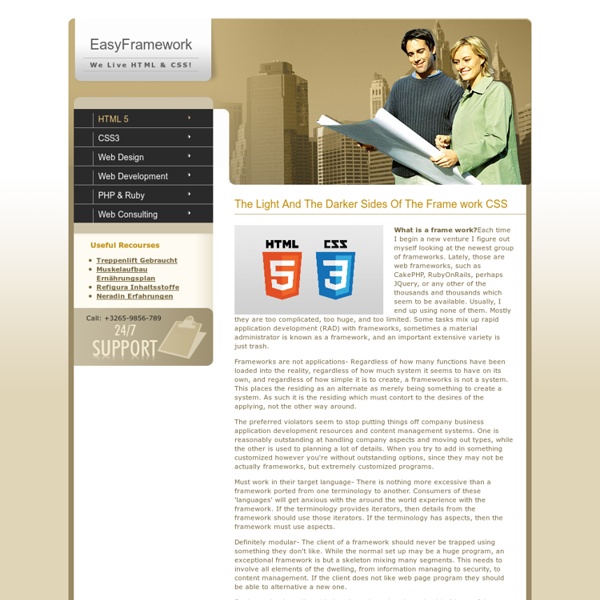
The no-framework PHP MVC framework - Rasmus' Toys Page March 1, 2006 - Disclaimer: Since a lot of people seem to me misunderstanding this article. It isn't about OOP vs. Procedural programming styles. I happen to lean more towards procedural, but could easily have gone more OOP. I simplified the code a bit for brevity, but have added a light OO layer back in the model now. Not that it makes a difference. So you want to build the next fancy Web 2.0 site? I don't have much of a problem with MVC itself. Goals for this approach Clean and simple designHTML should look like HTMLKeep the PHP code in the views extremely simple: function calls, simple loops and variable substitutions should be all you needSecureInput validation using pecl/filter as a data firewallWhen possible, avoid layers and other complexities to make code easier to audit FastAvoid include_once and require_onceUse APC and apc_store/apc_fetch for caching data that rarely changesStay with procedural style unless something is truly an objectAvoid locks at all costs The Code ui.inc
Beautiful Slide Out Navigation: A CSS and jQuery Tutorial Today I want to show you how to create an amazing slide out menu or navigation for your website. The navigation will be almost hidden – the items only slide out when the user hovers over the area next to them. This gives a beautiful effect and using this technique can spare […] View demoDownload source Today I want to show you how to create an amazing slide out menu or navigation for your website. The icons that we will be using are from the Colorful Sticker Icon Sets 1, 2, 3 and 4 by DryIcons. Ok, let’s get to work. 1. The only thing we will need for the navigation is a simple unordered list with links inside of the list elements: The list is getting an ID because we want to refer to it later in the JavaScript. 2. First, we define the CSS properties for the list: The navigation should always be accessible for the user, even if he scrolls down the page. Now, let’s look at the list element properties: For the links in the list elements, we define the following CSS properties: The JavaScript
Lift :: Home A Beautiful Apple-style Slideshow Gallery With CSS & jQuery – Tutorialzine Martin Angelov Introduction When speaking about design, there is one company that is impossible to go without. Apple values design – being a new product, a fancy catalog or their website – there is always something to admire. This week, we are making an Apple-like slideshow gallery, similar to the one they use on their website to showcase their products. It will be entirely front-end based, no PHP or databases required. So go ahead and download the example source code and continue with the first step. Step 1 – XHTML There is no need for a database nor a PHP back-end for this gallery. Lets take a closer look at the XHTML markup: demo.html The idea is simple – there are two main container DIVs – the one with id=”menu” holds the thumbnails, and the other – “slides” holds the slides themselves. To add a new slide, you’ll just have to add new elements to both containers. You can even put any kind of HTML in as well. Also notice that the thumbnail LI elements. Now lets continue with the next step.
Using ellipsis with HTML and CSS Posted December 5th, 2009 in HTML and CSS and Javascript If the text is too wide to fit into a container, a nice solution can be to have ellipsis to show there's more information available. While not currently part of the official HTML specifications, it is possible to have ellipsis defined in CSS and it works for Internet Explorer, Safari, Chrome and Opera. It doesn't work for Firefox but there's a workaround that can be done with jQuery. Example In the following example the text "Lorem ipsum dolor sit amet, consectetur adipiscing elit. The first example shows the text not fitting the container, and without the ellipsis styling. Lorem ipsum dolor sit amet, consectetur adipiscing elit. The second example shows it with ellipsis. The above won't work if you are reading this is a feed reader so please click through to view this in a web browser instead. The CSS to add ellipsis The following CSS is needed to add the ellipsis if the text overflows the container: Using jQuery for Firefox
Create a Nice, Lightweight JavaScript Tooltip Editor’s note: This tutorial was written by Michael Leigeber, a web designer and .NET developer who runs the Leigeber Web Development Blog – a blog that’s setting the blogging community buzzing with his beautiful, lightweight JavaScript solutions. View the JavaScript Tooltip demonstration. Introduction To begin, create the 3 files needed for this tutorial (index.html, style.css and script.js) and include the stylesheet and the script from index.html. To make things easy the starter files are available by clicking here. The most important things to remember when writing JavaScript are to keep the code simple and to script logically. What we are trying to accomplish… Create a lightweight script that fades a tooltip with rounded corners in relation to the cursor position. How does the script need to flow… Let’s begin by setting up the JavaScript file. var tooltip(){ return{}; }(); Next, we need to add any variables we want to include on the global level of the namespace. Here is the full script
960 Grid System CSS Differences in Internet Explorer 6, 7 and 8 « Smashing Magazine Advertisement One of the most bizarre statistical facts in relation to browser use has to be the virtual widespread numbers that currently exist in the use of Internet Explorer versions 6, 7 and 8. As of this writing, Internet Explorer holds about a 65% market share combined across all their currently used browsers. In the web development community, this number is much lower, showing about a 40% share. The interesting part of those statistics is that the numbers across IE6, IE7, and IE8 are very close, preventing a single Microsoft browser from dominating browser stats — contrary to what has been the trend in the past. Thanks to the many available JavaScript libraries, JavaScript testing across different browsers has become as close to perfect as the current situation will allow. This article will attempt to provide an exhaustive, easy-to-use reference for developers desiring to know the differences in CSS support for IE6, IE7 and IE8. This article does not discuss: Child Selectors Example
The importance of the !important CSS declaration The !important declaration has been valid since CSS1 but it seems to have acquired a bad reputation over the years. Even if the ! How is it declared? The ! or What is its impact? The CSS assigns a weight to each rule depending on the specificity of its selector and its position in the source. If 2 rules conflict on a single element then the following principles will be applied: Origin of rules - If a rule between an author and a user stylesheet conflicts, the user's rules will win over the author's rules. There might be times when it would be useful to change the order of sequence. In this example, the second selector is more specific and declared last but the first rule will take precedence because the ! If an ! It's the same as adding it to each property: When should you use ! Here are some examples when the ! Targeting IE 5/6 Internet Explorer 5 and 6 ignore the ! Overriding inline styles The ! Text formatting defined via a WYSIWYG editor is inserted in the HTML code as inline styles. The ! The !
Free CSS Drop-Down Menu Framework - LWIS.NET Description Free CSS Drop-Down Menu Framework was first released back in June, 2008. Since then it has struck the audiences with its perfect cross browser performance and wide variety of drop-down menu transformations and themes. As the internet changes this project remains a steady advocate of purely CSS driven solutions. Modular, with themes. Frequently Asked Questions Q.Why are you using CSS property visibility and not display in order to reveal and hide drop-down menus? In my tests some versions of IE7 did not handle display property correctly. Now you will be able to manipulate your drop-downs with JavaScript (use animations, etc.). Q.How do I center the menu horizontally? There is no reliable cross browser solution to center those floating menu items. Please refer to the two available demo templates illustrating horizontal menu centering - MTV.com and Adobe themes. Q.I have a flash object below my drop-down menu and those drop-downs appear behind the flash. Q. A. Q. A.
Easy Front End Frame Work CSS Homepage
What is a frame work?Each time I begin a new venture I figure out myself looking at the newest group of frameworks. Lately, those are web frameworks, such as CakePHP, RubyOnRails, perhaps JQuery, or any other of the thousands and thousands which seem to be available by poldi23 Apr 11