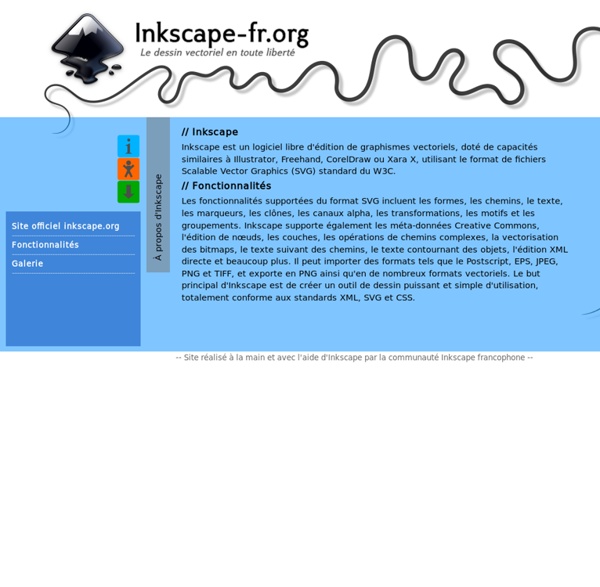Inkscape-fr
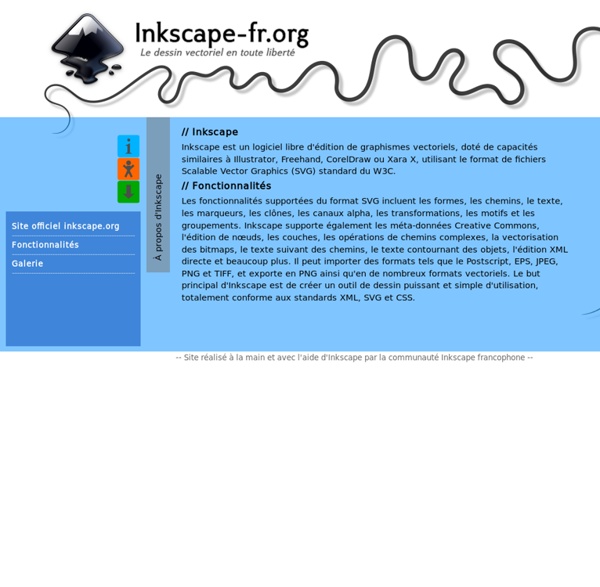
Imppao’s Weblog
Inkscape. Draw Freely.
Ubuntu: Make ALSA default instead of PulseAudio | How to
PulseAudio has still problems with some applications and it always adds a little latency and that's the reason, why so many people still prefer ALSA. This howto shows you, how to remove PulseAudio, add alsa-mixer applet to the panel and associate hotkeys for volume change. 1. Remove PulseAudio This will uninstall PulseAudio, delete the configuration files and uninstall it's dependencies; gstreamer-10-pulseaudio, libpulse-browse0, libpeexdsp1, pulseaudio-esound-compat, pulseaudio-module-udev, pulseaudio-module-x11, pulseaudio-utils, rtkit and gnome-desktop (don't worry, it is dummy package): 2. PulseAudio removes volume applet, so you need new volume applet. Download alsamixer-applet: Extract all files for example into /usr/local/bin direcotry: Make all files executable (if they're not): If you want to use your keyboard's volume hotkeys, you have to set them in System > Preferences > Keyboard Shortcuts. Name: ALSA Volume mute Command: /usr/local/bin/alsa_master_mute Files to download:
Related:
Related: