


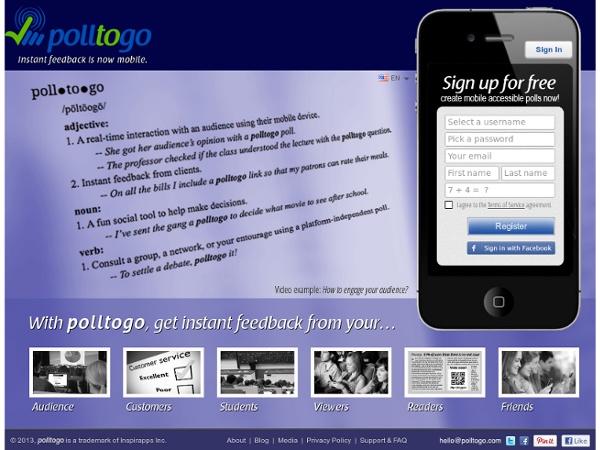
Pearltrees: discover, organize and share your stuff easily Pearltrees is a fantastic web2.0 tool . It is “ the social curation community , a place where you can organize , discover and share the staf you like on the web ‘.It looks like Livebinders and symbalooedu but does a greater job than them . Some features of Pearltrees Here are the main things that set Pearltrees apart from other organizing tools out there :It is completely free You don't have to create an account to browse or search pearltrees. How to use Padlet (and why) EdTech Published on October 4th, 2013 | by Mark Anderson About 6 years ago, a web 2.0 tool came along called ‘Wallwisher’ which everyone raved about and it really was the belle of the edtech ball. It was very popular indeed, but over time, it became more unpredictable and thus unreliable. As time rolled on so less and less teachers used it in the classroom. Move forward to 2013 and Wallwisher got a rebrand. to brainstorm ideas from a classto collate research on a topicto gauge understanding on a topicto test student knowledgeto curate website linksto share information to an audience How to use Padlet? If you have a Google account, then good news, you can use your Google account for SSO (single sign-on) so you can be logged on quickly without having to create a brand new account (again). Once loaded up you have a variety of options but you’re going to want to choose to ‘Build a wall’. Once you’ve done that you’re wall is ready straight away. Next up is your layout. About the Author
Powered by Google Docs Little Bird Tales - Home Teacher Reboot Camp 60 Ways To Use Twitter In The Classroom By Category Social media offers some great opportunities for learning in the classroom, bringing together the ability to collaborate, access worldwide resources, and find new and interesting ways to communicate in one easily accessible place. Teachers around the world have found innovative ways to use Twitter as a teaching tool (including TeachThought’s favorite), and we’ve shared many of these great ideas here with you. Read on, and we’ll explore 60 inspiring ways that teachers and students can put Twitter to work in the classroom. Communication Twitter makes staying in touch and sharing announcements super simple and even fun. These ideas offer a great way to put the tool to good use. Organization Twitter’s hashtags and other tools share a great way to organize information for your classroom. Resources Use these ideas to take advantage of the vast resources that Twitter has to offer. Writing Skills
The Ultimate Guide to Writing Better Than You Normally Do. Writing is a muscle. Smaller than a hamstring and slightly bigger than a bicep, and it needs to be exercised to get stronger. Think of your words as reps, your paragraphs as sets, your pages as daily workouts. Think of your laptop as a machine like the one at the gym where you open and close your inner thighs in front of everyone, exposing both your insecurities and your genitals. Because that is what writing is all about. Procrastination is an alluring siren taunting you to google the country where Balki from Perfect Strangers was from, and to arrange sticky notes on your dog in the shape of hilarious dog shorts. The blank white page. Mark Twain once said, “Show, don’t tell.” Finding a really good muse these days isn’t easy, so plan on going through quite a few before landing on a winner. There are two things more difficult than writing. It’s no secret that great writers are great readers, and that if you can’t read, your writing will often suffer.
Audacity: Free Audio Editor and Recorder A YEAR OF LITERARY TERMS! PRESENTATION WITH MODERN EXAMPLES & WEEKLY ACTIVITY This product has been featured on the Teachers Pay Teachers Best Sellers List! This resource is sure to get your students interested in literary terms! This is a resource that can be used all year at least once a week. The product teaches students various literary terms through the use of modern examples (music lyrics, TV, movies, novels, celebrities, images etc). How it is used: At the beginning of each week, introduce a new term to your students with the presentation. Then have students write the definition and examples in the provided booklet. Put the "Literary Term Of The Week" poster up on a bulletin board (or wall). Under this poster, place the literary term for that week (posters for all terms also included). Have students find examples in the week of that term and post them underneath (they can write it on a post it, clip it out of a magazine, or print something from online.) The following is included with your purchase - Teacher instructions Complete Essay Writing Unit © Presto Plans
Socrative Student Response System My name is Dennis Villano and I am the Director of Technology Integration for Burlington (MA) Public Schools. Thank you to Richard for this great opportunity to guest post about the Socrative student response system. Socrative is a rapidly evolving free web application that provides the easiest and most user-friendly experience I've seen from any student response system. Socrative will ultimately provide full-featured apps for iOS and Android devices. The system was developed by MIT graduates. Socrative provides a similar end user experience to that of the SMART Response System or Promethean Activote. Teachers can register for a free account. The system is appropriate for almost any grade level.
Make sure to read the directions on Creating a