


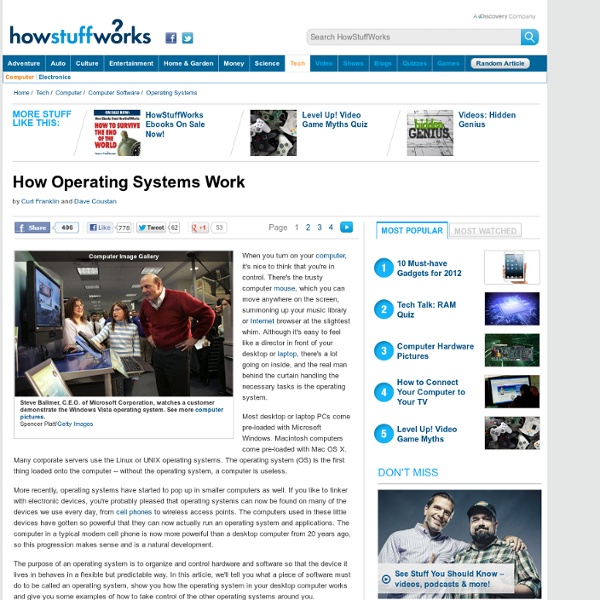
30 Useful (and Unknown) Web Apps You Need to Bookmark - Page 2 FillAnyPDF FillAnyPDF is a fairly simple web app which allows you to upload a PDF file, then easily write on it wherever you want. This allows you to easily fill out any form, even if they’re not in an editable PDF form. You can also share your blank form with others, so you can collect forms from a group easily. Google Wave “What is Google Wave?” That was the question a lot of people asked when Google launched its email-replacement-slash-collaboration platform Wave, and to a large extent, the question remains unanswered. SpeedTest Everyone wonders sometimes why their ISP’s claim of Blazing Fast Internet doesn’t seem to translate to faster downloads or lower pings. Grooveshark What makes Grooveshark special enough that we recommend it over the dozens of other music streaming web apps? Vuvox Vuvox is a rich media creation app that allows you to quickly turn your photos and audio into a moving web collage. Keep reading for more great web apps!
64 Things Every Geek Should Know - laptoplogic.com The term ‘geek’, once used to label a circus freak, has morphed in meaning over the years. What was once an unusual profession transferred into a word indicating social awkwardness. As time has gone on, the word has yet again morphed to indicate a new type of individual: someone who is obsessive over one (or more) particular subjects, whether it be science, photography, electronics, computers, media, or any other field. A geek is one who isn’t satisfied knowing only the surface facts, but instead has a visceral desire to learn everything possible about a particular subject. A techie geek is usually one who knows a little about everything, and is thus the person family and friends turn to whenever they have a question. 1. USB – Universal Serial Bus GPU – Graphics Processing Unit CPU – Central Processing Unit SATA – Serial ATA HTML – Hyper-text Markup Language HTTP – Hypertext Transfer Protocol FTP – File Transfer Protocol P2P – Person to Person data sharing 2. 3. Here’s what one looks like: 4.
Golem.de: IT-News für Profis Leet One way to write the word "Wikipedia" in Leet Leet (or "1337"), also known as eleet or leetspeak, is an alternative alphabet for the English language that is used primarily on the Internet. It uses various combinations of ASCII characters to replace Latinate letters. History Leet symbols, especially the number 1337, are Internet memes that have spilled over into popular culture. Orthography One of the hallmarks of leet is its unique approach to orthography, using substitutions of other characters, letters or otherwise, to represent a letter or letters in a word.[4][5] For more casual use of leet, the primary strategy is to use homoglyphs, symbols that closely resemble (to varying degrees) the letters for which they stand. Some examples of leet include B1ff and n00b, a term for the stereotypical newbie; the l33t programming language; and the webcomic Megatokyo, which contains characters who speak leet. Morphology Text rendered in leet is often characterized by distinctive, recurring forms.
Pinguy OS Ubuntu is a great OS and undoubtedly the most popular and easiest Linux based Distro to use but even with its default setup and chosen programs it's still lacking functionality and ease of use for most new users. So what I decided to do was build a Distro that looks good, could do everything most user would ever want to do and that was very simple to use. I started out by listening to what my friends and family wanted to use their PC for and found the most user friendly programs for the task they wanted to do. So all the programs in Pinguy OS have been chosen because of their ease of use and functionality, I also changed every file type to open with the right program, like for some reason by default .iso are opened with Archive Manager so I changed that to Brasero Disc Burner. As I already said apart from it being easy to use I also wanted it to be a very good looking operating system.
Top 15 Open Source/Free Security/Hacking Tools | Security & Hacking Blog 1. Nmap Nmap (“Network Mapper”) is a free and open source (license) utility for network discovery and security auditing. Nmap uses raw IP packets in novel ways to determine what hosts are available on the network, what services (application name and version) those hosts are offering, what operating systems (and OS versions) they are running, what type of packet filters/firewalls are in use, and dozens of other characteristics. Nmap homepage. 2. Wireshark is a network protocol analyzer. 3. Metasploit Community Edition simplifies network discovery and vulnerability verification for specific exploits, increasing the effectiveness of vulnerability scanners. 4. Nikto is an Open Source (GPL) web server scanner which performs comprehensive tests against web servers for multiple items, including over 6400 potentially dangerous files/CGIs, checks for outdated versions of over 1200 servers, and version specific problems on over 270 servers. 5. 6. ettercap 7. 8. 9. 10. w3af 11. hping 12. burpsuite 13.
20 registry hacks to make your PC more awesome Right-clicking on everything is a good way to learn about hidden Windows functionality. Exploring the lesser-known Control Panel applets is another useful technique, and browsing the command line applications in Windows' System32 folder can be interesting. But let's be realistic. There's nothing that quite compares to the Registry. It's packed with useful settings that can improve performance, fix security holes and change even the most fundamental Windows behaviour for the better. If you're not cautious, you could cause more problems than you solve. 1. If strangers have physical access to your PC, it's easy for them to plug in a USB flash drive and make copies of your data. Go to 'HKLM\SYSTEM\CurrentControlSet\Control\StorageDevicePolicies', create a DWORD value called 'WriteProtect' and set it to 1. 2. Windows Vista's User Account Control raises so many alerts that many people just turn it off. 3. 4. Sorting filenames in Explorer can be a problem. 5. 6. 7. 8. 9. 10.
15 Must know Firefox shortcuts For many years I was a die-hard Safari fan, you couldn’t have pulled me away from it… that is, until Firefox came along. Firefox is speedy, secure, and entirely cross platform compatible, and is now my primary web browser of choice. One of the better ways to improve the user experience with any application is by learning some essential keyboard shortcuts, so here are fifteen such shortcuts for Firefox. Whether you are new to Firefox or a long time user, this list of keyboard shortcuts will likely be useful to you. Must Know Firefox keyboard shortcuts These commands will work on Linux and Windows versions of Firefox as well, simply use the Control key in place of the Command key where appropriate.