


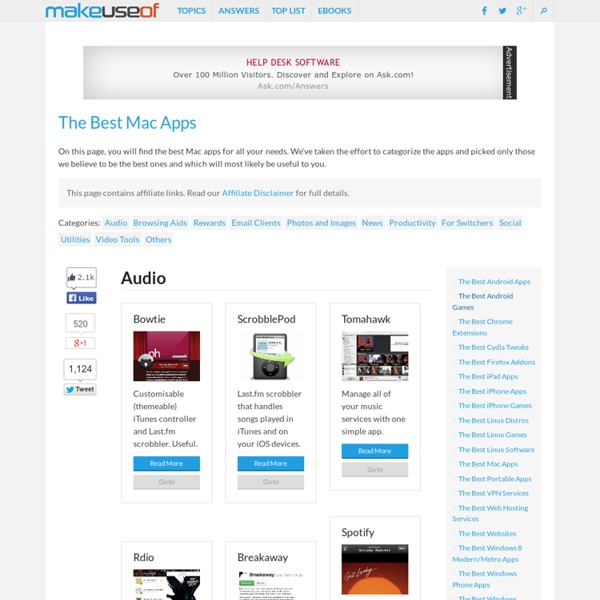
100 Websites You Should Know and Use In the spring of 2007, Julius Wiedemann, editor in charge at Taschen GmbH, gave a legendary TED University talk: an ultra-fast-moving ride through the “100 websites you should know and use.” Six years later, it remains one of the most viewed TED blog posts ever. Time for an update? To see the original list, click here. And now, the original list from 2007, created by Julius Wiedemann, editor in charge at Taschen GmbH. In the spring of 2007, Julius Wiedemann, editor in charge at Taschen GmbH, gave a legendary TED University talk: an ultra-fast-moving ride through the “100 websites you should know and use.” To see the original list, click here. And now, the original list from 2007, created by Julius Wiedemann, editor in charge at Taschen GmbH.
Boxee - Make a Boxee Download Nero 11 11.0.11000 Free - Make the most of your photos, music and videos One of the most powerful multimedia management solutions available on the market is the well-known Nero 11. With features that range from simple image viewing to advanced video editing and disc burning functions, it is a complete suite that caters to almost any need of its users. Even if it is not the software the most easy to work with, Nero 11 surely packs a strong punch as it tries to outclass its rivals. The long time the users will spend trying to get the entire package to set up properly or when removing it from the system can deter them from using it. The plethora of utilities included in Nero 11 makes all multimedia related tasks more easy to carry out. The powerful burning engine that made Nero famous is now improved and you will be able to create discs with Nero SecurDisc with Surface Scan. Nero 11 also comes with backup facilities, DVD ripping abilities as well as photo book creation and Windows Lime Movie Maker project editing.
Keyboard Maestro macros With version 6.4 released yesterday, Keyboard Maestro (one of my favorite utilities to automate tasks on OS X) added support for Mavericks tags alongside improvements to AppleScript, asynchronous macro and script execution, and a variety of bug fixes and refinements. Introduced last year in OS X Mavericks as a way to quickly group and organize related files, tags have been integrated in various automation-related apps and workflows that include Hazel, Alfred, script launchers, and command line utilities. With version 6.4, Keyboard Maestro is now capable of getting and setting tags as attributes to files — with just a couple of actions, you can now set up a macro that tags multiple files at once with a hotkey. If you work with tags on Mavericks and wish you could speed up the process of adding or removing tags, Keyboard Maestro 6.4 is available here; if you’re new to Keyboard Maestro, check out my previous coverage here. You can download the macro here. Read more
6 Best Free Photo Organizers Here are 6 Best free photo organizers to organize digital photos. These photo organizer software help you organize photos into folders, tag them, and arrange as necessary. Picasa Picasa is the best free photo organizer that allows you to organize digital photos easily and automatically. Picasa is a full fledged photo management software that lets you organize photos, edit photos, and publsih photos to Picasa web albums. The application is a product of Google and makes photo sharing on the web very easy for you. Sponsored Links The freeware photo organizer is easy to download and works as your photo organizer as it automatically finds all the photos on your PC, wherever they are, and will organize them in seconds. Read more about Picasa, or download free here. SunlitGreen Photo Manager SunlitGreen Photo Manager is yet another free application that easily organize photos and manages your digital pictures. Read more about SunlitGreen Photo Manager, or download free here. JetPhoto Studio
Popular Windows Software By Category Got it! Like most websites AlternativeTo uses cookies for various features. We hope that is ok, otherwise feel free to disable cookies in your browser. Cookie Consent plugin for the EU cookie law Desktop, Tablet & Mobile Custom Platforms Categories © 27 Kilobyte AB (Web App)|@AlternativeTo|Blog|Forums|Contact|About|FAQ|Mobile Version
The Ultimate Collection of CSS3 Tutorials for Developers CSS and CSS3 are dynamic to web designing and development. There was a time when developers used complex CSS codes to create a simple design element. Cascading Style Sheets (CSS) is a style sheet format, endorsed by the World Wide Web Consortium (W3C) that works with HTML documents using simple syntax and various style properties denoted by English language keywords. Most web browsers support CSS3 as it becomes more popular and more web designers implement the use of CSS3 in their layout design. Web designers and web developers CSS3 can find valuable employment all over the world. So today, in this post I have collected some useful and fresh CSS3 tutorials for developers and designers. 1. Dark Menu: Pure CSS3 Two Level Menu 2. CSS3 Minimalistic Navigation Menu 3. CSS3 Dropdown Menu 4. Create a Swish CSS3 Folded Ribbon in Five Minutes 5. Create a Unique Contact form with CSS3 Transitions 6. Practical CSS3 Tables with Rounded Corners 7. Easily Turn Your Images Into Polaroids with CSS3 8. 9. 10.
Currency Calculator (British Pound, Euro) - X-Rates Home > Currency Calculator Forex Trading involves significant risk of loss. Change Currency Calculator base currency Percent Change in the Last 24 Hours OS X Mountain Lion: Change the icon of a file or folder Languages You can create a custom icon for any file or folder. You can use your own pictures to create icons, download icons from the web, or use the icon for another file or folder. Use your own picture or a picture from the web Copy the picture you want to use to the Clipboard. Use an icon from another file or folder Select the first file or folder and choose File > Get Info. Restore the original icon for an item Select the file or folder and choose File > Get Info. Last Modified: Aug 8, 2013 One Moment Please Thanks for your feedback.
9 Things Happy People Do to Stress Less People’s lives become chaotic the minute they decide to be. People’s lives become happier the minute they decide to be. Be the latter. For fast-acting stress relief, slow down and consider the following: 1. Lack of direction creates stress. Whenever you want to achieve something keep your conscious clear. 2. The essence of personal productivity is to do the important things rather than the urgent things. In other words, put first things first. 3. Don’t worry about perfection; you’ll never achieve it. Progression is not automatic or inevitable. 4. Just as your body needs regular washing because it gets dirty every day, so does your heart. Because every day, people hurt you, offend you, forget you, snub you, step on you, or reject you. 5. You must learn a new way to think before you can master a new way to be. Behind every stressful feeling is an untrue thought. 6. The most important journeys that lead to the most wonderful places are usually the challenging ones you must endure the hard way.