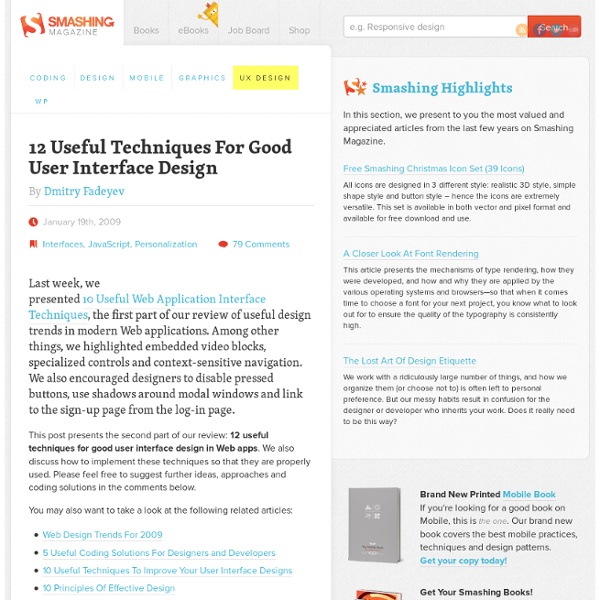Building your first dynamic website – Part 1: Setting up the site and database
It sounds like a lot of work, but the process on the web server usually takes only a fraction of a second. You build PHP pages in Dreamweaver in the same way as ordinary web pages, and add the dynamic code using server behaviors or typing it manually. The PHP engine processes everything between <?php and ?>. Code outside those tags is treated as ordinary HTML. PHP uses variables as placeholders for values that are likely to change, and functions to perform various tasks. <p>Hello, <? The PHP engine processes the code in both PHP blocks, and outputs something like this, depending on who's visiting the site and what day of the week it is: <p>Hello, David. PHP also uses loops to simplify repetitive tasks, such as displaying the results of a database query. Note: You don't need to know PHP to complete this tutorial, but your ability to create database-driven sites will be extremely limited if you rely solely on Dreamweaver's server behaviors to do everything for you.
10 Useful Techniques To Improve Your User Interface Designs
Advertisement Web design consists, for the most part, of interface design. There are many techniques involved in crafting beautiful and functional interfaces. Here’s my collection of 10 that I think you’ll find useful in your work. 1. Links (or anchors) are inline elements by default, which means that their clickable area spans only the height and width of the text. Obviously, the larger the clickable area is, the easier it is to click on the link because there is less of a chance of missing it. Make sure to also add a healthy dose of padding to the links, because converting a link into a block only affects its behavior and width; adding padding ensures that the link is high enough and has some room to breathe. 2. Attention to every detail is what separates a great product from a mediocre one. At first glance they look okay, but notice that the text is placed too high because the lowercase letters have been used as a guide to align the text vertically in the center, like so: 3. 4. 5. 6.
User Experience Design
Definitions User Experience "User Experience (abbreviated: UX) is the quality of experience a person has when interacting with a specific design. This can range from a specific artifact, such as a cup, toy or website, up to larger, integrated experiences such as a museum or an airport." Sources: UX Net, Interaction-Design.org "'User experience' encompasses all aspects of the end-user's interaction with the company, its services, and its products. Source: "User Experience - Our Definition." Source: "The Elements of User Experience." “Information architecture defines the structure of information. Luke Wroblewski Source: InspireUX User Experience Design "[E]xperience design uses the interactions of customers with products, services and company branding to optimize the overall impressions left by these. Source: "What is User Experience Design," Montparnas. UXBASIS' model is based on a creative process of a four part cycle; plan, act, observe and refine. Source: UXBASIS Discussion See also
Part 10 - Creating Multiple Pages | Classroom: Basic Site Layout and Navigation in Dreamweaver
Community Translation Your transcript request has been submitted. Adobe TV does its best to accommodate transcript requests. Join the Community Translation Project Thanks for your interest in translating this episode! Please Confirm Your Interest Thanks for your interest in adding translations to this episode! An error occurred while processing your request. Another translator has already started to translate this episode. Thanks for Participating! This episode has been assigned to you and you can expect an e-mail shortly containing all the information you need to get started. About This Episode This lesson covers how to create multiple pages based on the page you have already created earlier.
User interface design principles: 12 pro tips | Web design
As its name implies, great user interface (UI) design should revolve around the needs of the target user. That is why user interface design principles are so important. All else is secondary, including the aesthetic - although in many cases form goes hand-in-hand with function. But while the concept of good UI design may be easy to get your head around, it's not so easy to achieve in practice. Here we gather together some expert tips from the cream of the design industry. 01. "A dialed-in creative navigation concept should be central to the UI design. 02. "It depends on the objective of the interface you're designing," reasons Sarah Morris of LBi. 03. "Surprising the user is the job of the creative concept," believes Bernadette Smail of Grip Limited, "but the interface must be intuitive. 04. 05. Sarah Morris' three top tips for great UI design are simple: "Context, context, context," she smiles. 06. 07. 08. 09. "It must never end up in a hunt for functionality," warns Bernadette Smail.
Magnesium Project
Découverte de cette superbe vidéo « Magnesium Project » dirigée par Jason Arber et mêlé au talent du motion-designer Pierre Magnol, plus connu sous le nom de BrightPhoton. Un très bel univers à découvrir en images et en vidéo dans la suite de l’article.
10 User Interface Design Fundamentals
It’s no great mystery that truly great user interfaces are the ones that are engineered to stay out of the way. Free trial on Treehouse: Do you want to learn more about web design? Click here to try a free 14-day trial on Treehouse. ‘Staying out of the way’ means not distracting your users. Rather, good UIs let your users complete goals. The result? Check out our other design courses at Treehouse. When getting started on a new interface, make sure to remember these fundamentals: 1. “Obsess over customers: when given the choice between obsessing over competitors or customers, always obsess over customers. Your user’s goals are your goals, so learn them. 2. Users spend the majority of their time on interfaces other than your own (Facebook, MySpace, Blogger, Bank of America, school/university, news websites, etc). CoTweet uses a familiar UI pattern found in email applications. 3. Your users need consistency. 4. 5. 6. No matter how clear your design is, people will make mistakes. 7. 8. 9. 10.
Smashing UX Design — Usability, Psychology and Information Architecture
Canal+ Schemas
Une excellente idée par BETC Paris avec la campagne « Schémas » pour la chaîne Canal+. Un travail vectoriel qui présente les chemins compliqués qui se trouvent sur le parcours pour la réalisation d’un film, dans le but de démontrer le soutien de Canal+ dans cette aventure.