Git Reference
Microsoft aurait l’intention de racheter GitHub (pour 5 milliards de dollars)
Microsoft discuterait avec GitHub pour racheter la plateforme pour développeurs. Microsoft discuterait avec GitHub, en vue de racheter la plateforme pour développeurs, d’après des sources proches du dossier, citées par Business Insider. CNBC, quant à lui, indique que les deux entreprises auraient d’abord discuté d’un partenariat marketing. Mais les négociations auraient conduit à l’idée d’une acquisition. En 2015, après un investissement de 250 millions de dollars, GitHub a été évalué à 2 milliards de dollars. Cependant, aujourd’hui, le prix de l’acquisition la plateforme par Microsoft pourrait atteindre les 5 milliards de dollars, d’après ce média américain. GitHub permet aux développeurs de mettre leurs codes en ligne et de collaborer plus facilement avec leurs collègues. D’autre part, ce ne serait pas la première fois que Microsoft s’intéresse à cette entreprise. En tout cas, un rachat de GitHub par Microsoft serait tout à fait logique.
Une rapide histoire de Git
Comme de nombreuses choses extraordinaires de la vie, Git est né avec une dose de destruction créative et de controverse houleuse. Le noyau Linux est un projet libre de grande envergure. Pour la plus grande partie de sa vie (1991–2002), les modifications étaient transmises sous forme de patchs et d’archives de fichiers. En 2002, le projet du noyau Linux commença à utiliser un DVCS propriétaire appelé BitKeeper. En 2005, les relations entre la communauté développant le noyau Linux et la société en charge du développement de BitKeeper furent rompues, et le statut de gratuité de l’outil fut révoqué. Cela poussa la communauté du développement de Linux (et plus particulièrement Linus Torvalds, le créateur de Linux) à développer son propre outil en se basant sur les leçons apprises lors de l’utilisation de BitKeeper. Depuis sa naissance en 2005, Git a évolué et mûri pour être facile à utiliser tout en conservant ses qualités initiales.
Visual IDE in the Cloud - App development for Mobile and Desktop with Application Craft
Documentation
Documentation Reference Reference Manual The official and comprehensive man pages that are included in the Git package itself. Quick reference guides: GitHub Cheat Sheet | Visual Git Cheat Sheet Book Pro Git The entire Pro Git book written by Scott Chacon and Ben Straub is available to read online for free. Videos See all videos → External Links The External Links section is a curated, ever-evolving collection of tutorials, books, videos, and other Git resources.
L'acquisition de GitHub par Microsoft acclamée par la Fondation Linux
À propos de la gestion de version
Ce chapitre traite du démarrage rapide avec Git. Nous commencerons par expliquer les bases de la gestion de version, puis nous parlerons de l’installation de Git sur votre système et finalement du paramétrage pour commencer à l’utiliser. À la fin de ce chapitre vous devriez en savoir assez pour comprendre pourquoi on parle beaucoup de Git, pourquoi vous devriez l’utiliser et vous devriez en avoir une installation prête à l’emploi. Qu’est-ce que la gestion de version et pourquoi devriez-vous vous en soucier ? Si vous êtes un dessinateur ou un développeur web, et que vous voulez conserver toutes les versions d’une image ou d’une mise en page (ce que vous souhaiteriez assurément), un système de gestion de version (VCS en anglais pour Version Control System) est un outil qu’il est très sage d’utiliser. Les systèmes de gestion de version locaux Figure 1. Un des systèmes les plus populaires était RCS, qui est encore distribué avec de nombreux systèmes d’exploitation aujourd’hui. Figure 2.
Qu’est-ce que GitHub, la plate-forme que Microsoft vient de racheter ?
Les développeurs informatiques du monde entier utilisent ce service, devenu en une décennie seulement l’un des sites les plus populaires. Le Monde | 04.06.2018 à 16h21 • Mis à jour le 04.06.2018 à 16h36 | Par Morgane Tual C’est un achat considérable : après plusieurs jours de rumeurs, Microsoft a annoncé lundi 4 juin l’acquisition pour 7,5 milliards de dollars de la plate-forme GitHub, dont le siège social est à San Francisco. Si ce nom est encore inconnu pour beaucoup d’internautes, il désigne pourtant l’un des sites les plus visités au monde. A quoi sert GitHub ? GitHub permet aux développeurs de stocker et de partager, publiquement ou non, le code qu’ils créent. Le site est aussi un espace collaboratif. Chaque modification du code est ainsi stockée sur GitHub, et il est possible de suivre pas à pas chaque étape de développement d’un programme. Pourquoi GitHub est-il devenu si important ? « GitHub est plus qu’un endroit pratique où stocker des fichiers en ligne.
Git, gestionnaire de version d centralis
Présentation de Git Git est un gestionnaire de version décentralisée. Il a été créé par Linus Torvarlds également créateur du noyau Linux. Ce projet est sous licence GPL et est principalement développé en C avec également un peu de Shell et de Perl, notamment pour les "hook scripts". Git est dès à présent utilisé par de nombreux projets. Kernel.org : Le kernel Linux VLC : Le lecteur multimédia Samba : Pour le partage de fichiers Windows/Linux X.org : Le serveur graphique Pourquoi Git ? A l'origine, Linus Torvarlds à développé Git pour proposer une alternative libre a un gestionnaire de version décentralisée baptisé BitKeeper. Structure d'un repository git Voici les différents objets stockés dans un repository git. Recherchons dans un premier temps un commit sur lequel fonder notre exemple. Une fois notre commit exemple choisit, analysons sont contenu par le biais de la commande git-cat-file avec l'option "-p". Nous avons maintenant le contenu du fichier. Le répertoire .git Le fichier index
Github - présentation
Github, c’est quoi ? Il a été créé en 2005 (première version stable) par Linus Torvalds, auteur de Linux. Le nom GitHub est composé du mot « git » faisant référence au système de contrôle de version open-source et le mot « hub » faisant référence au réseau social bâti autour du système Git. Pourquoi utiliser Github ? Comme son nom ne l’indique pas, Github est un logiciel de gestion de version, mais pas que. C’est un outil de développement collaboratif qui va changer votre façon de travailler ! GitHub est centré vers l'aspect social du développement. Bien que ce soit un outil essentiel à votre panoplie de programmeur, comme peuvent l’être les langages de programmation, Github en lui-même est un réseau social. Avant Github les grandes sociétés créaient leurs bases de connaissances en privé, mais maintenant vous pouvez suivre des projets de Google ou de Facebook. Important à savoir : même si vos projets sont en accès libre, vous conservez la propriété complète de tout ce que vous y déposez.



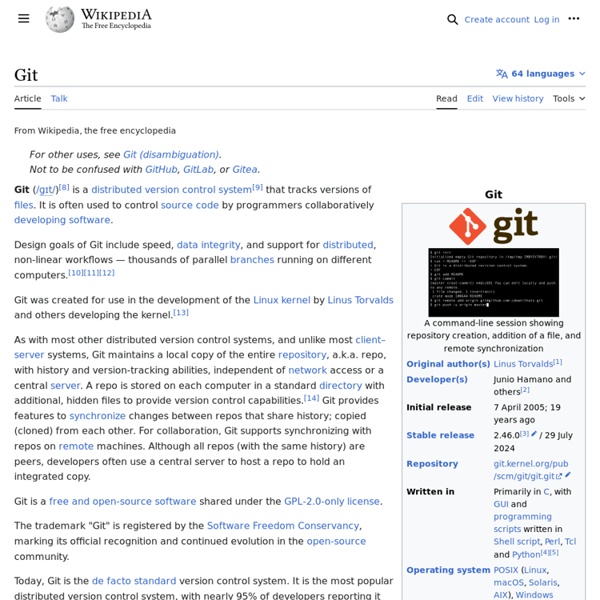
2012-02-12 - (Feldt) Starting a PhD by raviii Nov 1