


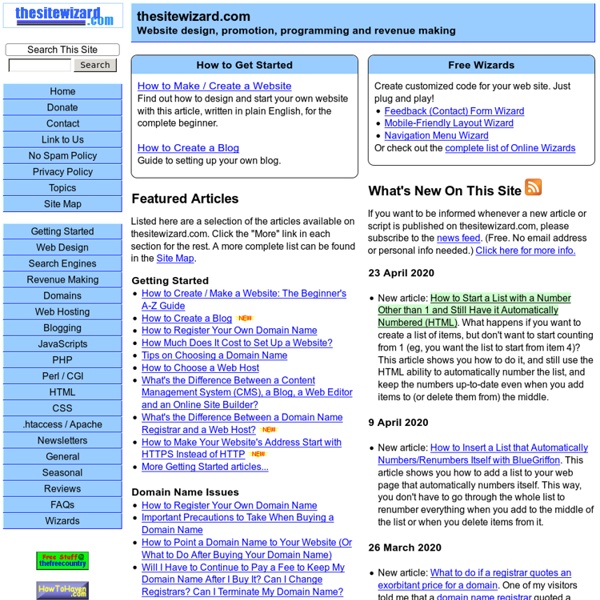
https://www.thesitewizard.com/
Institute: Get Smart About Your Readers Your comment reminds me of Phil Meyer's recollections in his book "The Vanishing Newspaper." He recalls a conversation with a Knight Ridder executive, Hal Jurgensmeyer, who says newspapers aren’t in the news business, or even in the information business. Newspapers, Jurgensmeyer said, are in the influence business. He goes on to quote Jurgensmeyer:“A newspaper produces two kinds of influence: societal influence, which is not for sale, and commercial influence, or influence on the consumer’s decision to buy, which is for sale. The beauty of this model is that it provides economic justification for excellence in journalism.” A Few Good Donor Management Systems The right donor management software can make a big difference in your ability to raise funds. We asked six different nonprofit technology experts about donor management software that have worked well for their nonprofit colleagues. The holiday season is upon us again, and soon you'll need to prepare another end-of-the-year appeal – pulling together your contact and contributions information to identify the right people to receive your message. If this scenario gives you nightmares about wading through unfriendly databases, email programs, spreadsheets, and dated campaign lists, perhaps it's time to think about a new software package. The right donor management software can help you easily create just the right, targeted lists to ensure each of your constituents gets a message in a way that will encourage their support – and make a big difference in your ability to raise funds.
Create PDF for free, Free PDF Utilities, Edit PDF easily;. Have specific and advanced needs above and beyond that of other users? Integrate PDF creation ability into any application, solution, service or terminal server (e.g. Citrix) environment and more. Custom Redistribution now available! How Online Comments Are Becoming A Big Business They almost seem like an afterthought, the comments attached to Internet content. These scribblings may seem like the anonymous musings of the masses, but many corporations are viewing them as a high-powered vehicle to drive lead generation and community building, and funding trends for commenting vendors suggests that this is not afterthought: Comments are a very valuable Web business. Chances are you've used Livefyre and not known it. After all, their clients include some of the biggest media out there. With huge partnerships with Sports Illustrated, The New York Times, and TechCrunch, Livefyre's business is largely enterprise, and geared towards giving its clients, who boast millions of readers, new outlets to express themselves.
CMS comparison - WordPress vs Joomla vs Drupal / WebsiteSetup.org If you’re thinking about building a website or blog, you should consider using one of the best CMS available in the market. A CMS (content management system) helps you create, manage, and modify the contents of your website without the need for any HTML or CSS coding skills. The easy-to-use nature of the modern CMS platforms means that anyone can build themselves a great-looking website all on their own. You don’t need to be a web developer, a designer, or have any previous experience with website building either. In this post, we look through three of the most popular and best CMS platforms coming into 2020, compare their pros and cons, and help you pick one.
How to Optimize Your Blog for Google Using Google to direct traffic to your blog can quite literally translate into gold. Or at least money with which you could buy gold. This article will show you how to easily optimize your blog for search engines. Let’s be clear on few points before we begin. When search engine optimization (SEO) is done the wrong way: It’s a spammy attempt to manipulate the search-engine traffic.It’s SEO experts selling a guaranteed top-10 placement. Articles : Website Authoring Design tips, HTML and CSS tutorials. Topics in Website Authoring Using Style Sheets to make your web building faster and easier. How to write web pages using HyperText Markup Language, from beginner's lessons to more advanced tutorials.
How to build an Android app One of the strengths of the Android platform compared to iOS, for example, is that it has an open source basis, which makes it easier to produce your own applications and distribute them without waiting for a lengthy approval process. You can set up your own Android app on your PC as long as you have the right software installed, and you can even take it for a test drive using an Android emulator so you can see what it will look like when it's run on a smartphone. There are two techniques that you can use to produce Android applications with a PC. The first uses the Android Software Development Kit (SDK).
A Personal Marketing Plan for the New Job Search Having trouble getting called for an interview? It may be you need to make some changes to your job search routine. The job hunt has changed drastically from what it used to be… and what used to work. In the past, you submitted applications to job postings; then sit home and wait for someone to call you for an interview. 30 Websites with Awesome Mascots » Business, Illustration, Logo Design » Design Festival Catchy, memorable brand names and stylish logos are assets to any budding business, but a mascot has unique appeal that can foster a friendly, personal relationship between company and customer. For businesses that are primarily web-based enterprises with very little face-to-face interaction with customers, mascots are an especially good way to put a smiling face in front of your clients, develop positive sentiments, and create a good rapport. Below are some of the web’s best website mascots. Bonifac ChubbyGrub CouponNinja
Guide To Building Android Applications Ok, so you’ve read the Android FAQ, successfully managed to install the Android SDK and get it up and running, so now you’re finally ready to get building some Android applications. Below you’ll find anumber of links to sites that will be of great use to you as you get to grips with the Android SDK and begin to work on creating your own applications for the platform. Android applications are written using the Java programming language, you’ll also use a custom virtual machine (Dalvik) to run and tst your creations. Dalvik is designed for embedded use which runs on top of the Linux kernal. Below you’ll find a number of links to sites that will be of great use to you as you get to grips with the Android SDK and begin to work on creating your own applications for the platform. Information on how to develop applications, references,in-depth documentation and code snippets can all be found as you work your way through the various guides and tutorials.