


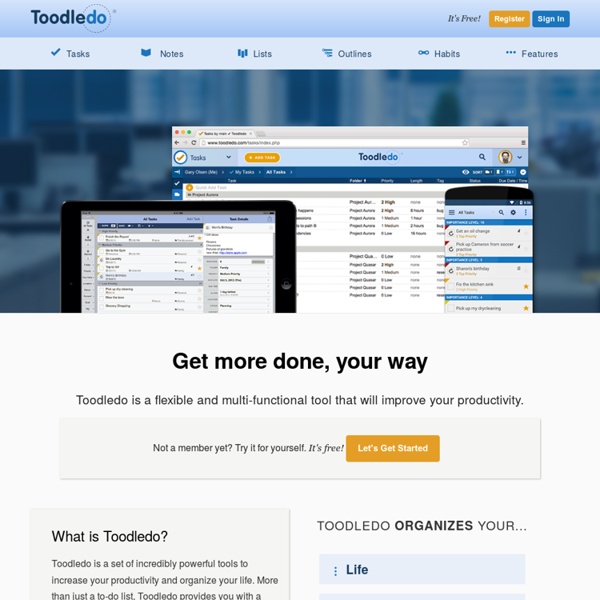
ZAP Reader Big List of Online Productivity Tools Online Office Suites Online Calendars Online Documents Online RSS Readers Startpages Invoice Managers Time Tracking Services Goal Tracking Services Project Management Services To-do Lists Personal Organizers– calendars, to-do’s, etc. all rolled into one service Sticky Notes GTD Tools Mind Mapping Tools Bubbl.us Online Collaboration Tools Web-Based Operating Systems Misc. Running Music If you think there’s a website or category missing from this list, please add it to the comment form below or email me at glen at blogfuse.com. Thanks for your help! Glen
The Top 100 Productivity and Lifehack Blogs for College Students Having a little trouble getting motivated? From school responsibilities to personal calendars and social commitments, college students find themsselves stretched in too many directions. To give you a little boost, we've generated a list of the top 100 productivity and lifehack blogs for college students. Here they are, arranged by category, but in no particular order. Most Popular Following is a collection of some of the most sought after blogs about productivity on the Web. 43 Folders: Productivity guru Merlin Mann gives advice on "simple ways to make your life a little better." Organize your life with the advice and tools found on these informative blogs. Your Life. Get more done at the office with helpful tips and advice from these bloggers. The Daily Saint: Avoid being a workaholic with the tips found on this blog, which urge readers to find the right work-life balance. Let the experts share their professional approaches to organizing your life at home and at work. Did I Get Things Done?
PocketMod: The Free Recyclable Personal Organizer - StumbleUpon The Ultimate Excel Cheatsheet Working with the new Excel 2007 is now more frustrating than ever when it comes to finding the right commands. Sometimes it seems like part magic and part luck. That’s why we’ve put together the cream of the crop of Excel shortcuts in easy to use cheatsheets you can print up and keep handy. Highlighting the most commonly used and commonly looked for Excel commands, this list puts it all at your fingertips. Learn how to get around Excel using only the keyboard. Excel Function Cheatsheets The key to being efficient with Excel is knowing which functions to use. Excel Formula Cheatsheets If you need specific calculations, this is a good place to start. How To Read Cell References Simple Math Formulas From Microsoft.com Adding Numbers Calculate Percentages Rounding Numbers Advanced Excel Tips From Microsoft.com Guidelines and Examples Of Array Formulas How to import data from Microsoft SQL Server into Microsoft Excel Macro to Extract Data from a Chart In Excel Date And Time VBA Code From cpearson.com
Free Software for College Students - StumbleUpon If you’re in college, check out these eight lesser known, but still indispensable software applications for your computer. We bet these will be as useful as Dropbox and Evernote! Photo by Samantha Decker. Licensed under Creative Commons CC BY-NC-ND 2.0. 1. Connectify lets you share your laptop’s internet connection with others nearby. The app shows up in the system tray once you install it. 2. Panda USB Vaccine completely disables autorun on your computer. In addition to disabling autorun, the tool can also create a dummy autorun.inf file on removable drives, thereby “vaccinating†them from getting infected. 3. WordWeb is free and does one thing really, really well. WordWeb works when you’re offline and it could obviously help you improve your vocabulary. 4. If you frequently come back to your dorm room just to take back that pen drive you missed, Pen Drive Reminder is a must-have. There’s also a countdown timer that pops open a notification after the counter reaches zero seconds. 5.
StumbleUpon BackRex: Outlook Express and Outlook backup tool. Most features in the free version. Mozbackup: Simple utility for creating backups of Firefox, Thunderbird profiles. back to top 31 How to Sites Must Check - StumbleUpon Home » How to » 31 Best How To Sites To Learn Everything You Need To Know In Internet you can find lots of site which helps you to learn lots of thing that we use in our daily life. But the question is where to find it and and how to learn lots of thing and guides free. In our daily life we are doing lots of thing such as using computer, learning web design and more and more. If you’re looking for information on How to repair a hard drive, How to Clean PC, How to Design Website, how to use web services, how to make videosor any other questions, you’ll find it in my picks for the best how to sites on the Web. Yes you can also use Google, Yahoo, or Bing to search how to articles, tips and guides, but with these list you can find all the latest tutorial guides and tips at one place no need to search any other place. These are some of the best How to websites which will really help you a lot. How To Sites To Learn New Skills 1. CNET Online Courses 2. eHow eHow 3. wikiHow WikiHow 4. Instructables
3 awesome free Math programs Posted by Antonio Cangiano in Software on June 2nd, 2007 | 109 responses Mathematical software can be very expensive. Programs like Mathematica, Maple and Matlab are incredibly powerful, flexible and usually well documented and supported. Their price tags however are a big let down for many people, even if there are cheap (in some cases crippled) versions available for educational purposes (if you are a student or a teacher). The secondary disadvantages are those caused by the fact that such programs are proprietary. 1. A general purpose CAS (Computer Algebra System) is a program that’s able to perform symbolic manipulation for the resolution of common problems. Valuable mentions are: 2. Matlab is the standard for numerical computing, but there are a few clones and valid alternatives that are entirely free. Valid alternatives are: For statistical computing and analysis in the Open Source world, it doesn’t get any better than R.
Gmail Shortcuts (printable cheatsheet) Gmail Shortcuts Key Definition Action c Compose Allows you to compose a new message. allows you to compose a message in a new window. <tab> then <Enter> Send message After composing your message, use tdis combination to send it automatically. k Move to newer conversation Opens or moves your cursor to a more recent conversation. j Move to older conversation Opens or moves your cursor to the next oldest conversation. n Next message Moves your cursor to the next message. p Previous message Moves your cursor to the previous message. o or <Enter> Open Opens your conversation. u Return to conversation list Refreshes your page and returns you to the inbox, or list of conversations. y Archive* Remove from current view Automatically removes the message or conversation from your current view. From 'Inbox,' 'y' means From 'Starred,' 'y' means From any label, 'y' means * 'y' has no effect if you're in 'Spam,' 'Sent,' or 'All Mail.' x Select conversation s Star a message or conversation Report spam r Reply a Reply all f Forward y then o
21 Ways to Buff Up Your Browser Whether you are at home, work, or school, odds are you spend a lot of time staring at your Web browser. So why does it look—and run—like everyone else’s? This collection of our favorite browser secrets and extensions can make your browser safer and more efficient than ever—and help you figure out what’s wrong when things don’t work as you expect. Unless stated otherwise, our tips are for all of the four major browsers: Chrome, Firefox, Internet Explorer, and Safari. Editor's note: For an in-depth comparison of the latest versions of six browsers for PCs--Opera and RockMelt as well as the four covered by our tips here--see "Which Browser Should You Use?" Use These Essential Tips and Extensions 1. If you think auto-updating has been disabled, here’s how to reenable it: For Internet Explorer, go to Control Panel, Windows Update, Change settings, and set the drop-down menu to Install updates automatically. 2. 3. 4. 5. 6. 7. Lock Down Your Browser 8. 9. 10.
Customize Every Aspect of Your Android Experience One of the biggest advantages of Android’s open source roots is that users have complete control over pretty much every aspect of the operating system. If you don’t like any aspect of the stock Android experience, there’s a good chance that someone somewhere has already done something about it. If you own an Android phone that is not a Nexus (One or S), you have probably already experienced this. This is often misunderstood by the less tech-savvy, who assume that what you see is what you get. For more articles on customizing Android, check out our roundups of Awesome Live Wallpapers, Outstanding Android Themes, and Beautiful Wallpapers. Introduction You don’t use the default widgets and application icons on the home screen? From the launcher and basic phone functions to all the stock applications that come with the phone, everything can be replaced with applications from the Android Market, often with better features and functionality. Dialer: Dialer One (free) Dialer One Dialer2 (free)
apostasy apostasy Define: apostasy tools | word of the day | about apostasy ( n 1: the state of having rejected your religious beliefs or your political party or a cause (often in favor of opposing beliefs or causes) [syn: renunciation, defection] 2: the act of abandoning a party or cause [syn: tergiversation] Get Organized: 25 Essential Keyboard Shortcuts - 25 Essential Keyboard Shortcuts--Windows Organization and productivity go hand-in-hand. Learn even a few of these keyboard shortcuts for Windows PCs or Macs to improve your efficiency. 25 Essential Keyboard Shortcuts—Windows Note: Single letter keys are shown capitalized, but you do not have to hold Shift unless it's specified. You also don't have to type the plus sign; plus sign just means push the keys on either side of it at the same time. Commonly Used OS-Level Shortcuts 1. Browser Shortcuts 6. Commonly Used Shortcuts in Most Applications 11. Copy-and-Pasters' Delight 17. Find, Select, and Navigate Text 21. Next: 25 Essential Keyboard Shortcuts—Mac >>