


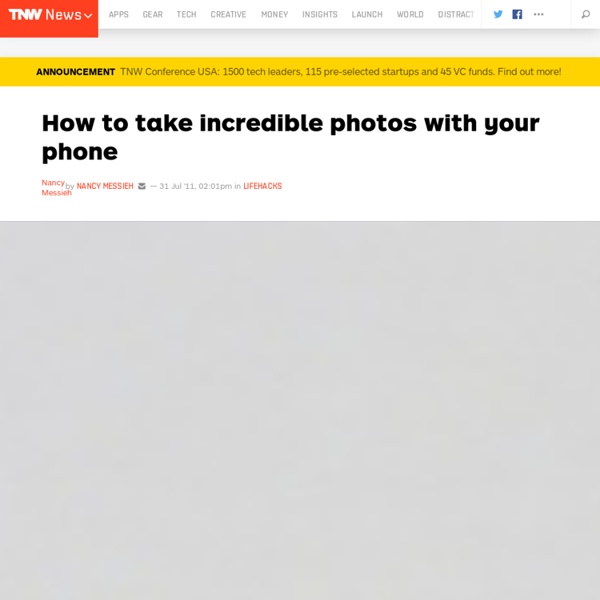
Fun DIY Tips and Tricks (13 pics) - No Need to Apply Once again, some great ideas. LOVE the cat bed! (source: vitaminha) 13 Tips to Quickly Improve Your Photos It doesn’t matter whether you’re shooting with the latest and greatest DSLR or a three year old smartphone, what results is still a photograph. Good photos and bad photos aren’t determined by cameras but by photographers. The difference between a bad photo and a good photo — or a good photo and a great photo — can be very slim. Post-Process Your Images The single biggest thing you can do to improve the quality of your images is post-process them. The problem is that film photography had a look. Digital images, however, are designed to be neutral representations of the scene. Shoot Raw You should always shoot RAW image files if you can — no matter what Bryan says. The only time you shouldn’t is when your camera doesn’t support it. Instagram Doesn’t Count as Editing Most of Instagram’s filters are great but they’ve become much too recognizable. Go Easy on the “X” It doesn’t matter whether “X” is contrast, HDR, a vignette, or color toning, go easy with it. Avoid Clichéd Photos Don’t Use Flash
Digital camera effects from A-Z 26 digital camera effects and techniques to help you get more creative with your DSLR. From abstracts to zoom bursts, there’s sure to be an in-camera effect you’ll want to try. Photoshop is great for enhancing and adding effects to your images, but nothing beats capturing it all in-camera in the first place. With that in mind, here’s our A-Z of 26 fantastic digital camera effects and tricks you can try today. A is for Abstract What is it? Special camera kit: None Shooting tips: Look for patterns and bright colours, and then crop in close so these are shown in isolation. B is for Bulb What is it? Special camera kit: Cable release or remote (such as Canon’s RS-60 or Nikon’s MC-DC2) Shooting tips: For an interesting effect, shoot using the Bulb setting from the dashboard of a moving car to create an abstract pattern of lights. C is for Contre-jour What is it? Shooting tips: When shooting at sunrise and sunset, keep an eye out for shapes that might make for an interesting silhouette. What is it?
10 Simple Tricks to Boost Your Smartphone Photography Advertisement For the most part, taking great photos with your smartphone requires the same thing as taking great photos with any camera—an eye for creating a scene, good lighting, and an understanding of photographic depth. But there are a few tips that are especially useful when you’re taking shots with your phone. These ten tips will help take your phone pictures from “blah” to “fantastic” in no time! Take an Extra Second When cell phone cameras first came out, they offered the chance to take pictures really fast, without getting out your camera or lining up a shot. So take an extra second—make sure your composition is good, include interesting subjects, see if you can improve the lighting or the angle, and figure out where your viewer is going to be looking. Use Principles of Composition A lot of the things that come intuitively when you’re trying to compose a scene actually don’t make for great photographs. Get Close Ditch the Flash Use a Different Camera App Use HDR—in Moderation
321 Free Tools for Teachers - Free Educational Technology Jacob Lund/Shutterstock.com Summary: Would you be interested in the ultimate list of free tools for teachers? At the following post you will find 324 Free Tools for Teachers separated in 18 educational technology categories. Enjoy! Free Educational Technology for Teachers Do you support Free Technology for Teachers? I am a great supporter of Free Educational Technology. 19 Free Tools To Create Infographics For Teachers amCharts Visual Editor This editor allows you to use amCharts as a web service. 19 Free Text To Speech Tools For Teachers AnnouncifyListen to your web. Listen Text-to-Speech Voices with the Right Authoring Tool Vendor Find, choose and compare the top eLearning Authoring Tool Companies featuring Text-to Speech Voices! 21 Free Digital Storytelling Tools For Teachers AnimotoUnlimited Videos For Educators. 15 Free Podcast Tools For Teachers 28 Free Survey, Polls, and Quizzes Tools For Teachers addpollThe easiest way to create polls, surveys and html forms... on the web.
Learn to Take iPhone Photos Like a Pro with These Courses If you own an iPhone, then you probably take it with you everywhere you go. You use it to play games, talk to friends, and snap photos of fun events. But what if we told you that your iPhone could be used for more than just taking casual photos and selfies? With a little bit of know-how, you can take professional-quality photos with your iPhone’s powerful camera. As they say, the best camera is the one you have with you, and your phone is always there, ready to capture the world around you on a moment’s notice. Today, we’re going to take a look at five Udemy courses that’ll teach you how to take your iPhone photography skills from basic to advanced in no time! Photography Masterclass: Your Complete Guide to Photography Before you get started with the courses that’ll teach you about the specifics of taking photos with your iPhone, you should learn the key principles that apply to all types of photography — whether you’re talking about a DSLR, point-and-shoot, or iPhone.
50 Homemade Gift Ideas – From Around The Web | Not Made of Money ~ A Personal Finance Blog About Living On Less Homemade gifts are some of the best gifts I give. It makes the gift so much more personal and who doesn’t like to receive a homemade gift? Being the frugal gal that I am, I searched the web to find some of the best gifts to make. One way I save money on my sewing, crafting, and scrapbooking supplies is to shop on Amazon.com . Homemade Cookies- 1. to make them personal! Personalized Gift – 2. for each year so I never run out of ideas for gifts. Homemade Ornaments – 3. Photo Ornaments - 4. gift!! Jar Gifts – 5. 6. 7. 8. 9. 10. 11. 12. 13. 14. 15. 16. 17. 18. 19. 20. 21. 22. 23. 24. 25. 26. 27. 28. 29. 30. 31. 32. 33. 34. 35. 36. 37. 38. 39. 40. 41. 42. 43. 44. 45. 46. 47. 48. 49. 50. Disclosure: This blog accepts forms of cash advertising, sponsorship, paid insertions or other forms of compensation.
Nesting. Two Ways. Do you have a "Type A" or "Type B" personality? I find it hard to categorize myself, but when it comes to crafting, I lean more toward "Type B". Go with the flow, you know? Recently I picked up a ball of hemp at my favorite thrift shop for 30 cents--an AMAZING bargain. Whether you're "Type A" or "Type B", you'll appreciate this craft because you can have it your way, just like at Burger King. Regardless of the type of nest you choose to make, you'll need the same supplies. Mod Podge and a brush Hemp (or jute, twine, raffia... feel free to use whatever you have on hand) A bowl that will provide a good nest shape Plastic wrap (to cover said bowl) Clear spray-on sealer (optional) For the "Type B" nest, I used the inside of the bowl because it provided better support for the nest shape. Paint a thin layer of mod podge on the inside of your plastic-lined bowl. Voila! For the "Type A" nest, I inverted the bowl and covered it with plastic wrap. And there you have it, DIY nests, two ways.
DIY Project: How to craft a twine-ball light garland Time for another DIY craft project and today I’ll be showing you exactly how you can make this twine-ball light garland yourself. It’s one of those projects that’s a little bit messy and does take quite a bit of time, but it is so much fun. Plus you have a really cool piece of decor at the end of it. Perfect for parties or around the home, you can paint it up in any colour you want to match your design scheme, and when lit, it looks so pretty, casting lots of patterned twinkly light everywhere. How-to make a Twine Ball Light Garland I’ve seen twine balls used for all sorts of purposes, from chandeliers to dining table decor, so I thought I’d have a go at making a light garland using this idea. I chose to use coloured twine, alternating between pink and purple twine balls. {You will need} {Two} Next I tied a piece of string to the ends of each balloon and then around an old piece of wood which I had balanced across the backs of two chairs in my backyard. {Five} Leave to dry overnight.